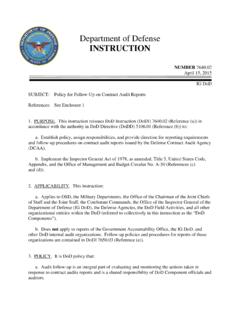Transcription of ATICTS
1 ATICTS . Overview Training Workbook Printed On 7/25/2013. Copyright 1998 -2013, Data Enterprises of the Northwest, Inc. Workbook Printed On 7/25/2013. Workbook Last Saved 7/10/2013 5:23:00 PM. Revision Number 6. ALL RIGHTS RESERVED. These materials contain confidential and proprietary information and may not be used, reproduced, distributed or disclosed except as specifically authorized under prior written agreements with Data Enterprises of the Northwest, Inc. Data Enterprises of the Northwest, Inc. 12819 SE 38th Street #22. Bellevue, WA 98006. Overview Table of Contents Chapter 1 Introduction .. 1-1. Chapter Overview .. 1-1. Related Documentation .. 1-1. Chapter 2 ATICTS Workbook Overview .. 2-1. Learning ATICTS .. 2-1. Using the ATICTS workbook .. 2-1. Chapter 3 Introduction to ATICTS .. 3-1. Core 3-1. Function Overview .. 3-1. Additional Modules .. 3-1. Chapter 4 Computer 4-1. Mouse Actions.
2 4-1. Keyboard Keys .. 4-1. Software Controls on the Computer Screen .. 4-1. Chapter 5 Special Terms .. 5-1. Special 5-1. Chapter 6 Getting Started .. 6-1. Hardware .. 6-1. Server .. 6-1. 6-1. Computer(s).. 6-1. Input Devices .. 6-1. Keyboard .. 6-1. Barcode 6-2. Output Devices .. 6-2. Printer .. 6-2. 6-2. Operating 6-2. Starting Your 6-2. Starting 6-3. Parts Of A Window .. 6-6. Chapter 7 Using Online Help .. 7-1. Using 7-1. Chapter 8 Establishing Numbering Standards .. 8-1. Requirements For The Item ID .. 8-1. User Number .. 8-1. Item 8-1. Category Noun Chapter 1 Introduction ATICTS stands for Automated Tool Inventory Control Tracking System . ATICTS is an automated method of managing valuable assets and consumable items. It provides perpetual accountability, location, condition, and usage history across several points of inventory control The training manuals provided with ATICTS are divided up by core functions.
3 This particular manual is designed for a general overview of the ATICTS product. Chapter Overview Chapter 2 This chapter covers overview of how the Workbooks are Chapter 3 An introduction into the ATICTS product is presented in this chapter. Chapter 4 Computer controls are briefly discussed in this chapter. Chapter 5 This chapter lays out a definition of ATICTS terms. Chapter 6 You are given an overview of how to enter the application an how to navigate. Chapter 7 The Help menu is described in this chapter. Chapter 8 Naming conventions for the various master files is discussed in this chapter. Related Documentation Additional manuals are available that cover other subjects including Crib Attendant and System Administration functions. Please refer to the Help documents named Introduction and Overview of Major Master Files for more clarification of this subject. Overview Training Workbook Page 1-1.
4 Chapter 2 ATICTS Workbook Overview Learning ATICTS . ATICTS is a Windows based program. ATICTS is also the user interface for D3, a powerful 3 dimensional database developed by TigerLogic, Inc. ATICTS and D3 have evolved from over 20 years of industry development to provide an extensive set of features. You will only need to learn parts of this program that are relevant to your work. Using the ATICTS workbook This is the ATICTS Training Workbook. It is designed for the Data Enterprises of the Northwest, Inc. (DEN) on-site training classes. In it you will find exercises and key points covering nearly all the features of ATICTS . There are a series of workbooks that pertain to key functions within the application. To most cases, these workbooks are a breakdown of responsibilities. In some cases, however, there are exercises that are duplicated as necessary. Workbook chapters are generally divided into Application functions, additional Crib Attendant Functions and Reports.
5 The footer of each page displays the name of the workbook and the page number referenced as chapter-page. Program topics are written to show the menu path for easy location. The following example is found under the Main Menu of Crib Processes, in the Program Check-In/Out Processes and within the program the sub-menu of Functions/Commands. Check-In/Return (CribProcesses, Check-In/Out Processes, Functions/Commands). All exercises are clearly marked and use barcodes where for easy data entry. Each exercise is numbered and there is text to describe the purpose of the step and the action to take. At the right side of the exercise you will find a barcode if it applies or the information necessary for the prompt. Command buttons are indicated with a background color and are framed with a box. Notes that provide special information are framed to make them stand out. They describe settings in the System Control File or important conditions about the step.
6 As you practice with these exercises you will find your own patterns of use that are relevant to the way you work. Finally, you will find this workbook most useful to you if you mark it up, take notes, underline and draw pictures. This will help you recall more information after the training sessions. Overview Training Workbook Page 2-1. Chapter 3 Introduction to ATICTS . Core Product ATICTS stands for Automated Tool Inventory Control Tracking System. ATICTS is an automated method of managing valuable assets and consumable items. It provides perpetual accountability, location, condition, and usage history across several points of inventory control. All items, jobs and personnel can be identified with bar coded labels that allow for rapid and accurate input of information. ATICTS tracks movements between locations as well as issuance to and return from . employees, departments, machines/jobs, and vendors.
7 ATICTS also records found items and notifies the correct department when replacement items are needed. The system will maintain inventory re-order points, enabling the purchasing of necessary items at the proper time and quantity to maximize available discounts. Also included in the base product is a complete selection of reports to provide for effective use of tracked data. Function Overview The main purpose of the ATICTS application is the management of items and inventory. These items are managed by internal functions. Each of the day-to-day functions is accessed from the Crib Processes menu. Here is a brief description of these functions. Item Check- This process is used to track the return and issue of items to authorized In / Out Process personnel. It provides accountability, location, condition, and history for each item. Item Repair This function manages the transfer of items in need of repair and tracks the actual Process movement to and from each location.
8 It also provides valuable repair history for each item. Found Item This process returns an item to inventory when it had been previously categorized Process in the system as lost. (It is available only to users who are not using the Lost &. Stolen Item add-on module.). Inventory Control This function is used to take inventory and track receipt of non-requisition inventory. It also manages items stored in multiple locations and tracks the movement of items between inventory points. Batch Update If your location uses a portable barcode reader, this function uploads stored Process transaction and inventory information to the system. Inquiry Process This function provides the user with a variety of search tools for locating items in inventory or Issued. This also displays Consumable Item usage. Additional Modules There are several add-on modules available from Data Enterprises. They have been designed to meet the unique needs of our customers.
9 The following is a list of these modules and descriptions. Overview Training Workbook Page 3-1. Note: Many of these modules are controlled by the System Control File setup. If the characters for the menu choice appear light gray in color or you can not find the menu option, it may be disabled with your installation. Contact your System Administrator or Training Manager and continue on with the next section of the Training Manual. Portable Reader Feature The portable barcode reader lets you roam wherever you need to perform check-in, checkout, physical inventorying, and crib-to-crib transferring of items. Information is automatically downloaded into the ATICTS files when you return to your workstation. Calibration Tracking This module is used to record the information pertaining to items that require scheduled calibration and quick check (post-test verification). The system will maintain schedules for calibration, produce recall reports, and report data on calibration history.
10 Purchase Order Management Authorize, order, and receive inventory with the Purchase Order module. This process will automatically update both your gross quantities and individual inventory point quantities for each item. The system will suggest replenishment when necessary, print purchase orders, and track the status for each order. Kitting Kitting allows you to group any number of items into a group, which is then tracked as a single item. Groups can also be comprised of sub- groups. For instance, a set of sockets can be grouped into one item and that socket set can be part of a tool kit. The tool kit would also be tracked in the system as one item. Multiple reports can be generated to track these kits. Licensing The Licensing Module prevents employees from checking out items they are not authorized to use. Manufacturing Tracking Track specialized tooling from the design phase through disposal.