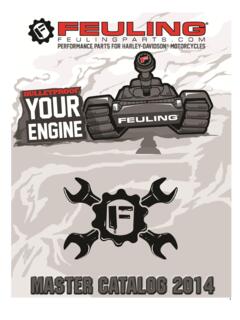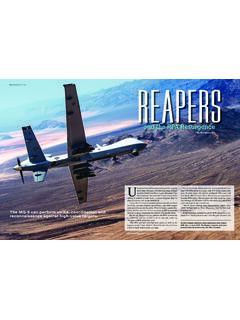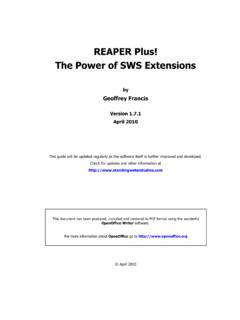Transcription of Automap Control Surface plug-in for Reaper User's Guide
1 Automap Control Surface plug-in for ReaperUser's GuidebyPadre 2009 Index1. Introduction .. 2 2. Web resources .. 2 3. System Requirements .. 2 4. Installation .. 3 5. Configuration .. 3 6. Operation and Usage.
2 4 Reaper Actions .. 4 Controllers .. 4 Global controllers .. 4 Global controllers (SWS extension-based) .. 5 Track controllers .. 6 Item controllers .. 7 Take controllers.
3 7 Envelope controllers .. 8 Midi item controllers .. 8 Midi editor controllers .. 8 Assignable controllers .. 9 Speed dial controller .. 9 7. Known bugs .. 10 8. Troubleshooting.
4 10 9. Open Source Project .. 11 Acknowledgments: I would like to thank people at Cockos and Novation for their help in the creation of this plug-in and for bringing us Reaper and the Automap controllers, Xenakios/SWS and the open source project developers for the SWS extension set, and of course the Reaper Forum community for their valuable feedback and help with the Reaper Stuff: All trademarks are trademarks or registered trademarks of the respective owners (Cockos, Novation Music, Apple, etc.) This user Guide and the Automap Csurf plug-in 2009 Padre / Atrabilis Sunrise / (contact: info at )11. IntroductionThis plug-in is aimed at Novation Automap users who wish to use their controller as a Control Surface within Reaper .
5 It has been successfully tested on 32-bit and 64-bit versions of Windows (XP/Vista/7) with the following devices: Novation Remote SL (ZeRO) (first series & MKII) Novation Nocturn Apple iPhoneThe latest stable versions are available for download at these locations: can keep up-to-date with the latest stable and beta versions of the plug-in through the Reaper forum hosted by Cockos: Web resourcesA list of useful links to keep your system up to date: Home Home Automap Downloads Downloads CSurf Forum Thread3. System RequirementsBefore installing the plug-in , make sure your system is up-to-date: Microsoft Windows XP/Vista/7 Novation Automap + (Standard or Pro) Cockos Reaper + SWS Extension Plugin for Reaper (optional)Mac OS: although both Software Development Kits from Novation and Cockos are available for Mac OS X, I don't have one myself. Therefore I can't maintain a Mac version of the plug-in at this time.
6 This project is Open Source and licensed under the GNU Lesser General Public License 2(LGPL); hopefully somebody will take over Mac development in a near InstallationTo install the plug-in , please read the procedure explained below and follow the instructions very about the HUI installation procedure described by Novation in their manuals and make sure the Use Automap HUI option remains unchecked in the Automap sure all MIDI input/output ports dedicated to Automap protocols are disabled within the plug-in file reaper_csurf_automap*.dll to < Reaper path>\Plugin ( C:\Program Files\ Reaper ) Options Preferences Control surfaces Add, a new Novation Automap entry should be available Novation Automap and click Ok. The Automap Server should show up if it hasn't sure the " Automap " template is selected on your the appropriate mapping for your device (RemoteSL, Nocturn, iPhone, etc.)
7 , adjust the settings to your liking and click Ok. Don't worry too much about the above setting: you can change these anytime through Options Preferences Control surfaces Edit1On Remote SL series, these ports are named RemoteSL Port 2 and RemoteSL Port 3. RemoteSL Port 1 is dedicated to standard MIDI protocols and can/should remain enabled depending on how you intend to use the device. For a full understanding of Automap ports vs. MIDI ports, I suggest you read the Novation manuals very ConfigurationAs mentioned in the previous section, Surface settings can be changed anytime using the Options Preferences Control surfaces Edit command. Several options are available: Mapping sets up different controller mappings. Select a mapping that fits best your device FFW/RWD provides you with four different behaviors for the << and >> transport bar buttons Standard: standard Forward/Rewind commands Cursor: play/edit cursor Forward/Rewind commands (relative to grid) Marker: marker-based Forward/Rewind Start/End: Go to Start/Go to End commands Assign first page(s) to global parameters removes all global/edit controllers from the mapping and leaves a single standard track/mixer Control map when unchecked Start in mixer view sets the CSurf in MCP mode at startup Auto-detect is only useful on the Remote SL series for the t:Name controller.
8 It will scan your MIDI input/output ports by sending Universal Device Inquiry (UDI) SysEx messages. If a Remote SL is found, the MIDI ports are registered and the t:Name controller will work properlyIf the above options are not enough, you can also use the Novation Automap : .. Reaper action set to fine-tune your CSurf, as explained in the next 1: Add the 'Novation Automap ' Control Surface in Reaper preferences6. Operation and Reaper ActionsAdding the Automap Control Surface to your Reaper setup brings up a new set of actions: Novation Automap : toggle track/mixer view sets the Surface mixer in either TCP mode (all tracks available) or MCP mode (only tracks shown in the MCP) Novation Automap : change ffw/rwd mode toggles between FFW/RWD modes Novation Automap : increase zoom factor multiplies H/VZoom precision by 2 Novation Automap : decrease zoom factor divides H/VZoom precision by 2 Novation Automap : increase ffw/rwd range factor multiplies FFW/RWD precision by 2 (Cursor mode only) Novation Automap : decrease ffw/rwd range factor divides FFW/RWD precision by 2 (Cursor mode only) Novation Automap : increase Speed Dial factor multiplies the Speed Dial precision by 2 Novation Automap : decrease Speed Dial factor divides the Speed Dial precision by 2 Novation Automap .
9 Set Fn* MIDI channel sets the default MIDI channel for assignable controls Novation Automap : set alias for Fn<index> sets an alias for said assignable button Novation Automap : set alias for Fnpot<index> sets an alias for said assignable pot Novation Automap : set alias for FnEnc<index> sets an alias for said assignable encoder Novation Automap : clear all Fn* aliases clears all assignable controller aliases 5 Figure 2: New Reaper ControllersController names are often (but not always) prefixed depending on the type of action they relate to: No prefix: Global action t: Track action i: Item action tk: Take action e: Envelope action M: Midi item action m: Midi editor action Fn Assignable Global controllers T/MCP toggle track and mixer view: TCP mode = all tracks available / MCP mode = only tracks shown in the MCP Play play/pause Stop stop Record record <<, >> rewind/forward |<<, >>| go to start/end Loop loop/repeat Ffw/Rwd (encoder) rewind/forward Scrub perform Scrub/Jog wheel action Cursor (encoder) move play cursor left/right HZoom (encoder) perform horizontal zoom VZoom (encoder) perform horizontal zoom HScroll (encoder) perform horizontal scroll Vscroll (encoder) perform horizontal scroll SetLpStrt: set loop start SetLpEnd.
10 Set loop end <<-Mkr, Mkr->> go to previous/next marker Markers (encoder) go to previous/Next marker Add Mrkr add a new marker Del Mrkr delete current marker Add Rgn add a new region ClrRecArm clear all Rec Armed tracks Grid (encoder) adjust grid size Grid toggle grid lines on/off6 Group toggle grouping override on/off Metronome toggle metronome on/off Snap toggle snap on/off Mixer show/hide mixer Perf show/hide performance GrpMat show/hide track grouping matrix RtgMat show/hide routing matrix Navig show/hide navigator window Metro Vol set metronome volume value SoloFnt set solo in front dimming value Undos show/hide undo history Actions show action Global controllers (SWS extension-based)You have install the SWS extension plug-in for Reaper in order to use these controllers. Tracks show/hide track list Markers show/hide marker list SnpShots show/hide snapshots list NewSnap new snapshot SavSnap save over current snapshot ZoomSel toggle zoom to selected Track controllers <Track name> Vol controls the volume value of said track <Track name> Pan controls the pan of value said track <Track name> Mute controls the mute status of said track <Track name> Phase controls the phase status of said track <Track name> Solo controls the solo status of said track <Track name> Arm controls the RecArm status of said track <Track name> Select change current track selection <Track name> (encoder)