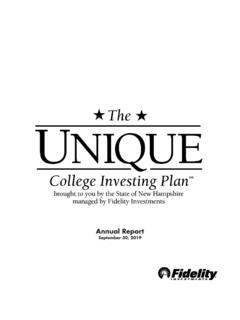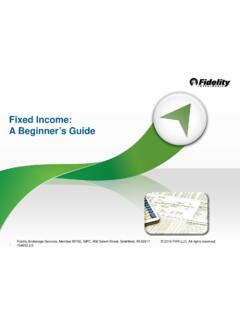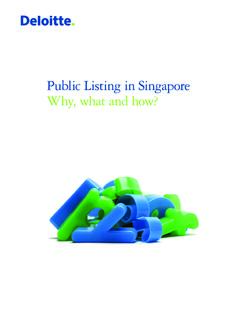Transcription of Automatic Investments - Fidelity Investments - Retirement ...
1 Page 1 of 5 Questions? Go to or call InvestmentsUse this form to establish, update, or delete an Automatic investment plan that allows you to regularly invest in the core position or in mutual fund(s) in a Fidelity nonretirement, ABLE, or HSA account; 529 College Savings Plan; Fidelity managed account (whether nonretirement or IRA); IRA; or SEP IRA. Do NOT use this form to establish, update, or delete an Automatic investment plan to or from Defined Contribution Retirement Plan accounts, SIMPLE IRAs, Inherited IRAs, or annuities, or to set up Investments coming from a 529 College Savings Plan or an ABLE account. Type on screen or fill in using CAPITAL letters and black ink. If you need more room for information or signatures, make a copy of the relevant to Know Review Automatic Investments Transaction Policies at the end of this form for important information regarding policies and timing of transactions.
2 An Automatic investment typically involves two separate transactions: a debit to a source account and a purchase in the receiving account. In some cases, the purchase will go forward even if there are insufficient funds available in the source account, which may cause a debit balance in the receiving account. (See Automatic Investments Transaction Policies for more details.) For nonretirement and HSA accounts, you must already have an investment in any mutual fund in which you would like to automatically invest. For SEP IRAs, Automatic Investments are appropriate only for sole proprietors who will monitor the deposits to avoid making contributions beyond their deductible limit. All Automatic Investments must meet mutual fund eligibility and minimum investment requirements, as described in the applicable fund prospectus , fact kit, or disclosure document.
3 You cannot invest in accounts that are restricted. There are no transaction fees for Automatic Investments into Fidelity funds or FundsNetwork No Transaction Fee (NTF) funds. For all other funds, there is a $5 fee for each Automatic invest-ment, in addition to any other fees that may apply. Your bank or other financial institution may also charge transaction fees. To set up or change the reinvestment status of dividends or capital gains in a nonretirement account, complete the Earnings Automatic Withdrawal Plan form available at If you have a Workplace Fidelity HSA or a Self-Directed Brokerage account connected to your workplace Retirement plan ( , your employer offers the Fidelity HSA or your Retirement plan as part of your workplace benefits program) and you want to automatically invest your HSA payroll contributions, please visit Accounts The maximum electronic funds transfer (EFT) contribution amount is $50,000 per transaction.
4 HSAs If you still plan to automatically invest your non-payroll HSA contributions, please consider your time horizon and risk tolerance as well as your liquidity needs for payment of ongoing medical expenses, including payments using your debit card or Fidelity BillPay .ABLE Accounts The maximum aggregate contribution (including EFT contributions) amount is $14,000 per year. Automatic Investments will terminate once this limit is reached. If there is a Person with Signature Authority (PSA) established on this account, the PSA must sign this form. Otherwise, the Designated Beneficiary/Eligible Individual must sign in Section Account Owner(s)NameAdditional Owner Name if applicableDaytime PhoneExtensionBusiness/Trust Accounts: Provide entity name here and authorized individual name/signature in Section College Savings Plan Accounts: Provide the name of the Accounts: Provide the name of the Person with Signature Authority, if established, OR the Designated continues on next page.
5 Page 2 of 52. investment InstructionsThe receiving account can be an IRA, a nonretirement account, a 529 College Savings Plan, a Fidelity managed account, or an ABLE account. It cannot be a Defined Contribution Retirement Plan account, Inherited IRA, or annuity. ESTABLISH a new Automatic investment Plan. Leave any existing plans in place. Default if no choice indicated. Complete all sections of this form. CHANGE an existing Automatic investment Plan. Replace with the plan described on this form. Complete all sections of this form. DELETE all existing Automatic investment Plans. DO NOT ADD a new plan. Skip to Section Account NumberInvestment AmountRequired.$.Minimum Investments All Fidelity funds: $10 Non- Fidelity funds: Specified fund minimum (see applicable fund prospectus ) IRAs: If investing in a fund you do not already own, $200 monthly or $600 quarterly 529 College Savings Plans: $15 monthly or $45 quarterly ABLE accounts: $15 monthly or $45 quarterly Fidelity managed accounts: $250 Note: Depending on the managed account product type, contributions may remain in the core position until either a certain threshold, time period, or other conditions such as account size, funding source, or market conditions are met.
6 For additional information, please contact a Service Specialist at of InvestmentsWe may sometimes process Investments later than the date(s) you request in this section. Examples include Investments (or contributions) that are scheduled for a day when the stock market is closed (such as a holiday or weekend day) or for a day that doesn t exist in every month (29th 31st). We generally will process the investment on the next business day. Refer to the Automatic Investments Transaction Policies page for important information about transaction time frames and contributions will be credited and reported for the year in which they occur, meaning they will always be current year contributions. Do not exceed the applicable IRS maximum.
7 For more about contribution limits, go to For 529 or ABLE accounts, if you exceed the maximum amount (annual and/or lifetime limit) that may be contributed to your account, your Automatic Investments or EFT option may be suspended and any excess contributions will be returned to you. If either service is suspended due to excess contributions, contact Fidelity for further information. Monthly QuarterlyStart Date MM DD YYYYEnd Date MM DD YYYY Optional. Customized Schedule (X): Jan Feb Mar Apr May Jun Jul Aug Sept Oct Nov DecCheck ONLY one. Brokerage accounts: Investments will be placed in the core position unless you specify the mutual fund position(s) on the following managed accounts: Investments will be placed in the core position and then applied according to your current model portfolio or your most recent investment allocation information on file.
8 Be sure the start date is at least 10 days later than the date you mail this form. If you check this box, select at least two withdrawals per year. If no start date is pro-vided, Investments will begin on the first day of the frequency Instructions continues on next page. Invest in These Funds For nonretirement and HSA accounts, you must already have an investment in any mutual fund listed Name Fidelity fund or non- Fidelity FundsNetwork fundSymbolAmount$.Fund Name Fidelity fund or non- Fidelity FundsNetwork fundSymbolAmount$.Fund Name Fidelity fund or non- Fidelity FundsNetwork fundSymbolAmount$.Fund Name Fidelity fund or non- Fidelity FundsNetwork fundSymbolAmount$.Fund Name Fidelity fund or non- Fidelity FundsNetwork fundSymbolAmount$.
9 3. Source of Investments Electronic fund transfer (EFT) from your account at a bank or other financial institution. You must be an owner on the bank account. To establish new instructions, you MUST attach a voided check, deposit slip, or bank statement with the account number and all owner names preprinted on it. See Important Information about Electronic Funds Transfer (EFT) at the end of this form. Checking Savings Owner(s) Name(s) Exactly as on Bank AccountBank Routing/ABA NumberBank NameChecking or Savings Account Number Source account and receiving account are both the account identified in Section 2. Money will be taken from the core position for brokerage accounts. For Mutual Fund Only accounts, provide the source fund.
10 Not available for 529 or ABLE Name Nonretirement Fidelity account. Not available for HSAs. Fidelity Nonretirement Account NumberFund Name Optional. Money will be taken from core position if left Fidelity IRA. This option is ONLY available if transferring from a non-managed IRA to a managed IRA. Fidelity IRA NumberFund Name Optional. Money will be taken from core position if left for Mutual Fund Only accounts. Optional for Brokerage accounts. Individual securities other than mutual funds may not be listed. Do NOT complete this section for 529/ABLE/ Fidelity managed ONLY one and provide any required source account and the receiving account must have at least one owner in source account and the receiving account must have the same 3 of continues on next page.