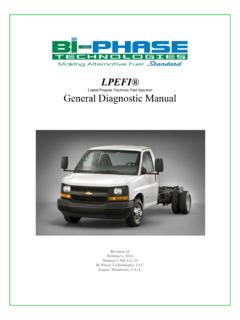Transcription of AutoTap OBDII Diagnostic Scanner - User Manual
1 Documentation Number: AT-3105 Manual B&B Electronics Mfg Co Inc 707 Dayton Rd - PO Box 1040 - ottawa IL 61350 - Ph 815-433-5100 - Fax 815-433-5104 User s Manual This product designed and manufactured in ottawa , Illinois USA by 1998-2005 B&B Electronics Mfg. Co. USB AutoTap / Serial AutoTap Documentation Number: AT-3105 Manual i B&B Electronics Mfg Co Inc 707 Dayton Rd - PO Box 1040 - ottawa IL 61350 - Ph 815-433-5100 - Fax 815-433-5104 TABLE OF CONTENTS How this guide is Conventions used in this WARRANTY INFORMATION ..3 REPAIR Chapter 1: Product Introduction ..4 Welcome!..4 Package AutoTap , My Car and My PC ..5 Chapter 2: Getting Started ..8 Installing the USB Drivers.
2 8 AutoTap USB Driver Installation ..8 Installing AutoTap software from the Installing AutoTap from the Internet ..12 Connecting the Hardware ..12 Connecting the AutoTap Hardware to your PC and Automobile ..12 Software Registration (Serial and USB)..13 First time installation ..13 Using AutoTap for Windows Software ..14 Saving/Opening Your Configuration ..16 Saving Your Configuration ..16 Opening Your Chapter 3: Setting Up AutoTap to Display Data ..19 Parameter Table Window ..20 Defining a table ..20 ii Documentation Number: AT-3105 Manual B&B Electronics Mfg Co Inc 707 Dayton Rd - PO Box 1040 - ottawa IL 61350 - Ph 815-433-5100 - Fax 815-433-5104 Advanced features of a table.
3 21 Gauge Window ..22 Defining a gauge ..22 Advanced features of a gauge ..23 Graph Window ..24 Defining a Advanced features of a graph ..24 DTC/Emissions Status Window ..25 DTC Screen ..25 Emission Test Screen ..29 AutoTap Status Chapter 4: Data Logging with AutoTap ..33 How to log data ..33 How to review a log file ..34 Playing a log file with its associated config file..34 How to export logged data ..35 Chapter 5: Troubleshooting ..37 Helpful AutoTap ATS Model Technical Specifications ..40 AutoTap ATU Model Technical AutoTap Anatomy of the Diagnostic Trouble Code ..1 Types of DTC's ..2 OBDII Acronyms and Jargon ..3 Documentation Number: AT-3105 Manual 1 B&B Electronics Mfg Co Inc 707 Dayton Rd - PO Box 1040 - ottawa IL 61350 - Ph 815-433-5100 - Fax 815-433-5104 About this guide This user Manual contains complete information for the use of the AutoTap OBDII Diagnostic Scanner .
4 How this guide is organized * Chapter 1: Product Introduction. An introduction to product features and content. * Chapter 2: Getting Started. A guide to installing the software and making the connection. * Chapter 3: Setting up AutoTap to Display Data. See the data and various ways to view it with AutoTap . * Chapter 4: Data Logging with AutoTap . Capturing and reviewing your vehicle s data for analysis. * Chapter 5: Troubleshooting. Some answers to issues that you may run into and how to solve them. * Appendix: Explaining the codes and other industry jargon. Conventions used in this guide To make sure that you perform setup tasks properly, take note of the following symbols used throughout this Manual .
5 WARNING! Important information to prevent injury. CAUTION! Information to prevent damage to components. IMPORTANT! Information that is critical to success of task. NOTE! Tips and other helpful information. 2 Documentation Number: AT-3105 Manual B&B Electronics Mfg Co Inc 707 Dayton Rd - PO Box 1040 - ottawa IL 61350 - Ph 815-433-5100 - Fax 815-433-5104 WARNING: DO NOT attempt to operate or observe a computer while driving! Most readings can be obtained while stationary. If data must be obtained while driving, have a passenger operate and watch the computer, or use the AutoTap s logging option for later review. WARNING: DO NOT turn your engine on indoors unless you have proper ventilation.
6 A running engine produces carbon monoxide; an odorless, colorless gas that can kill you. WARNING: Do not use a power inverter power supply to power your laptop while using AutoTap . This power supply will damage your AutoTap . Documentation Number: AT-3105 Manual 3 B&B Electronics Mfg Co Inc 707 Dayton Rd - PO Box 1040 - ottawa IL 61350 - Ph 815-433-5100 - Fax 815-433-5104 WARRANTY INFORMATION All B&B Electronics products carry a five year limited warranty. Product warranty or service will not be extended if the product is modified or altered. Returns: If, for any reason, you wish to return a hardware product purchased direct from us, you may return it via UPS or insured Parcel Post, undamaged, with the receipt, within 30 days of purchase, for a full refund, less shipping charges.
7 Call, fax, e-mail or write to request a Return Material Authorization (RMA) number and routing instructions. Packages returned without prior authorization will be refused. All products returned to B&B after 30 days may be charged a 20% restocking fee. Duties, taxes and customs charges are the buyer s responsibility. Products purchased from resellers must be returned through the reseller. REPAIR SERVICE We offer a repair service for products that are out of warranty. Please call, fax, e-mail or write to request a Return Material Authorization (RMA) number. Duties, taxes and customs charges are the buyer s responsibility. B&B Electronic Mfg. Co. - Contact Information Address: 707 Dayton Road PO Box 1040 ottawa , IL 61350 Telephone: (815) 433-5100 Fax: (815) 433-5105 Website: ( AutoTap ) (B&B Electronics) ( OBDII Information) Email: (Support) (Sales) (Resellers) 4 Documentation Number: AT-3105 Manual B&B Electronics Mfg Co Inc 707 Dayton Rd - PO Box 1040 - ottawa IL 61350 - Ph 815-433-5100 - Fax 815-433-5104 Chapter 1: Product Introduction Welcome!
8 Thank you for buying AutoTap OBDII Diagnostic Scanner ! The AutoTap OBDII Diagnostic Scanner , coupled with a personal computer, allows you to access your OBDII vehicle s computer modules. Vehicle data, which was once only available to dealership technicians using expensive factory scan tools, is now only a few mouse clicks away at your PC! AutoTap is the prime choice for users ranging from the do it yourself beginner, to the professional service personnel. ~ Read Diagnostic Trouble Codes (DTCs) ~ Reset Check Engine light trouble codes ~ Check if your vehicle is ready for Emissions Certification ~ View real-time vehicle operation data ~ View data in list, graph, or gauge modes ~ Record real-time vehicle operation data for future analysis The AutoTap OBDII Diagnostic Scanner is the perfect scan tool whether you are simply diagnosing a problem, or analyzing and tuning your vehicle for maximum performance!
9 Documentation Number: AT-3105 Manual 5 B&B Electronics Mfg Co Inc 707 Dayton Rd - PO Box 1040 - ottawa IL 61350 - Ph 815-433-5100 - Fax 815-433-5104 Package Contents Check your AutoTap package for the following items. Serial Version USB Version AutoTap Hardware Converter Module AutoTap CD (includes this Manual ) Software Registration Certificate Quick Start Guide NOTE: If any of the above items are damaged or missing, please contact B&B Electronics immediately. AutoTap , My Car and My PC The AutoTap OBDII Diagnostic Scanner is designed to operate on USA-spec OBDII -equipped cars.
10 This includes model year 1996 and newer cars, light trucks and SUV s. The software bundled with the AutoTap hardware is designed to run on any desktop or laptop PC equipped with one serial port or USB and running Windows 98 or newer. Let us begin with a few basics to become familiar with the hardware/software compatibility between your car and PC. How do I find out if my vehicle meets OBDII specifications? Begin by looking under the hood for a sticker stating that the vehicle meets OBDII compliance specifications. NOTE: All USA-spec vehicles manufactured in 1996 and later are OBDII compliant. However, 1997 and newer vehicles may not have the OBDII sticker under the hood. OBDII vehicles have a 16-pin connector under the dash or in another location near the driver s seat.