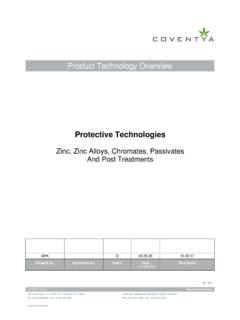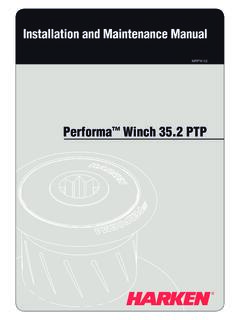Transcription of AUTOTROL 742/762 CONTROL 255 & PERFORMA SERIES VALVES (263 ...
1 AUTOTROL 742/762 CONTROL 255 & PERFORMA SERIES VALVES (263, 268, 268 FA)SERVICE MANUAL OF CONTENTSMANUAL OVERVIEW ..2 SAFETY INFORMATION ..2 LOGIX SERIES INSTALLER QUICK-START SHEET ..3 SYSTEM SPECIFICATIONS ..6 EQUIPMENT INSTALLATION ..11 SYSTEM START UP ..16 PROGRAMMING ..20 SERVICE AND MAINTENANCE ..24255 VALVE EXPLODED VIEW ..30 PERFORMA EXPLODED VIEW ..33 LOGIX 700 SERIES CONTROLLERS ..36 TROUBLESHOOTING ..37 FLOW DIAGRAMS ..40 FLOW DATA CHARTS ..43 MANUAL OVERVIEWHow To Use This ManualThis installation manual is designed to guide the installer through the process of installing and starting conditioners featuring the 700 Logix SERIES manual is a reference and will not include every system installation situation. The person installing this equipment should have: Training in the 700 Logix SERIES controllers and water conditioner installation Knowledge of water conditioning and how to determine proper CONTROL settings Basic plumbing skills The directional instructions "left" and right" are determined by looking at the front of the INFORMATIONE lectricalThere are no user-serviceable parts in the AC adapter, motor, or controller.
2 In the event of a failure, these should be replaced: All electrical connections must be completed according to local codes. Use only the power AC adapter that is supplied. The power outlet must be grounded. To disconnect power, unplug the AC adapter from its power Do not use petroleum based lubricants such as petroleum jelly, oils, or hydrocarbon based lubricants. Use only 100% silicone lubricants. All plastic connections should be hand tightened. Plumber's tape may be used on connections that do not use an O-ring seal. Do not use pliers or pipe wrenches. All plumbing must be completed according to local codes. Soldering near the drain line should be done before connecting the drain line to the valve. Excessive heat will cause interior damage to the valve. Do not use lead-based solder for sweat solder connections. The drain line must be a minimum of 1/2" diameter. Use 3/4" pipe if the backwash flow rate is greater than 5 GPM ( Lpm) or the pipe length is greater than 20 feet (6 m).
3 Do not support the weight of the system on the CONTROL valve fittings, plumbing, or the Keep the media tank in the upright position. Do not turn on side, upside down, or drop. Turning the tank upside down will cause media to enter the valve. Operating ambient temperature is between 34 F (1 C) and 120 F (49 C). Operating water temperature is between 34 F (1 F) and 100 F (38 C). Working water pressure range is 20 to 125 psi ( to bar). In Canada the acceptable working water pressure range is 20 to 100 psi ( to bar). Use only regenerant salts designed for water softening. Do not use ice melting, block, or rock salts. Follow state and local codes for water testing. Do not use water that is micro-biologically unsafe or of unknown quality. When filling media tank, do not open water valve completely. Fill tank slowly to prevent media from exiting the tank. When installing the water connection (bypass or manifold) connect to the plumbing system first.
4 Allow heated parts to cool and cemented parts to set before installing any plastic parts. Do not get primer or solvent on O-rings, nuts, or the PROPOSITION 65 WARNINGWARNING: This product contains chemicals known to the State of California to cause cancer or birth defects or other reproductive AUTOTROL 742/762 CONTROL 255 & PERFORMA SERIES VALVES (263, 268, 268FA) Service ManualLOGIX SERIES INSTALLER QUICK-START SHEETL ogix SERIES ControllersSee "Determining If You Have A 742 Or 762 CONTROL " on page 20 to identify your Controller - Electronic time clock CONTROL capable of doing 7-day (day ofweek) regeneration, or up to a 99 interval day regeneration. This CONTROL will operate both in a conditioner (softener) or filter mode with the same Controller - Electronic metered-demand (volumetric) controller which regenerates based on the water usage of the installation site. A calendar override is a standard feature on this Logix SERIES will operate on both the 255 and PERFORMA valve body & DayRegen Time & DaySaltSUMOTUWETHFRSADAYSLBSPMMINKGx100x 2 PHCC apacityHardnessLCD DisplayDOWN ButtonSET ButtonUP ButtonManual RegenerationInitial Power-upInitial Power Up - (CAMSHAFT proceeds to HOME position)Time & DayRegen Time & DaySaltCapacityHardnessSUMOTUWETHFRSADAY S At initial power-up, the camshaft will need to rotate to the HOME (in service) position.
5 Camshaft may take 1-2 minutes to return to home position. Err 3 will be displayed until the camshaft returns to home. If more than 2 minutes elapses, verify that the motor is turning the camshaft. If it is not turning, see the troubleshooting : The Logix controller features a self-test sequence. At first power-up of the CONTROL , you may see a number such as , , , or , displayed. This is an indication that the self-test is not completed. To complete the test, verify that the turbine cable is connected. Blow into the turbine port (valve outlet) to spin the turbine. The controller will verify that the turbine works and the self test will finish. Proceed with the initial start up Start-up Step-by-step InstructionsStep 1: Select Valve TypeThis step may have been performed by your system s OEM manufacturer. In this case, proceed to step 2. Identify your valve body type by looking at the silver ID sticker on the back or side of the valve body.
6 Select your valve body type using the UP or DOWN buttons. DisplayValve Body255255, conditioner263 PERFORMA filter 263, filter268 PERFORMA conditioner 268, conditioner273 PERFORMA Cv 273, filter278 PERFORMA Cv 278, conditioner293 Magnum Cv filter, filter298 Magnum Cv conditioner, conditionerStep 2: Program System SizeTime & DayRegen Time & DaySaltSUMOTUWETHFRSADAYSC apacityHardnessTime & DayRegen Time & DaySaltSUMOTUWETHFRSADAYSC apacityHardnessThis step may have been performed by your system s OEM manufacturer. In this case, proceed to step 3. Input system size - resin volume - in cubic feet or liters. Use UP and DOWN buttons to scroll through resin volume choices. Choose the nearest volume to your actual system size. To choose a filter operation - press DOWN until an "F" is displayed. Press SET to accept the system size you ve selected. If incorrect setting is programmed, see "Resetting the CONTROL " section 3: Program Time of DayTime & DaySUMOTUWETHFRSADAYSC apacityHardness While "12:00" is blinking, set the correct time of day.
7 Use the UP and DOWN buttons to scroll to the correct time of day. "PM" is indicated, "AM" is not indicated. Press SET to accept the correct time of day and advance to the next parameter. AUTOTROL 742/762 CONTROL 255 & PERFORMA SERIES VALVES (263, 268, 268FA) Service Manual 3 QUICK STARTStep 4: Set Day of WeekTime & DayRegen Time & DaySaltSUMOTUWETHFRSADAYSC apacityHardness Press SET to make the arrow under SU flash. Use the UP and DOWN buttons to advance the arrow until it is under the correct day of week. Press SET to accept and advance to the next 5: Set Regen TimeTime & DayRegen Time & DaySaltSUMOTUWETHFRSADAYSC apacityHardness 2:00 (AM) is the default time of regeneration. To accept this time, press the DOWN button to move to step 6. To change the regen time, press SET - causing 2:00 to flash. Use the UP and DOWN buttons to advance to the desired regen time. Press SET to accept the time and advance to the next 6: Set Days to Regenerate (742 Time-clock CONTROL Only)Time & DayRegen Time & DaySaltSUMOTUWETHFRSADAYSC apacityHardness If using 762 CONTROL - proceed to step 6a.
8 Set number of days between time-clock regeneration (regen frequency). Default time is 3 days. Days can be adjusted from 1/2 (.5) to 99 days. To change, press SET to make the "3" flash. Use the UP and DOWN buttons to change to the number of days desired. Press SET to accept the regen frequency, and advance to the next SERIES INSTALLER QUICK-START SHEET CONTINUEDStep 6a: Set Calendar Override (762 Demand CONTROL Only)Time & DayRegen Time & DaySaltSUMOTUWETHFRSADAYSC apacityHardnessTime & DayRegen Time & DayBackwash TimeSUMOTUWETHFRSADAYSC apacityHardness If using 742 CONTROL - proceed to step 7. Set number of days for calendar override on demand CONTROL . "0" days is the default for calendar override. Days can be adjusted from 1/2 (.5) to 99 days. To change, press SET to make the "0" flash. Use the UP or DOWN buttons to change to the number of days desired. Press SET to accept the regen frequency, and advance to the next 7: Set Salt Amount (Regenerant Amount) Default setting is "9 pounds per ft3 (110 g/L)".
9 Use UP or DOWN to select regenerant amount. Press SET to accept the setting and advance to next "SYSTEM START UP" on page 16 for more complete information on regenerant settings for different system sizes, capacities and expected 8: Estimated CapacityKGTime & DayRegen Time & DaySaltSUMOTUWETHFRSADAYSC apacityHardness System capacity is displayed in total kilograins or kilograms of hardness removed before a regeneration is necessary. Value is derived from the system s resin volume input, and salt amount input. The capacity displayed is a suggested value - as recommended by resin manufacturers. Capacity is only displayed for information purposes on 742 CONTROL - it does not (and cannot) need to be changed. To change capacity on 762 CONTROL , press SET to make the default capacity flash. Use the UP and DOWN buttons to increment to the desired capacity. Press SET to accept the setting and advance to the next using 742 CONTROL , programming is complete.
10 The CONTROL will return you to the normal operation AUTOTROL 742/762 CONTROL 255 & PERFORMA SERIES VALVES (263, 268, 268FA) Service ManualQUICK STARTLOGIX SERIES INSTALLER QUICK-START SHEET CONTINUEDStep 8: Enter Hardness (762 Demand CONTROL Only) Enter inlet water hardness at installation site. Default hardness setting is 25 grains (25 ppm for metric) To change hardness, press SET to make the setting flash. Use the UP and DOWN buttons to scroll to the correct hardness. Press SET to accept the entered hardness value. The CONTROL will return you to the normal operation mode. Initial system programming is now complete. The CONTROL will return to normal operation mode, if a button is not pushed for 30 system start-up procedure, including: purging the mineral tank, refilling the regenerant tank, and drawing regenerant, see"SYSTEM START UP" on page Regeneration ProceduresTo Initiate a Manual Regeneration: Press REGEN once for delayed regeneration.