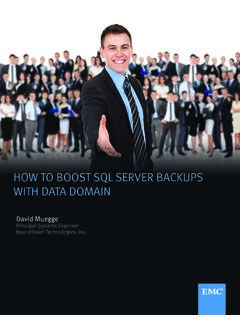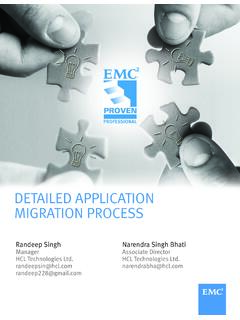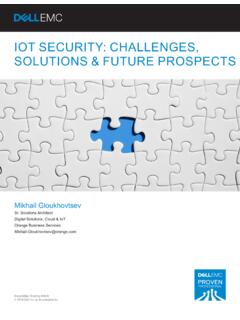Transcription of AVAMAR INTEGRATION WITH VMWARE - Dell Technologies
1 AVAMAR INTEGRATION WITH VMWAREN adine Francis2014 EMC Proven Professional Knowledge Sharing 2 Table of Contents Virtualization Leading IT Transformation .. 3 Why the IT Transformation? .. 4 How can Backup & Recovery accelerate this journey? .. 4 Why AVAMAR ? .. 6 AVAMAR Virtual Edition .. 6 Guest-Level Backup & Recovery .. 7 VMWARE guest backup capabilities .. 7 VMWARE guest backup limitations .. 8 Image-Level Backup & Recovery .. 8 VMWARE Image backup capabilities .. 9 VMWARE Image backup limitations .. 9 Why CBT? .. 9 Backup & Recovery with CBT .. 10 The requirements .. 12 VADP Snapshot Consideration .. 12 AVAMAR INTEGRATION with data Domain .. 12 AVE with data Domain .. 12 Licensing Guide .. 14 Appendix .. 17 Disclaimer: The views, processes, or methodologies published in this article are those of the author.
2 They do not necessarily reflect EMC Corporation s views, processes, or methodologies. 2014 EMC Proven Professional Knowledge Sharing 3 Virtualization Leading IT Transformation The IT Transformation Storymap graphically depicts the aspects of transformation to deliver IT as a service across infrastructure, application, and operating model, using an analogy from automobile manufacturing. Figure 1: IT Transformation Storymap Generally, EMC believes there are there are three steps for the IT transformation. Step 1: Transform existing infrastructure to a cloud infrastructure. This is the move from rigid application-based silos to a truly dynamic infrastructure that can address the needs being placed on IT.
3 In this step, virtualization is relied on to reach what we call the software-defined data center . Step 2: Transform the operating model to deliver IT as a service. IT must act and operate like a Service Provider. Step 3: Build applications for the cloud. Leverage Big data to build mobile and predictive analytic applications. 2014 EMC Proven Professional Knowledge Sharing 4 Figure 2: The 3 steps of IT Transformation While we still have work to do, improvements to make and kinks to work out. This will always be the case. Transformation is eternal. The need to adapt will be increasingly important as the pace of business continues to accelerate and complexity manages to creep in as scale increases. Transformation is not a simple process.
4 It is a journey that takes patience and a collective effort from all parts of the organization, but the results are worth the trip. Why the IT Transformation? These transformations are happening across infrastructure, applications, and operations. They increase revenue and lower operational costs for the business while providing a multitude of services are the key goals for many IT organizations. This requires services that are both compelling and meaningful to the business and may be delivered by both internal and external providers to meet these goals. How can Backup & Recovery accelerate this journey? By enhancing backup and recovery, EMC and VMWARE together can help its customers unlock additional business value and accelerate their journey to broader, potentially 100 percent, virtualization.
5 Enhanced backup and recovery leads to extended business value that fuels the journey to 100 percent virtualization. 2014 EMC Proven Professional Knowledge Sharing 5 AVAMAR s enhanced backup and recovery enables you to: Increase consolidation ratios Perform 90 percent faster backups Experience 40- to 60-times data reduction and a 99 percent reduction in replication bandwidth Have file, image, and site recovery AVAMAR s extended business value translates into: Lower backup infrastructure costs Simplified management Improved operations Investment protection Reduced risk Figure 3: Benefits of IT Transformation on Business Value & Backup and Recovery Systems 2014 EMC Proven Professional Knowledge Sharing 6 Why AVAMAR ?
6 EMC AVAMAR provides variable-length client-side deduplication to accelerate the virtualization journey by providing extremely fast and efficient backup and recovery for the VMWARE environment. AVAMAR protects virtual machines (VMs) by deduplicating data at the client level so that only new, unique, sub-file, variable-length data segments are sent during daily full backups. While traditional backup software moves upward of 200 percent of the primary backup data on a weekly basis, AVAMAR moves as little as 2 percent over the same seven-day period, removing backup bottlenecks and enabling even greater levels of virtualization. In many ways, AVAMAR was really built for VMWARE backup. Additionally, AVAMAR and VMWARE is a great match as it supports all major modes of VMWARE backup, either guest or image.
7 We will discuss them in depth in the next sections. AVAMAR Virtual Edition AVAMAR Virtual Edition (AVE) for VMWARE is AVAMAR server software deployed in a VMWARE virtual machine. AVE for VMWARE is an ideal product for small, medium, or remote offices that have standardized on VMWARE infrastructure. AVE for VMWARE provides: Rapid, cost-effective deployment. Simplified management by virtualizing all aspects of the backup and recovery offering. Lower cost by leveraging shared server and storage infrastructure. Replication in virtual environments as well as between virtual and physical environments for disaster recovery. Rapid return on investment. VMWARE vMotion support. Scalability with support for up to two AVAMAR Virtual Edition for VMWARE virtual appliances per ESX server.
8 Capability to work on any server and iSCSI, SAN, or DAS storage that meets the combined AVAMAR and VMWARE specifications. 2014 EMC Proven Professional Knowledge Sharing 7 Starting with AVAMAR , each AVAMAR Virtual Edition for VMWARE virtual appliance supports up to 4TB of licensed disk storage capacity provisioned to a virtual machine on a VMWARE ESX server. Other available capacities: 500GB, 1TB, and 2TB. Guest-Level Backup & Recovery With the guest backup option, the AVAMAR client software is installed on the individual virtual machines. Backup configuration for this method is identical to that of a physical machine. Backup agents are installed on the virtual machines and send their backup data to the backup application for storage.
9 Figure 4: Guest-Level Backup & Recovery VMWARE guest backup capabilities Highest level of data deduplication. Support for backup of applications inside the virtual machines. Application-consistent backups. Support for partial or file-level restores. Identical backup methodes for physical and virtual machines. No requirement for advanced scripting or VMWARE software knowledge. Unchanged day-to-day procedures for backing up. 2014 EMC Proven Professional Knowledge Sharing 8 VMWARE guest backup limitations Since each virtual machine has a separate backup client installed, ESX servers with a large number of virtual machines may experience a strain on resources, especially memory, if all machines are backed up at the same time.
10 No Image-Level restore option. File-level restore is done in one step; however, full system restore is done in two steps. Image-Level Backup & Recovery AVAMAR is tightly integrated to vStorage APIs for data Protection (VADP) for agentless backups. VADP enables backup products to perform centralized, efficient, off-host backups of vSphere virtual machines. Introduced in vSphere , VADP replaces the VMWARE Consolidated Backup Framework (VCB) for virtual machine backups. Since VADP integrates directly with AVAMAR , no additional software is required to be downloaded and installed. Incremental backups and restores are supported through the use of change block tracking (CBT) which will be explained in detail later in this article.