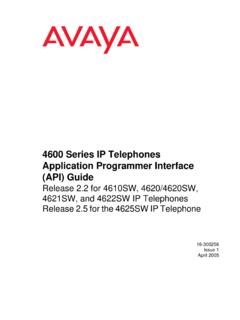Transcription of Avaya Wireless Telephones 3631 3641 3645 …
1 white paper Avaya Wireless Telephones 3631 3641 3645 whitepaper about similarities and differences An Installation and Configuration Overview Version Summary This document gives a short summary of the most essential topics, necessary to prepare and config-ure the WLAN environment and the Avaya Wireless Telephones (WTS) connected to a Communica-tions Manager (CM). To make the readability easier tables are used to achieve a faster overview of the similarities and the differences between the handset series 3631 and 3641/3645.
2 Please note, that this document does not make the manuals (covered in the reference section of this document) superfluous. white paper Copyright 2006 Avaya Corporation. All rights reserved Page 2 Contents 1 Overview 4 Avaya Wireless phone characteristics 4 General WLAN environment 5 Add on WLAN device - Avaya Voice Priority Processor 5 2 Installation and Configuration 6 CM Configuration 6 Network Configuration 6 Avaya 3631 6 Avaya 3641/3645 6 DHCP 7 3 Phone Configuration 7 differences Between 3631 and 3641/3645 handsets 7 Avaya 3631 Configuration 8 Avaya 3641/3645 Configuration 9 Avaya Voice Priority Processor (AVPP)
3 9 TFTP Server 9 4 Software Upgrade 10 Software Upgrade Options 10 Avaya 3631 Software Upgrade 10 Avaya 3641/3645 Software Upgrade 10 5 FAQ 10 6 References 11 white paper Copyright 2006 Avaya Corporation. All rights reserved Page 3 History Date Version Author Status Changes 02/27/2007 Dziumbla Draft Initial Draft 03/02/2007 Dziumbla Version First reviewed version 03/13/2007 Dziumbla Version Document name has been changed, addi-tional comments included.
4 Abbreviations ACM Avaya Communications Manager AP (WLAN) Access Point AVPP Avaya Voice Priority Processor (Spectralink SVP) CM Communications Manager DHCP Dynamic Host Configuration Protocol DNS Domain Name System FTP File Transfer Protocol HTTP HyperText Transfer Protocol IP Internet Protocol NTP Network Time Protocol OAI (Spectralink Open Application Interface) PTT Push to Talk QoS Quality of Service SSID Service Set IDentification SVP Spectralink Voice Processor ( Avaya AVPP)
5 TFTP Trivial File Transfer Protocol USB Universal Serial Bus VIEW Voice Interoperability for Enterprise Wireless Certified VLAN Virtual Local Area Network WLAN Wireless Local Area Network WPA Wireless fidelity (WI-FI) Protected Access WPA2 Wireless fidelity (WI-FI) Protected Access version 2 WTS Wireless Telephone ( Avaya series) WTS Wireless Telephone System white paper Copyright 2006 Avaya Corporation. All rights reserved Page 4 Overview Avaya Wireless phone characteristics The main characteristics of the new Avaya Wireless handsets are given in table 1: Avaya 3631 Avaya 3641 Avaya 3645 Standards-based phone: Standards-based phone: Standards-based phone.
6 - b/g radio - & 5 GHz Wi-Fi b/g, a radio - & 5 GHz Wi-Fi b/g, a radio- security - security - security - QoS - QoS - QoS - country support protocol protocol protocol Color display Improved user interface Improved user interface 9600-style user interface Lightweight form factor Lightweight form factor Shared
7 Accessories 1) Shared accessories 1) Push-to-talk (PTT) 24 channels + priority channel Larger ear cup, larger fonts Rubberized sized grips table 1: Avaya Wireless telephone characteristics 1) For the 3641/3645 series handsets a great variety of accessories are available including installation support as well as additional batteries or other accessories like clips, carrying cases etc.
8 Table 2 gives an example of the different charger options Single Charger Dual Charger Quad Charger In-charger dialing In-charger dialing LED indicators LED indicator (for standalone battery) Designed for easy Battery Packremoval Designed for easy Battery Pack removal Wall mount with cable routing USB port for software updates table 2: Avaya 3641/3645 Charger Options In comparison with this there are two different chargers available for the 3631 phones (table 3). Single Charger Dual Charger In-charger dialing In-charger dialing LED indicator (for standalone battery) Designed for easy Battery Pack removal table 3: Avaya 3631 Charger Options white paper Copyright 2006 Avaya Corporation.
9 All rights reserved Page 5 General WLAN environment The Avaya Wireless Telephones need a correctly configured WLAN environment. This means using proper channel allocation the strongest Access Point (AP) should be on different channel than the next strongest AP and the use of a pre-installation/post-installation Site Survey to certify installation. Depending on the planned Avaya phone type there are different requirements which should be met to avoid disturbances in the final system (table 4). Avaya 3631 Avaya 3641/3645 AP Recommendations Set phone to same transmit power setting as AP Set phone to same transmit power setting as AP Minimum recommended signal strength -70dBm Minimum recommended signal strength -70dBm -60dBm minimum for high data rate -60dBm minimum for high data rate support Must support SVP prioritzation - AP should be Spectralink View certified 1 AVPP.
10 Mandatory table 4: WLAN environment Add on WLAN device - Avaya Voice Priority Processor The Avaya Voice Priority Processor (AVPP) is an Ethernet LAN device that works with the AP to pro-vide QoS on the Wireless LAN. Voice packets and call signalling to and from the Avaya WTs are inter-cepted by the AVPP and encapsulated for prioritization as they are routed to and from an IP telephony server or gateway. The main characteristics are an Ethernet LAN appliance that works with the AP to provide QoS on the Wireless LAN all packets to and from the 3641/3645 Wireless IP Telephones are sent through the Avaya Voice Priority Processor and are encapsulated for prioritization as they are routed to and from the 3641/3645 handsets.