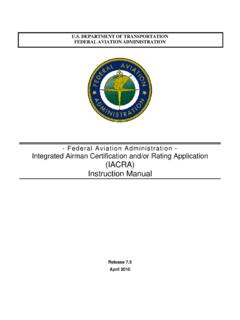Transcription of AVS Integrated Airman Certification and Rating …
1 AVS Integrated Airman Certification and Rating Application ( iacra ). INSTRUCTION MANUAL. March 7, 2014. Version DEPARTMENT OF TRANSPORTATION. federal aviation administration OFFICE. OF REGULATION AND Certification . Table of Contents Revision Log .. 4. 1. Overview .. 5. 2. Roles .. 5. Table: 5. 3. Contacting the National Service Desk (NSD) .. 6. 4. Process Overview .. 6. 5. Login .. 7. 6. Registration .. 8. Select Roles .. 8. User Profile .. 10. Certificate Information .. 10. Personal Information .. 10. Citizenship .. 11. Permanent Mailing Address .. 12. Mailing 12. Security Questions .. 13. User Name/Password .. 13. 7. Applicant Console .. 14. 8. Pilot Application 17. Personal 19. Application Status .. 22. Certificate Held.
2 22. English Language .. 22. FAA Certificate .. 22. 26. Basis of Issuance Part 61 .. 27. Basis of Issuance Part 121 and 135 .. 28. Basis of Issuance Part 141 .. 29. Pilot 31. Hours Question(s) .. 31. Change an Application .. 35. iacra Instruction Manual Page 2. 10 School Administrator Process Overview .. 37. School Administrator Console .. 37. School Administrator Checklist .. 40. 11 Recommending Instructor Process Overview .. 43. Instructor 43. Instructor Checklist .. 44. Return the Application .. 45. Process the 46. Summary Information .. 46. Sign Application .. 47. 12 Certifying Officer Process Overview .. 49. Certifying Officer's Checklist .. 51. Application Options .. 52. Airman 's Identification (ID) .. 55.
3 Knowledge Test .. 57. Applicant Signature .. 57. Final Stage Check .. 62. Practical Test .. 65. Oral Test .. 66. Simulator / Flight Training Device .. 73. Flight Test .. 81. Graduation 88. Limitations .. 89. Summary Information .. 91. Sign Application .. 91. Oversight (completed applications ).. 93. Your Activity 97. Manage School Admins / Air Carrier Flight Instructors .. 98. 13 Forgot Password .. 102. 14 Change Password .. 104. 15 All Other Functions .. 105. iacra Instruction Manual Page 3. Revision Log Revision Date Revised By: Comment 4/18/2011 Dev Team Updated for Release 12/5/2011 Dev Team Updated for Release 3/16/2012 Dev Team Updated for Release 8/28/2012 Dev Team Updated for Release 12/14/2012 Dev Team Updated for Release 3/7/2014 Dev Team Updated for Release iacra Instruction Manual Page 4.
4 1. Overview iacra is a web-based enterprise application that provides functionality to minimize the necessity of paper Airman Certification / Rating application forms such as the 8710. iacra electronically captures and validates Airman information required to complete the Airman application and the other Certification documents including the appropriate temporary Airman certificate and knowledge test results. It integrates critical elements of multiple FAA program databases. iacra . automatically ensures that applicants meet regulatory and policy requirements, and it uses electronic signatures throughout the Certification process which brings the application in compliance with the Government Paperwork Elimination Act.
5 The iacra system design allows a Certifying Officer with electronic signature authority to have applications and ratings collected and validated in real-time, with checks against the Registry and other FAA databases. FAA, designees, and return users can be validated immediately. iacra 's web-based architecture provides access to the application by the public via the internet. This approach facilitates single source data entry by the applicant and the examiner, and it facilitates integration with other FAA, and eventually, other governmental databases. This instruction manual currently applies to registration, consoles, Certification path selection and the Airline Transport Pilot FAR 61, 121 and 135 Certification process only.
6 2. Roles iacra uses roles' to determine levels of access granted to the user. iacra validates an individual against their FAA credentials. Each time an iacra user, other than an applicant, chooses a role and completes the registration; the information is verified against the various FAA databases in order to determine authorization. These roles are defined in Table Table: Role Description Applicant Any person applying for an Airman certificate. Recommending Instructor Any person authorized to instruct applicants and considers them (RI ) ready for the practical test. Designated Examiner Any person authorized by the Administrator to issue Airman certificates. This person prepares applicants for and issues their practical tests.
7 aviation Safety Inspector FAA personnel who are authorized to issue specific Airman (ASI) / aviation Safety certificates. Technician (ASI/AST). School Administrators 14 CFR 141 School / 14 CFR part 142, and 121/135 training center representatives authorized to complete part of student application in iacra . This person can complete all sections of the application that the student applicants can complete. The School Administrator iacra Instruction Manual Page 5. Role Description can't complete the Recommending Instructor or Certifying Officer sections, nor can they sign the application for the student. Chief Flight Instructors / Any person who instructs applicants and authorizes them to take a Assistant Chief Flight practical test.
8 Does not include those instructors who are neither Instructors Chief Flight Instructors or Assistant Chief Flight Instructors. Airman Certification Any person authorized by the Administrator to issue specific Representative (ACR) Airman certificates. Training Center Evaluator Part 142 training center representatives, authorized by the (TCE) Administrator, to instruct applicants, perform evaluations, and issue specific Airman certificates. Flight Instructor Renewal A Designated Examiner who can renew a flight Instructor's Examiner (FIRE) Certificate through Renewal by Activities and Renewal by FIRC. Aircrew Program An Aircrew Program Designee is authorized to perform Airman Designee (APD) Certification in one type of aircraft for an operator's pilots who have been trained under the operator's FAA approved training program.
9 142 Recommending The 142 RI is only associated with a particular 142 training Instructor program and does not have to hold a current Flight Instructor certificate. Air Carrier Flight The Air Carrier Flight Instructor can sign the applicant's training Instructors records or logbook and make the required endorsement. They can also sign CFR 121 and 135 pilot applications if the applicant previously failed a Rating or sign 121/135 Second in Command applications . 3. Contacting the National Service Desk (NSD). The National Service Desk is available when users have support issues with iacra or other FAA. supported programs. Users that have forgotten their password should attempt online or email password recovery prior to contacting the help desk.
10 If users are unable to recover their password using the iacra password recovery options or are unable to find the information they need in the iacra FAQs or this manual, they may contact the help desk: Hours of operations: 24 hours a day / 7 days a week Telephone number: toll free 877-287-6731. E-mail address: 4. Process Overview The following is an overview of the iacra on-line application process. Depending on your role, iacra Instruction Manual Page 6. the process will vary. 1. Open Internet Explorer or Firefox browser iacra web site address is 2. Choose Login or Register (if not already a registered user). 3. Once registered, a FAA Tracking Number (FTN) is assigned. This is a unique and *permanent number assigned to each registered user.