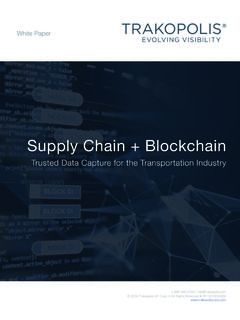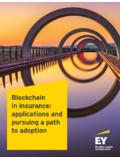Transcription of AWS Blockchain Templates
1 AWS Blockchain TemplatesDeveloper GuideAWS Blockchain Templates Developer GuideAWS Blockchain Templates : Developer GuideCopyright 2018 Amazon Web Services, Inc. and/or its affiliates. All rights 's trademarks and trade dress may not be used in connection with any product or service that is not Amazon's, in any mannerthat is likely to cause confusion among customers, or in any manner that disparages or discredits Amazon. All other trademarks notowned by Amazon are the property of their respective owners, who may or may not be affiliated with, connected to, or sponsored Blockchain Templates Developer GuideTable of ContentsWhat Is AWS Blockchain Templates ? .. 1 How to Get Started .. 2I'm proficient with AWS and Blockchain .. 2I'm proficient with AWS and new to Blockchain .. 3I'm a beginner with AWS and proficient with Blockchain .. 3I'm new to AWS and Blockchain .
2 3 Related Services .. 3 Setting Up .. 4 Sign Up for AWS .. 4 Create an IAM User .. 4 Create a Key Pair .. 6 Getting Started .. 7 Set Up Prerequisites .. 7 Create a VPC and Subnets .. 8 Create Security Groups .. 10 Create an IAM Role for Amazon ECS and an EC2 Instance Profile .. 11 Create a Bastion Host .. 16 Create the Ethereum Network .. 16 Connect to EthStats and EthExplorer Using the Bastion Host .. 19 Clean Up Resources .. 21 AWS Blockchain Templates and Features .. 22 AWS Blockchain Template for Ethereum.. 22 Links to Launch.. 22 Links to Download .. 22 Ethereum Options .. 23 Prerequisites .. 25 Connecting to Ethereum Resources .. 30 AWS Blockchain Template for Hyperledger Fabric .. 31 Links to Launch.. 31 Links to Download .. 31 AWS Blockchain Template for Hyperledger Fabric Components.
3 32 Prerequisites .. 32 Connecting to Hyperledger Fabric Resources .. 33 Document History .. 35 AWS Glossary .. 36iiiAWS Blockchain Templates Developer GuideWhat Is AWS Blockchain Templates ?AWS Blockchain Templates helps you quickly create and deploy Blockchain networks on AWS usingdifferent Blockchain frameworks. Blockchain is a decentralized database technology that maintains acontinually growing set of transactions and smart contracts hardened against tampering and revisionusing Blockchain network is a peer-to-peer network that improves the efficiency and immutability oftransactions for business processes like international payments, supply chain management, landregistration, crowd funding, governance, financial transactions, and more. This allows people andorganizations who may not know one another to trust and independently verify the transaction use AWS Blockchain Templates to configure and launch AWS CloudFormation stacks to createblockchain networks.
4 The AWS resources and services you use depend on the AWS Blockchain Templateyou choose and the options that you specify. For information about available Templates and theirfeatures, see AWS Blockchain Templates and Features (p. 22). The fundamental components ofa Blockchain network on AWS created using AWS Blockchain Templates are shown in the Blockchain Templates Developer GuideHow to Get StartedHow to Get StartedThe best place to start depends on your level of expertise with Blockchain and AWS particularly theservices related to AWS Blockchain 'm proficient with AWS and blockchainStart with the topic in AWS Blockchain Templates and Features (p. 22) about the framework you wantto use. Use the links to launch the AWS Blockchain Template and configure the Blockchain network, ordownload the Templates to check them out on your Blockchain Templates Developer GuideI'm proficient with AWS and new to blockchainI'm proficient with AWS and new to blockchainStart with the Getting Started with AWS Blockchain Templates (p.)
5 7) tutorial. This walks you throughcreating an introductory Ethereum Blockchain network with default settings. When you finish, see AWSB lockchain Templates and Features (p. 22) for an overview of Blockchain frameworks and links tolearn more about configuration choices and 'm a beginner with AWS and proficient withblockchainStart with Setting Up AWS Blockchain Templates (p. 4). This helps you get set up with fundamentalson AWS, like an account and a user profile. Next, run through the Getting Started with AWS BlockchainTemplates (p. 7) tutorial. This tutorial walks you through creating an introductory Ethereumblockchain network. Even if you won't ultimately use Ethereum, you get hands-on experience setting uprelated services. This experience is useful for all Blockchain frameworks. Finally, see the topic in the AWSB lockchain Templates and Features (p. 22) section for your 'm new to AWS and blockchainStart with Setting Up AWS Blockchain Templates (p.
6 4). This helps you get set up with fundamentalson AWS, like an account and a user profile. Then run through the Getting Started with AWS BlockchainTemplates (p. 7) tutorial. This tutorial walks you through creating an introductory Ethereumblockchain network. Take the time to explore the links to learn more about AWS services and ServicesDepending on the options you select, AWS Blockchain Templates can use the following AWS services todeploy Blockchain : Amazon EC2 Provides compute capacity for your Blockchain network. For more information, see theAmazon EC2 User Guide for Linux Instances. Amazon ECS Orchestrates container deployment among EC2 instances in a cluster for yourblockchain network, if you choose to use it. For more information, see the Amazon Elastic ContainerService Developer Guide. Amazon VPC Provides network access for the Ethereum resources that you create.
7 You can customizeconfiguration for accessibility and security. For more information, see the Amazon VPC DeveloperGuide. Application Load Balancing Serves as a single point of contact for access to available user interfacesand internal service discovery when using Amazon ECS as a container platform. For more information,see What is an Application Load Balancer? in the User Guide for Application Load Blockchain Templates Developer GuideSign Up for AWSS etting Up AWS BlockchainTemplatesBefore you start with AWS Blockchain Templates , complete the following tasks: Sign Up for AWS (p. 4) Create an IAM User (p. 4) Create a Key Pair (p. 6)These are fundamental prerequisites for all Blockchain configurations. In addition, the blockchainnetwork that you choose may have prerequisites, which vary according to your desired environment andconfiguration choices. For more information, see the relevant section for your Blockchain template inAWS Blockchain Templates and Features (p.)
8 22).For step-by-step instructions to set up prerequisites for a private Ethereum network using an AmazonECS cluster, see Getting Started with AWS Blockchain Templates (p. 7).Sign Up for AWSWhen you sign up for AWS, your AWS account is automatically signed up for all services. You are chargedonly for the services that you you have an AWS account already, skip to the next task. If you don't have an AWS account, use thefollowing procedure to create create an AWS , and then choose Create an AWS might be unavailable in your browser if you previously signed into the AWSM anagement Console. In that case, choose Sign in to a different account, and then chooseCreate a new AWS the online of the sign-up procedure involves receiving a phone call and entering a PIN using the your AWS account number. You need it when you create an IAM user in the next an IAM UserServices in AWS require that you provide credentials when you access them, so that the service candetermine whether you have permissions to access its resources.
9 The console requires your password. Youcan create access keys for your AWS account to access the command line interface or API. However, wedon't recommend that you access AWS using the credentials for your AWS account; we recommend thatyou use AWS Identity and Access Management (IAM) instead. Create an IAM user, and then add the user4 AWS Blockchain Templates Developer GuideCreate an IAM Userto an IAM group with administrative permissions or grant this user administrative permissions. You canthen access AWS using a special URL and the credentials for the IAM you signed up for AWS but have not created an IAM user for yourself, you can create one using the IAMconsole. If you already have an IAM user, you can skip this create an IAM user for yourself and add the user to an Administrators your AWS account email address and password to sign in as the AWS account root user to theIAM console at strongly recommend that you adhere to the best practice of using the AdministratorIAM user below and securely lock away the root user credentials.
10 Sign in as the root useronly to perform a few account and service management the navigation pane of the console, choose Users, and then choose Add User name, type the check box next to AWS Management Console access, select Custom password, and thentype the new user's password in the text box. You can optionally select Require password reset toforce the user to create a new password the next time the user signs Next: the Set permissions page, choose Add user to Create the Create group dialog box, for Group name type Filter policies, select the check box for AWS managed - job the policy list, select the check box for AdministratorAccess. Then choose Create in the list of groups, select the check box for your new group. Choose Refresh if necessary tosee the group in the Next: Review to see the list of group memberships to be added to the new user.