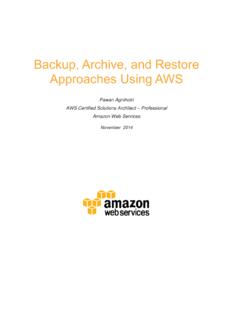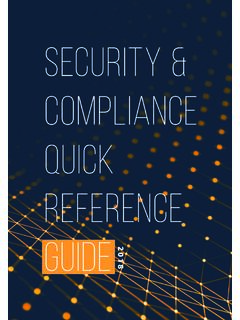Transcription of AWS Storage Services Overview
1 AWS Storage Services Overview A Look at Storage Services Offered by AWS December 2016 2016, Amazon Web Services , Inc. or its affiliates. All rights reserved. Notices This document is provided for informational purposes only. It represents AWS s current product offerings and practices as of the date of issue of this document, which are subject to change without notice. Customers are responsible for making their own independent assessment of the information in this document and any use of AWS s products or Services , each of which is provided as is without warranty of any kind, whether express or implied. This document does not create any warranties, representations, contractual commitments, conditions or assurances from AWS, its affiliates, suppliers or licensors. The responsibilities and liabilities of AWS to its customers are controlled by AWS agreements, and this document is not part of, nor does it modify, any agreement between AWS and its customers. Contents Abstract 6 Introduction 1 Amazon S3 1 Usage Patterns 2 Performance 3 Durability and Availability 4 Scalability and Elasticity 5 Security 5 Interfaces 6 Cost Model 7 Amazon Glacier 7 Usage Patterns 8 Performance 8 Durability and Availability 9 Scalability and Elasticity 9 Security 9 Interfaces 10 Cost Model 11 Amazon EFS 11 Usage Patterns 12 Performance 13 Durability and Availability 15 Scalability and Elasticity 15 Security 15 Interfaces 16 Cost Model 16 Amazon EBS 17 Usage Patterns 17 Performance 18 Durability and Availability 21 Scalability and Elasticity 22 Security 23 Interfaces 23 Cost Model 24 Amazon EC2 Instance Storage 24 Usage Patterns 26 Performance 27 Durability and Availability 28 Scalability and Elasticity 28 Security 29 Interfaces 29 Cost Model 30 AWS Storage Gateway 30 Usage Patterns 31 Performance 32 Durability and Availability 32 Scalability and Elasticity 32 Security 33 Interfaces 33 Cost Model 34 AWS Snowball 34 Usage Patterns 34 Performance 35
2 Durability and Availability 36 Scalability and Elasticity 36 Security 36 Interfaces 37 Cost Model 38 Amazon CloudFront 39 Usage Patterns 39 Performance 40 Durability and Availability 40 Scalability and Elasticity 40 Security 41 Interfaces 41 Cost Model 42 Conclusion 42 Contributors 43 References and Further Reading 44 AWS Storage Services 44 Other Resources 44 Abstract Amazon Web Services (AWS) is a flexible, cost-effective, easy-to-use cloud computing platform. This whitepaper is designed to help architects and developers understand the different Storage Services and features available in the AWS Cloud. We provide an Overview of each Storage service or feature and describe usage patterns, performance, durability and availability, scalability and elasticity, security, interfaces, and the cost model. Amazon Web Services AWS Storage Services Overview Page 1 Introduction Amazon Web Services (AWS) provides low-cost data Storage with high durability and availability. AWS offers Storage choices for backup, archiving, and disaster recovery use cases and provides block, file, and object Storage .
3 In this whitepaper, we examine the following AWS Cloud Storage Services and features. Amazon Simple Storage Service (Amazon S3) A service that provides scalable and highly durable object Storage in the cloud. Amazon Glacier A service that provides low-cost highly durable archive Storage in the cloud. Amazon Elastic File System (Amazon EFS) A service that provides scalable network file Storage for Amazon EC2 instances. Amazon Elastic Block Store (Amazon EBS) A service that provides block Storage volumes for Amazon EC2 instances. Amazon EC2 Instance Storage Temporary block Storage volumes for Amazon EC2 instances. AWS Storage Gateway An on-premises Storage appliance that integrates with cloud Storage . AWS Snowball A service that transports large amounts of data to and from the cloud. Amazon CloudFront A service that provides a global content delivery network (CDN). Amazon S3 Amazon Simple Storage Service (Amazon S3) provides developers and IT teams secure, durable, highly scalable object Storage at a very low You can store and retrieve any amount of data, at any time, from anywhere on the web through a simple web service interface.
4 You can write, read, and delete objects containing from zero to 5 TB of data. Amazon S3 is highly scalable, allowing concurrent read or write access to data by many separate clients or application threads. Amazon Web Services AWS Storage Services Overview Page 2 Amazon S3 offers a range of Storage classes designed for different use cases including the following: Amazon S3 Standard, for general-purpose Storage of frequently accessed data Amazon S3 Standard-Infrequent Access (Standard-IA), for long-lived, but less frequently accessed data Amazon Glacier, for low-cost archival data Usage Patterns There are four common usage patterns for Amazon S3. First, Amazon S3 is used to store and distribute static web content and media. This content can be delivered directly from Amazon S3 because each object in Amazon S3 has a unique HTTP URL. Alternatively, Amazon S3 can serve as an origin store for a content delivery network (CDN), such as Amazon CloudFront. The elasticity of Amazon S3 makes it particularly well suited for hosting web content that requires bandwidth for addressing extreme demand spikes.
5 Also, because no Storage provisioning is required, Amazon S3 works well for fast-growing websites hosting data-intensive, user-generated content, such as video- and photo-sharing sites. Second, Amazon S3 is used to host entire static websites. Amazon S3 provides a low-cost, highly available, and highly scalable solution, including Storage for static HTML files, images, videos, and client-side scripts in formats such as JavaScript. Third, Amazon S3 is used as a data store for computation and large-scale analytics, such as financial transaction analysis, clickstream analytics, and media transcoding. Because of the horizontal scalability of Amazon S3, you can access your data from multiple computing nodes concurrently without being constrained by a single connection. Finally, Amazon S3 is often used as a highly durable, scalable, and secure solution for backup and archiving of critical data. You can easily move cold data to Amazon Glacier using lifecycle management rules on data stored in Amazon S3.
6 You can also use Amazon S3 cross-region replication to automatically copy objects across S3 buckets in different AWS Regions asynchronously, providing disaster recovery solutions for business Amazon Web Services AWS Storage Services Overview Page 3 Amazon S3 doesn t suit all Storage situations. The following table presents some Storage needs for which you should consider other AWS Storage options. Storage Need Solution AWS Services File system Amazon S3 uses a flat namespace and isn t meant to serve as a standalone, POSIX-compliant file system. Instead, consider using Amazon EFS as a file system. Amazon EFS Structured data with query Amazon S3 doesn t offer query capabilities to retrieve specific objects. When you use Amazon S3 you need to know the exact bucket name and key for the files you want to retrieve from the service. Amazon S3 can t be used as a database or search engine by itself. Instead, you can pair Amazon S3 with Amazon DynamoDB, Amazon CloudSearch, or Amazon Relational Database Service (Amazon RDS) to index and query metadata about Amazon S3 buckets and objects.
7 Amazon DynamoDB Amazon RDS Amazon CloudSearch Rapidly changing data Data that must be updated very frequently might be better served by Storage solutions that take into account read and write latencies, such as Amazon EBS volumes, Amazon RDS, Amazon DynamoDB, Amazon EFS, or relational databases running on Amazon EC2. Amazon EBS Amazon EFS Amazon DynamoDB Amazon RDS Archival data Data that requires encrypted archival Storage with infrequent read access with a long recovery time objective (RTO) can be stored in Amazon Glacier more cost-effectively. Amazon Glacier Dynamic website hosting Although Amazon S3 is ideal for static content websites, dynamic websites that depend on database interaction or use server-side scripting should be hosted on Amazon EC2 or Amazon EFS. Amazon EC2 Amazon EFS Performance In scenarios where you use Amazon S3 from within Amazon EC2 in the same Region, access to Amazon S3 from Amazon EC2 is designed to be fast. Amazon S3 is also designed so that server-side latencies are insignificant relative to Internet latencies.
8 In addition, Amazon S3 is built to scale Storage , requests, and numbers of users to support an extremely large number of web-scale applications. If you access Amazon S3 using multiple threads, multiple applications, or multiple clients concurrently, total Amazon S3 aggregate throughput typically scales to rates that far exceed what any single server can generate or consume. Amazon Web Services AWS Storage Services Overview Page 4 To improve the upload performance of large objects (typically over 100 MB), Amazon S3 offers a multipart upload command to upload a single object as a set of After all parts of your object are uploaded, Amazon S3 assembles these parts and creates the object. Using multipart upload, you can get improved throughput and quick recovery from any network issues. Another benefit of using multipart upload is that you can upload multiple parts of a single object in parallel and restart the upload of smaller parts instead of restarting the upload of the entire large object.
9 To speed up access to relevant data, many developers pair Amazon S3 with a search engine such as Amazon CloudSearch or a database such as Amazon DynamoDB or Amazon RDS. In these scenarios, Amazon S3 stores the actual information, and the search engine or database serves as the repository for associated metadata (for example, the object name, size, keywords, and so on). Metadata in the database can easily be indexed and queried, making it very efficient to locate an object s reference by using a search engine or a database query. This result can be used to pinpoint and retrieve the object itself from Amazon S3. Amazon S3 Transfer Acceleration enables fast, easy, and secure transfer of files over long distances between your client and your Amazon S3 bucket. It leverages Amazon CloudFront globally distributed edge locations to route traffic to your Amazon S3 bucket over an Amazon-optimized network path. To get started with Amazon S3 Transfer Acceleration you first must enable it on an Amazon S3 bucket.
10 Then modify your Amazon S3 PUT and GET requests to use the s3-accelerate endpoint domain name (<bucketname>. ). The Amazon S3 bucket can still be accessed using the regular endpoint. Some customers have measured performance improvements in excess of 500 percent when performing intercontinental uploads. Durability and Availability Amazon S3 Standard Storage and Standard-IA Storage provide high levels of data durability and availability by automatically and synchronously storing your data across both multiple devices and multiple facilities within your selected geographical region. Error correction is built-in, and there are no single points of failure. Amazon S3 is designed to sustain the concurrent loss of data in two facilities, making it very well suited to serve as the primary data Storage for Amazon Web Services AWS Storage Services Overview Page 5 mission-critical data. In fact, Amazon S3 is designed for percent (11 nines) durability per object and percent availability over a one-year period.