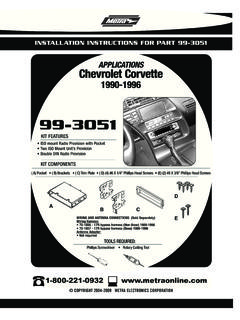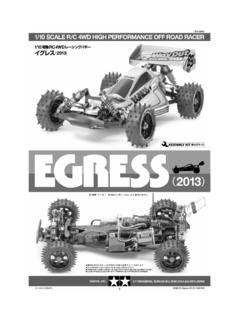Transcription of AXi-MBCIRC-R INSTALLATION MANUAL - Metra Online
1 AXi-MBCIRC-R INSTALLATION MANUAL . PLEASE REVIEW THIS INSTALLATION MANUAL . CAREFULLY BEFORE BEGINNING ANY WORK. Rev. 081915. PLUG & PLAY WIRING HARNESS COMPATIBLE WITH. AXi-RGB2 AXi-RGB3. Tech Support: 844-AXX-ESSI Table Of Contents .. COMPATIBLE VEHICLES/WIRING LOCATIONS ..3. PRECAUTIONS..4. WIRING CONNECTIONS ..5. PLUG & PLAY HARNESS INSTALLATION ..6-10. TESTING OPERATION ..11. VEHICLE REASSEMBLY CHECKLIST ..12. IMPORTANT WARNING. This product includes instructions for INSTALLATION which must be carefully followed. The instructions are worded in such a manner to assume that the installer is capable of completing these type of electronic installations. If you are unclear as to what you are instructed to do or believe that you do not understand the instructions so as to properly and safely complete the INSTALLATION you should consult a technician who does have this knowledge and understanding. Failure to follow these instructions carefully and to install the interface as described could cause harm to the vehicle or to safety systems on the vehicle.
2 Interference with certain safety systems could cause harm to persons as well. If you have any questions in this regard please call the Metra Help line at 1-844-299-3774 and for ordering questions call Metra at 1-800-221-0932. 2. WORKS ON VEHICLES WITH OR WITHOUT NAVIGATION.. COMPATIBLE VEHICLES. MAKE MODEL YEAR. MERCEDES-BENZ C-CLASS 2005-2007. MERCEDES-BENZ CLK-CLASS 2005-2009. MERCEDES-BENZ G-CLASS 2007-2008. MERCEDES-BENZ GL-CLASS 2007-2008. MERCEDES-BENZ M-CLASS 2006-2008. MERCEDES-BENZ R-CLASS 2006-2008. ACCESSORY GROUND REVERSE LOCATION. MAKE MODEL YEAR ACCESSORY GROUND REVERSE. MERCEDES-BENZ C-CLASS 2005-2007 FUSE BOX RADIO GND REV. LIGHT. MERCEDES-BENZ CLK-CLASS 2005-2009 FUSE BOX RADIO GND REV. LIGHT. MERCEDES-BENZ G-CLASS 2007-2008 FUSE BOX RADIO GND REV. LIGHT. MERCEDES-BENZ GL-CLASS 2007-2008 FUSE BOX RADIO GND REV. LIGHT. MERCEDES-BENZ M-CLASS 2006-2008 FUSE BOX RADIO GND REV. LIGHT. MERCEDES-BENZ R-CLASS 2006-2008 FUSE BOX RADIO GND REV.
3 LIGHT. 3. PRECAUTIONS: Please read before you start the INSTALLATION . Please study these instructions carefully before installing plug and play wiring harness. Many new vehicles use low-voltage or data-bus systems that can be damaged by test lights and logic probes. Test all circuits with a digital multi-meter before making connections. Do not disconnect the battery if the vehicle has an anti-theft- coded radio, unless you have the radio code. If installing an external push button switch, check with the customer about where to install the switch. To avoid accidental battery drainage turn off the interior lights or remove the dome light fuse. Roll down a window to avoid being locked out of the car. Use of this product in a manner different to its intended way of operation may result in property damage, personal injury, or death. Set Parking brake. Remove the negative battery cable. Protect fenders before starting.
4 Using protective blankets to cover front seats, interior of the vehicle and center console. Always install a fuse 6-12 inches away from interface, 5 amp fuse should be used. Always secure interface with Velcro or double side tape to prevent rattling of the interface. When securing interface make sure that panels can be closed back easily. Use electrical tape on all you connections and splices, do not leave any exposed connections. Route all wires along factory harnesses, try not to drill or make any unnecessary holes. Make sure you are not connecting to any data wires; always check your connections with a multi-meter. Always use help of a professional installer to prevent any damage to the vehicle or interface. 4. WIRING CONNECTIONS. Before making your connections, plan entire wire routing inside the vehicle prior to staring the INSTALLATION . There are few acceptable ways of making a wire connections: Solder connections, strip and tape connections and crimp connectors.
5 When soldering connection be careful not drop solder on interior dash panels. When doing strip and tape wiring method, best way is to strip insulation off a wire, make a hole in a wire and route a wire thru a hole and then use tape to insulate. When using crimp connectors make sure not to crimp to insulation as this may cause wire to break. Low quality electrical tape is not a reliable insulator. It often falls off in hot weather, always use high quality electrical tape. Never twist and tape wires together without soldering. Never use fuse taps as they can damage fuse box terminals. If you use wire-tap connectors such as T-Taps, avoid using them. These connectors are inferior in quality and should be avoided. For help locating accessory , ground and reverse wires please see on page 3. If vehicle is equipped with factory RSE (rear seat entertainment). system and customer would like to display factory installed RSE.
6 System on the front navigation screen, it is possible to get it done. Simply tap in to the factory video signal with the RCA wire and connect that RCA wire to video 1 input of an AXi-RGB2/AXi-RGB3 video interface. INSTALLATION LOCATION: INSTALLATION of the internal board AXi-MBCIRC-R is done at the navigation radio headunit. See page 6-10 for details. 5. Flex Cable INSTALLATION FLEX CABLE HARNESS INSTALLATION : All connections of AXi-MBCIRC-R flex cable INSTALLATION harness in Mercedes-Benz vehicles are done at the navigation radio headunit. Step 1: Access the flex cable connectors, see page 7 step 1. Step 2: Disconnect the factory flex cable, see page 7 step 2. Step 3: Reroute factory flex cable, see page 8 step 3. Step 4: Connect supplied flex cable of AXi-MBCIRC-R , see page 8 step 4. Step 5: Complete steps 5-7. Step 6: Connect AXi-MBCIRC-R flex cable harness to the universal wiring AXi-UNIHAR-R harness supplied with AXi-RGB2/AXi-RGB3.
7 Step 7: Connect black ground wire of AXi-UNIHAR-R harness directly to chassis ground of the navigation system ground wire. (see table 1 on page 3). Step 8: Connect red wire of AXi-UNIHAR-R harness to a +12v accessory power source in the vehicle. (see table 1 on page 3). Step 9: Connect gray wire of AXi-UNIHAR-R harness to emergency brake in the vehicle. (connection is not required if only installing the back-up camera). Step 10: Connect orange wire of AXi-UNIHAR-R harness to a reverse light in the vehicle. (see table 1 on page 3) If an aftermarket back-up camera is not going to be installed or vehicle is already equipped with a factory back-up camera, DO NOT connect Orange wire. Step 11: Connect yellow wire of AXi-UNIHAR-R harness the push button switch, and connect other side of the push button switch to a +12V accessory power source. (connection is not required if only installing back-up camera). Momentary normally open push button should be used for this purpose.
8 Step 12: Connect AXi-UNIHAR-R harness to AXi-RGB2/AXi-RGB3 video interface. If installing an aftermarket back up camera connect it to video input 2, If an external video source is being installed connect it video 1 input. If installing AXi-RGB2/AXi-RGB3 and blue wire is not used, insulate the end of blue wire with electrical tape. If installing AXi-RGB3 with HDMI video source you have an option of audio output via mm audio jack located next to the main interface plug. PLEASE NOTE: Camera and DVD work only in an AUDIO MODE. 6. AXi-MBCIRC-R INSTALLATION STEP 1: PREPARATION FOR THE INSTALLATION . In order to prepare the Mercedes-Benz radio for the INSTALLATION , open the front cover by pressing the EJECT button. When the cover is open, disconnect the radio main QuadLock connector and turn the radio upside down on the flat surface. Pic 1. STEP 2: DISCONNECTING ORIGINAL RIBBON CABLE. Carefully pull out original ribbon cable from its compartment, remove the plastic cover (marked red) and disconnect the cable from screen.
9 While disconnecting the cable, do not apply any force on the locks. They are very easy to break. Be careful, and do not use sharp objects to disconnect the cable. Pic 2. 7. STEP 3:PLACING CABLE BACK INTO THE COMPARTMENT. Put the disconnected ribbon cable back into the compartment including the plastic arrow shaped stopper on top of the flex cable, run the loose end through the slot on top, between metal radio case and plastic trim shroud. Take precautions against piercing or scratching the cable. Do not use sharp objects for this operation. Pic 3. STEP 4: CONNECTING SUPPLIED RIBBON CABLE. Run supplied ribbon cable through the same slot as the original cable. Connect supplied flex ribbon cable to the screen, and close the locks. Carefully reinstall the plastic cover (marked red) . Do not use sharp objects and do not apply force on the locks. Pic 4. 8. STEP 5: SECURING SUPPLIED FLEX RIBBON CABLE. Place supplied flex ribbon cable into the compartment behind the slot, where the original cable is located.
10 Leave sufficient length of both supplied and original cables for connecting them to supplied board. Make sure there is at least on both cables loose. Do not use sharp objects during the procedure. Pic 5. STEP 6: INSTALLING SUPPLIED BOARD. Connect the loose ends of ribbon cables to the board as shown. Make sure to connect the plugs to the appropriate slot and to insert them in the right direction. Place the excess of the ribbon cables in same compartment as original cable. Make sure there is long enough stripe left for attaching the board to the radio. Pic 6. STEP 7 CONTINUE ON THE NEXT PAGE. 9. STEP 6 CONTINUED. Pic 7. STEP 7: SECURING THE BOARD. Remove the cover from adhesive tape on the back of the board and attach the board to the back of the radio in the location shown. You may cover the board and the cables with duct tape, however it is an optional precaution. Manually close the radio front panel. Don't force it, if the panel refuses to close check if any of the cables preventing it from doing so.