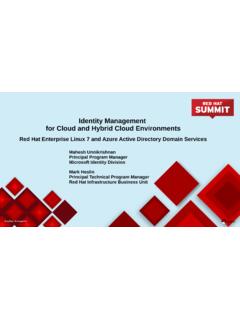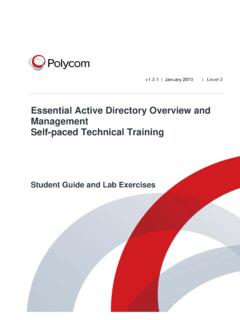Transcription of Azure Onboarding Guide for IT Organizations
1 Azure Onboarding Guide for IT Organizations Azure Cloud services Authors and Contributors The following resources contributed to this version of the Azure Onboarding Guide : Author Joachim Hafner Cloud Solution Architect at Microsoft Contributers and Reviewers Carsten Lemm Cloud Solution Architect at Microsoft Eduardo Kassner Director of Cloud Solution Architecture at Microsoft Barry Briggs Independent Consultant for software end enterprise computing Cloud Solution Architects Microsoft Germany Page 1. Azure Onboarding Guide for IT Organizations Azure Cloud services Table of Contents 1 Introduction.
2 5. 2 Moving to the cloud .. 6. Adaptation of the IT organization .. 7. Transforming the IT organization .. 7. Adopting the cloud .. 9. Preparing and training IT staff for the cloud .. 13. Recommendations for moving to the cloud .. 15. 3 Managing security, compliance and data 17. Working to keep customer data safe .. 18. Security design and operations .. 18. Infrastructure protection .. 20. Network protection .. 21. Data protection .. 22. Identity and access .. 23. Owning and controlling data .. 24. Managing compliance and data privacy regulations .. 25. Azure Security 26.
3 Microsoft US government cloud .. 27. Microsoft cloud in Germany .. 27. Cloud security recommendations for enterprise 28. 4 Azure enterprise administration .. 36. Understanding Azure 37. Managing Azure subscriptions .. 39. Defining naming conventions .. 43. Recommendations for Azure enterprise 43. Page 2. Azure Onboarding Guide for IT Organizations Azure Cloud services 5 Integrating Azure into the corporate network .. 45. Choosing the right connectivity option .. 45. Using ExpressRoute .. 48. Using Site-to-Site VPN .. 52. Protecting virtual networks .. 53. Network Security Groups.
4 53. Forced tunneling .. 54. Virtual Appliances .. 55. Routing of network traffic .. 56. Managing public and private IP addresses .. 57. Recommendations for cloud connectivity .. 58. 6 Extending Active Directory to Azure .. 61. Synchronizing/federating Active Directory Domain services with Azure AD .. 62. Working with multiple forests and domains .. 63. Multi-Factor Authentication .. 66. Hosting Active Directory domain services .. 67. Using additional Azure Active Directory elements .. 68. Azure AD B2B Collaboration .. 68. Azure AD B2C Collaboration .. 69. Azure AD Domain services .
5 69. Azure Application Proxy .. 70. Recommendations for using Azure Active Directory .. 70. 7 Operating Azure IaaS services .. 72. Gaining operational insights .. 72. Getting started with Log Analytics .. 72. Creating log searches and raising of alerts .. 75. Securing data .. 77. Backing up and restoring data .. 77. Page 3. Azure Onboarding Guide for IT Organizations Azure Cloud services Azure virtual machines .. 78. Files and folders .. 81. Enterprise applications .. 83. Establishing secure remote access .. 85. Automating operational procedures .. 88. Managing IT services according to ITIL.
6 89. Recommendations for operating Azure IaaS services .. 90. 8 Migrating existing services to 91. Configuring virtual machine and application migrations .. 91. Mapping of networks and subnets .. 92. Planning and testing failover .. 93. Recommendations for migrating existing services to Azure .. 93. 9 Offering management for cloud-based services .. 94. Consuming services .. 95. Provisioning of cloud 96. Metering consumption per application .. 98. Billing and price prediction .. 99. Managing the 100. Recommendations for cloud service provisioning .. 101. Page 4. Azure Onboarding Guide for IT Organizations Azure Cloud services 1 Introduction There are a lot of good reasons for enterprises to move to the cloud, such as greater business agility, keeping track with the speed of innovation, and cost savings.
7 The current state of the various cloud surveys shows that cloud adoption is growing and has now hit its stride. The strong growth in the use of cloud means that the majority of Organizations are now operating in a hybrid environment that consists of on-premises and cloud-based services . The cloud is also changing how companies consume technology. Employees and business departments are more empowered than ever before to find and use cloud applications, often with limited or no involvement from the IT department, creating what's called shadow IT.. Despite the benefits of cloud computing, companies face numerous challenges including the integration of cloud services into the enterprise architecture, security and compliance of corporate data, managing employee-led cloud usage, establishing operational processes for cloud services , and even the development of necessary skills needed in the cloud era.
8 As companies move data to the cloud, IT departments are looking to put in place policies and processes so that employees and business departments can take advantage of cloud services that drive business growth without compromising the security, compliance, and governance of corporate data. The purpose of this document is to provide an overview, guidance, and best practices for enterprise IT departments to introduce, consume, and manage Microsoft Azure -based services within their organization . The target audience is enterprise architects, cloud architects, system architects, and IT managers.
9 This document is not intended to replace existing documentation about Microsoft Azure services and features. Page 5. Azure Onboarding Guide for IT Organizations Azure Cloud services 2 Moving to the cloud The evolution and maturation of cloud technologies have brought enterprise IT into a transitional stage. A 2015 EDUCAUSE study found that CIOs expect a significant shift in focus in the next five years, away from managing primarily infrastructure and toward the cloud. But why is cloud technology so irresistible? Why is making the migration such a good idea for businesses?
10 Answering this question for your business before you make the move is essential. There are no two ways about it: Your business will move to the cloud, and making that move is a good idea. But your success hinges on your reasoning for making the move. There are many different opportunities to migrate to the cloud, each of which may have a different reason behind it, and it's critical that you identify each of these reasons. According to a study from Accenture (Behind Every Cloud, There's a Reason), there are six most common business and technology drivers for making the move to the cloud, including how to identify these drivers, how to identify the right drivers for your program, and how to define your drivers.