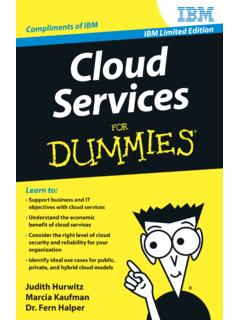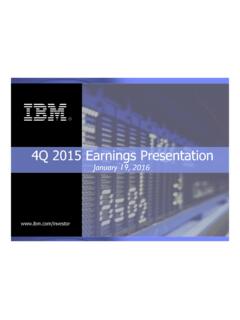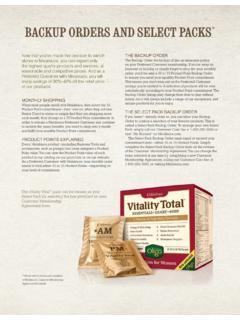Transcription of Backup, Recovery, and Media Services for i - IBM
1 IBM iBackup, recovery , and Media Services for iBackup, recovery , and Media Services for using this information and the product it supports, read the information in AppendixD, Notices, on page 419 and the manual IBM eServer Safety Information, edition applies to version 7, release 1, modification 0 of backup recovery and Media Services (product number5770-BR1) and to all subsequent releases and modifications until otherwise indicated in new editions. This versiondoes not run on all reduced instruction set computer (RISC) models nor does it run on CISC edition replaces SC41-5345-06. Copyright IBM Corporation 1998, Government Users Restricted Rights Use, duplication or disclosure restricted by GSA ADP Schedule Contractwith IBM backup , recovery , and MediaServices for i5/OS (SC41-5345).
2 IxWho should read this and related to send your of to GUI Client Center Getting Started with Introduction to IBM BackupRecovery and Media Services for i(BRMS)..3 BRMS Network Advanced Functions of Standard BRMS Product BRMS Policies of BRMS Control Groups Policies and Control Groups Work BRMS Media Management the BRMS Functional Components Installing and Media and Storage Extensions (MSE)..9 Planning for the the License the BRMS System i Navigator ClientOn Your BRMS From Your BRMS System i Navigator Client FromYour Backing Up Your Media Media into BRMS for Use by aStand-Alone Tape or Optical Media into BRMS for use by a Tape orOptical Media the Up System with * Up System Data with * Up User Data with * and recovery Log Log Log a backup Statistics Your recovery Recovering Your Overview of the recovery Your Entire System Report (alsocalled the recovery Analysis Report).
3 27 recovery Volume Summary ASP Information the recovery Sequencing Your recovery Customized recovery Step the STRRCYBRM a the Recovering Your Entire System on the recovery 001 : Recover Licensed Internal 002 : Recover Operating 003 : Set Up Stand-Alone or Media LibraryDevices for 004 : Recover the BRMS Product andAssociated 005 : Recover BRMS Related 006 : Initialize BRMS Functional 007 : Update System Name in BRMS 008 : Initialize BRMS Device and MediaLibrary 009 : Recover User 010 : Change QSECOFR User 011 : Recover Configuration 012 : Recover Required System 013 : Reset BRMS Device and MediaLibrary 014 : Recover All Remaining System andUser 015 : Recover IBM Product Copyright IBM Corp.
4 1998, 2010iii||||||||||||STEP 016 : Recover User 017 : Recover Document Library 018 : Recover Directories and 019 : Recover Spooled Files for all 020 : Special recovery Processing Integrated Server Support for IBM 021 : Special recovery Processing Recovering Linux servers in a logical 022 : Special recovery Processing IBMDB2 Content Manager OnDemand for IBM 023 : Update Program Temporary 024 : Apply Journal 025 : Recover Additional Saved 026 : Recover Authorization 027 : Verify System 028 : Apply 029 : Print Job 030 : Perform Tailoring Your Working with Devices New a New Device a New Device an Existing Device Information for TapeStand-Alone Device Information for Media Device Information for Virtual with Third Party Tape Media Active Setting Up Your MediaManagement Your with Media Up Your Media Inventory Your and Container Your Your with the BRMS Media Media Status Volumes with Media Information for Duplication of Saved Media set fragmented Label to Specify Label Label Tailoring Your BRMS System the System BRMS backup the backup Control of Control the *SAVSYS Special of
5 The Default Control to Work with backup Control Group Processing backup Lists in a Control User Exits in a Control Up Your Control Options for Processing Control Groups151 Using the Save-While-Active a backup to the Missed Object Encryption using Serial, Concurrent, and Support to Use Parallel and Concurrent to Set Up a Parallel backup Scenarios: Working with MultipleControl Groups and Shared 1: Using Multiple Control Groups in aSerial 2: Using Multiple Control Groups inParallel and Concurrent 3: Performing a backup Across aNetwork with Shared BRMS Save Performing with the STRRCYBRM the STRRCYBRM Parameters182 Recovering Control Groups with STRRCYBRM184ivBackup, recovery .
6 And Media Services for i||||||||||Recovering Multiple Control Libraries with of Individual integrated file User Restore Options in Objects with Object Objects without Object with Apply Journal Individual Spooled Files Saved with Individual Spooled to Perform Parallel and Multiple Control Groups withConcurrent Parallel a recovery without the RecoveryAnalysis the Tapes you a recovery Analysis Report after the recovery Planning and Activity Displays206 Creating a recovery Contact a recovery Activities BRMS Restore Daily Maintenance in BRMS211 What the STRMNTBRM Command the STRMNTBRM the STRMNTBRM Command in aBackup Control of Failure to Process STRMNTBRM215 Chapter10.
7 Scheduling backup andRecovery backup and recovery Control Group Selected recovery with Scheduled Job Log the Job Notes on Substitution Advanced Topics in BRMS225 Chapter11. The Functional UsageModel and BRMS the Functional Usage Model Management the Functional Usage New BRMS Activities with theFunctional Usage with the SETUSRBRM the Console with i5/OS Security Media Saving to Save Use of Save Files in the Media Policy235 Specifying use of Save Files in Control Save Files using with Save Containing BRMS Save BRMS and Tivoli StorageManager (TSM)..239 Using BRMS as a TSM Data Retention Up Your BRMS TSM Automatic Password Using the BRMS System i Using a File/Member in Automatic Password BRMS to Manage Tivoli StorageManager/PASE in in Networking with BRMS253An Overview of BRMS Network Shared Media Inventory BRMS Networks Network TCP/IP for Restricted Database Network Network to Set Up a BRMS Step-by-Step Guide to Setting Up Your Your BRMS Network Using theBRMS System i Navigator the System Two BRMS Control Groups Between NetworkedSystem i BRMS Network a System From a the Network Feature from a PreviouslyNetworked Balancing Across FlashCopy Time
8 Changes of Clocks Clocks Advanced Storage Management (HSM).. Library User-Defined System Name Library Status Availability Support for I-ASPs in a Online Lotus Lotus Server Online backup BRMS For Lotus Server an Online Lotus Server the Device and Media Class to Use288 Adding Media to the Media Class Scratch Pool288 Starting the Server backup Performance and Postprocessing *EXITs inControl Lotus Server Control Incremental Online Lotus Server Backup292 Viewing the Catalog of Lotus Server Server a Single Lotus Server DatabaseUsing the Command a Single Lotus Server DatabaseUsing the BRMS System i Navigator Online and Online recovery to a Different LotusServer or Different backup and
9 recovery ofAuxiliary Storage Pool of Auxiliary Storage Pool Up User Libraries on Auxiliary StoragePools Up the System and Basic UserAuxiliary Storage Up Multiple Switched AuxiliaryStorage Pool *SETASPGRP to Back Up AuxiliaryStorage Pool Up Spooled Files on Auxiliary StoragePool of Auxiliary Storage Pool Using Tape Automationwith to BRMS When Using Up Tape Automation with Tape Automation on Your Setup of a Media Library with Tape Automation Media (volume) and Restore a Normal Save Storage and the Save Licensed Program Command317 recovery Process Using Tape an Entire System (Starting withLicensed Internal Code)..317 Completing the for When Using Tape Dynamic Volumes with Tape I/O From a Program321 Using BRMS for Tape File BRMS for Input Processing with Multiple Devices3271.
10 Creating Tape File Compiling the Using OVRTAPF to Indicate Which TapeDrives to Using SETMEDBRM to Involve BRMS inManaging the the Processing Merging BRMS Data andConsolidating Consolidation BRMS for merging BRMS Encryption BRMS data to Target System with BRMS data to Target System with A Summary of Information Report (QP1 AASP, QP1 AXS)..345 backup Folder List Report (QP1 AFL)..345 backup Link List Report (QP1 AFS)..345 backup Object List Report (QP1 AOB)..345 backup Plan Report (QP1 ABP)..345 backup Policy Report (QP1 ABX)..345viBackup, recovery , and Media Services for i||| backup Statistic Report (QP1 ABS)..346 backup Spooled File List Report (QP1 ALQ).