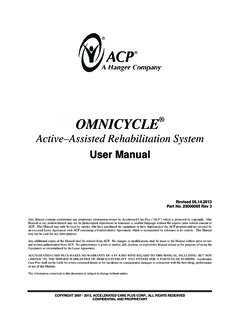Transcription of BALANCE SYSTEM SD - LifeTec Inc
1 BALANCE SYSTEM SDOPERATION/SERVICE MANUAL950-300950-302950-304 BIODEXB iodex Medical Systems, Ramsay Road, Shirley, New York, 11967-4704, Tel: 800-224-6339 (In NY and Int l, call 631-924-9000),Fax: 631-924-9338, Email: FN: 05-317 9/05 This manual covers installation and operation procedures for the following products:#950-300 SYSTEM , BALANCE SD, 115 VAC#950-302 SYSTEM , BALANCE SD, 230 VAC#950-304 SYSTEM , BALANCE SD, 100V JapaneseBALANCE SYSTEMNOTE: The following symbol on your Biodex BALANCE SYSTEM corresponds to this operation manual:Symbol Meaning: attention, consult accompanying documentsSymbol Signification: Attention, se r f rer la noticeCAUTION: Federal law restricts this device to sale or on the order of a medical practitioner. When prescribed for therapeutic purpose, a physician should clearly define the parameters of use ( , total work, maximum heart rate, etc.)
2 To reduce the risk of patient injury. II .. Specifications .. and Installation ..3-1 Printer Installation Parts and Considerations ..4-1 General Clinical Considerations Additional Considerations For Fall Prevention ..5-1 Orthopedic and Sports Medicine Fall Prevention Reference Started ..6-1 Accessing the Main Menu Display Panel Keys Described Screen Keys7. The Training Postural Stability Training Limits of Stability (LOS) Training Weight Shift Training Maze Control Training Random Control Training ..8-1 The Postural Stability Test The Limits of Stability Test Athlete Single Leg Stability Testing Performing a Fall Risk Test9. Report Parameters Defined Sample BALANCE Reports10. Data ..10-1 Assessing Limits of Stability With The Biodex BALANCE SYSTEM Understanding Patient Performance BALANCE SYSTEM Statistics Defined11.
3 SYSTEM Configuration ..11-2 Patient Management ..11-212. Biodex BALANCE SYSTEM Reimbursement ..12-113. General Maintenance ..13-114. Bibliography ..14-1 Appendix A: Calculation of Limits of Stability Direction B: Normative Data Referenced in Predictive Values : R-1 TABLE OF CONTENTS III TABLE OF CONTENTS Figure : The Biodex BALANCE SYSTEM SD primary components and adjustment INTRODUCTION 1-1 INTRODUCTIOND isplay ModuleAuxillary Serial PortUSB Printer portDisplay Height Locking KnobSupport HandleSupport Handle Release PinPrinterPrinter StandPower CordWheelsFoot PlatformFeaturing four test protocols, five training modes and intuitive touch-screen operation, theBalance SYSTEM SD allows testing and training in both static and dynamic formats. Extremely versatile, it is the only SYSTEM that provides fast, accurate Fall Risk Assessment and Conditioningfor older adults plus closed-chain, weight-bearing assessment and training for lower this unique device, clinicians can assess neuromuscular control by quantifying the ability tomaintain dynamic bilateral and unilateral postural stability on a static or unstable surface.
4 Use anyof four test protocols including fall risk, athletic single leg stability, limits of stability and posturalstability. The BALANCE SYSTEM SD also serves as a valuable training device to enhance kinestheticabilities that may provide some degree of compensation for impaired proprioceptive reflex mecha-nisms following easy to follow touch-screen format makes the SYSTEM simple to learn and operate, leadingthe user step-by-step through testing protocols and training modes. All test results and trainingsessions are documented on easy to read " x 11" reports which can be placed into thepatient's file. Comparisons to normative data can be made for population-specific tests usingthe Fall Screening and Athlete Single Leg Stability INTRODUCTIONINTRODUCTION 1-2 Dimensions:Base: 30" w x 44" depth x 8" h (76 x 112 x 20 cm)Platform: " dia (55 cm)Display Height: Adjustable from 53" to 68" h above platform (135 x 173 cm); 76" h (193 cm) maximum from Rails:Adjustable from 25" to " above platform (64 to 93 cm).
5 Rails can swing away from platform when not in Tilt: 20 degrees from horizontal in all directionsStability Levels: Twelve levels, plus locked for static measurementsGame Port:Simulates joystick output suitable for an IBM PC compatible game portColor Touch-Screen Display:Viewing Area: " w x 5" h (168 x 127 mm)Resolution: 800 pixels x 600 pixelsAccuracy: +/- 1 degree of tiltAngle: Adjustable from vertical back to approximately 45 degreesPrinter: HP DeskJet Printer Stand: 24" x 24" (61 x 61 cm) Patient Capacity:Up to 400 lb (136 kg)Weight:196 lb (89 kg)Power: 115 VAC, 50/60 Hz, 15 amp line or 230 VAC, 50/60 Hz, 15 amp linePower Rating: 350 wattsCertification:ETL listed to UL 2601-1 and cETL listed to CAN/CSA No. 601-1-M90, IEC 60601-1 Warranty:2-years parts, 1-year labor2.
6 SYSTEM SPECIFICATIONS 2-1 SYSTEM SPECIFICATIONS The Biodex BALANCE SYSTEM SD is shipped in a single carton. Except for the printer, which the usermust install as explained below, the entire SYSTEM is factory assembled and ready to desired, the SYSTEM can be configured for IBM computer compatibility, allowing the foot plateto be used like a joystick for interactive video game use. Joystick options are discussed in theSystem Utilities INSTALLATION(See Figures and )NOTE: It may be necessary to have the help of another person to steady the printer during the Refer to the supplied printer manual to unpack the printer and ensure that it has not beendamaged by Position the printer on the printer stand as shown. 3. Locate the black printer power cable. Plug the small end into the power receptacle on the backof the printer.
7 Do not connect any other equipment to this Plug the AC plug end of the power cable into power cable port on the back, lower base of theBalance Locate the white USB cable. Connect one end of the cable to the USB port on back of theBalance SYSTEM display. Connect the other end of the cable to the USB port at the back of theprinter directly above the power cable port. 6. Ensure both cables are positioned so that they will not interfere with the patient or get caughtin the BALANCE SYSTEM platform or Insert several sheets of paper into the printer paper holder. Insert the paper holder into thetop of the printer so that the open end interlocks with the printer and the paper faces outtoward With power ON to the BALANCE SYSTEM , press the <Power ON> switch on the printer. Ensurethe printer's green Ready LED comes on to indicate the printer is receiving power.
8 Refer to thesupplied printer manual for additional printer ASSEMBLY & INSTALLATION 3-1 ASSEMBLY & INSTALLATION Figure The printer power cable should be plugged into the AC receptacle on the rear base of the dis-play support post. The printer USB cable should be plugged into the USB port on back of the Connect the power cable and USB cable to the rear of the & INSTALLATION 3-2 USB Printer PortAuxiliarySerial PortPARTS AND ADJUSTMENTS(See Figure )Mechanical adjustments to the Biodex BALANCE SYSTEM are straightforward and fact, there are only three adjustments that need be addressed to accommodate any patient:Support Handle Position, Display Height and Display Tilt. All other test and exercise functionsare software Adjust the Support Handle:1. To position the Support Handle for patient use, hold the Support Handle while pulling out onthe Support Handle Release Pin.
9 Rotate the handle to the desired position. Release the pin tolock the Support Handle in place. 2. To release the Support Handle so that it cannot be used by the patient, hold the handle whilepulling out on the Support Handle Release Pin. Fully lower the handle, then release the pin. Ajustement de l appui1. Pour r gler l angle de l appui, le tenir tout en tirant sur le verrou. Trouver la position voulue,rel cher le verrou pour garder la position ainsi trouv Pour carter l appui, le baisser tout en tirant sur le Adjust the Display Height:1. Loosen the Display Height Locking Pull up or push down on the display until the desired height is Tighten the locking knob to secure the display in the desired : Position the display so that the patient can look straight at it. This will help ensure good postureduring the test or exercise adjuster la hauteur de l ecran1.
10 Desserrer la mollette de r glage de D placer l cran la hauteur Serrer la Adjust the Display Tilt:1. Simply tilt the Display as required by patient or testing/exercise de l inclinaison de l ecran1. Pivoter l cran pour obtenir l angle PARTS AND ADJUSTMENTS 3-3 ASSEMBLY & INSTALLATION Figure BALANCE SYSTEM adjustment & INSTALLATION 3-4 Display ModuleDisplay Height Locking KnobSupport Handle Release PinSupport HandlePrinterPrinter StandWheelsFoot PlatformAuxiliarySerial PortUSB Printer PortPower CordAC ReceptacleJoystick PortPrior to allowing any patient to use this device, make certain to read and comprehend this entiremanual. Ensure that you are completely familiar with all aspects of adjustment, training andtesting, as well as patient history. Be sure to adhere to the following clinical guidelines at alltimes when using this SYSTEM .