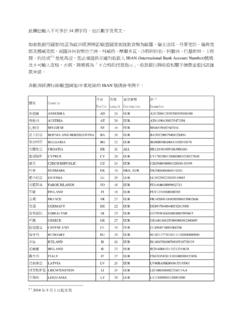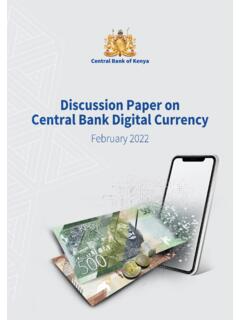Transcription of 電子匯款申請書 使用指南 ... - Bank of China
1 Electronic Remittance Application Form User Guide . Electronic Remittance Application Form User Guide ( ) ( ) .. (RTGS/. CHATS) . 1.. a. PDF / PDF .. b.. c.. 2.. a.. b.. (RTGS/CHATS) . Page | 2 Version 201509.. Electronic Remittance Application Form User Guide c.. ( ) . d. * . e.. Page | 3 Version 201509.. Electronic Remittance Application Form User Guide .. SWIFT . (RTGS) /.. ( ) .. SWIFT BIC (8 11 ). UID (6 ) Fedwire No. (9 ). CNAPS No. (12 ). Transit No. (9 ). BSB No. (6 ). Sort Code (6 ). (RTGS/CHATS) Hong Kong: bank Code . Page | 4 Version 201509.. Electronic Remittance Application Form User Guide . /IBAN .. IBAN / . IBAN .. (i) ( ) / (ii). * . * / . / .. Page | 5 Version 201509.. Electronic Remittance Application Form User Guide .. / .. / . (RTGS/CHATS).
2 3.. 4.. +852 2836 8788.. Page | 6 Version 201509.. Electronic Remittance Application Form User Guide This user guide illustrates how to use the Electronic Remittance Application Form of bank of China (Hong Kong) limited (the bank ). The Electronic Remittance Application Form (the Form ) is designed for application of effecting Telegraphic Transfer, BOC Remittance Plus or Express Transfer (RTGS/CHATS). It features data format checking, pull-down selection and alert messages that assist you to complete the Form. 1. Download Form a. The Form is prepared in PDF format. It requires a computer installed with a PDF. reader/writer program to open. b. You can download a soft copy of the Form from main website of the bank to your computer. Download location is: Home More Download Forms Account Services c.
3 Open the Form by the PDF reader/writer program, or directly from your web browser. 2. Data Input a. After opening the file, you will see the input screen of the Remittance Application Form b. Select the appropriate type of remittance, amongst Telegraphic Transfer, BOC. Remittance Plus and Express Transfer (RTGS/CHATS) by the pull-down selection of Application Form. Page | 7 Version 201509.. Electronic Remittance Application Form User Guide c. Select Chinese or English as the display language of the Form. Both Chinese and English Form support data input in English, Traditional Chinese or Simplified Chinese. Please note that only remittance to the Mainland of China , Hong Kong and Macau accept data input in Chinese, and only the fields of Beneficiary bank (Name and Address), Beneficiary (Name and Address), and Message to Beneficiary accept data input in Chinese.
4 Unless it is deemed necessary ( name in the Mainland of China ), please input data in English. d. Fields printed in red with * are mandatory fields. e. Description and instruction of the data fields: Remit Currency Please select the currency of remittance by pull down menu. Remit Currency Amount Please enter the amount either stated in currency of or Debit Currency remittance or stated in debit account currency. Only one Amount of the two amounts can be filled. Remitter Please enter the remitter's name, the name of the account to be debited for the remittance amount. Contact Tel. No. Please enter the phone number for contact in case of need. This phone number is solely for general inquiry on this transaction. It will not replace and will not be added to the contact number(s) which have been formally registered in the account record with the bank .
5 Debit Currency and Please enter the number and the currency of the account Amount from which the bank will debit the remittance amount. Personal customer may choose an eligible BOC Credit Card account for debiting remittance amount. Charge Currency and Please enter the number and the currency of the account Account No. from which the bank will debit the bank charges. If it is same as the one entered for the remittance amount, it is not necessary to repeat here. In case the remittance amount is debited from a BOC. Credit Card account, the bank charges and administration fees will be collected from the same BOC. Credit Card account. Page | 8 Version 201509.. Electronic Remittance Application Form User Guide FX Contract No. and If a FX contract has already been booked for this FX Rate transaction, please fill in the respective FX Contract No.
6 And the agreed FX rate. Otherwise, please leave these fields blank. Intermediary bank Please provide the name, address and SWIFT BIC of the intermediary bank , if it is necessary to have the remittance routed through a particular bank . Otherwise, please leave it blank. CCASS Code and Only applicable to Express Transfer (RTGS//CHATS). Participant ID transaction which requires to include CCASS Code and Participant ID. Otherwise, please leave these fields blank. Beneficiary bank Please provide the name and address (including country, province and city) of the beneficiary bank . These fields are mandatory If possible, please provide the bank code/clearing code or the beneficiary bank . Key bank /clearing codes include SWIFT bank Identification Code (8/11 characters), USA: UID (6 characters), Fedwire No.
7 (9 characters), Mainland of China CNAPS: No. (12 characters), Canada: Transit No. (9 characters), Australia: BSB No. (6 characters), United Kingdom: Sort Code (6 characters). For Express Transfer (RTGS/CHATS), please choose Hong Kong: bank Code and provide the Clearing bank code of the Beneficiary bank . Page | 9 Version 201509.. Electronic Remittance Application Form User Guide Beneficiary Please enter the account number/IBAN to be credited in the Beneficiary bank and the name and address of the beneficiary. The account number/IBAN and name of Beneficiary are mandatory. To avoid reject, delay or extra costs, please note that: Name of Beneficiary should be same as the name of the beneficiary account maintained at the Beneficiary bank . For remittance to the Mainland of China , if the account was opened by using a Chinese name, the Name of Beneficiary is usually required to be provided in Chinese.
8 If in doubt, please clarify with the Beneficiary. For remittance to EU and those countries/regions adopted to use IBAN, please provide the IBAN of the beneficiary account;. For remittance to the Mainland of China please include the address and telephone number of the beneficiary; and for remittance to Canada, Egypt, Jamaica or South Africa must include the detail address of the beneficiary. Message to Beneficiary This field is used for input of (i) (optional) your message to the Beneficiary and (ii) Purpose of Payment*. * When the receiver's country or region requires the remitter to provide the purpose of payment, this field is also used to submit the purpose of payment. These countries & regions include Macau, Canada, Cyprus, Egypt, India, Jamaica, Jordan, Lebanon, Thailand, and Vietnam.
9 bank Charges Please select the charge option by using the pull down menu, which party is to bear the bank 's charges and the Correspondent bank charges. Please note that, when the Correspondent bank Charges are instructed to be borne by remitter, the total charges are normally much higher than otherwise instructed to be borne by the Beneficiary. Page | 10 Version 201509.. Electronic Remittance Application Form User Guide Payment Purpose For Telegraphic Transfer or BOC Remittance Plus, please select the appropriate Purpose for the remittance by the pull-down menu. If there is no appropriate Purpose, please select Others . Upon selection of Others , a field will be provided for free text input. For remittance to those countries/regions known to require declaration of payment purpose and the Message to Beneficiary is left blank, the bank will place the input of Payment Purpose on the Message to Beneficiary of the outgoing payment instruction.
10 Further, for RMB remittance of corporate customers to the Mainland, please select the Payment Purpose/. Codeword based on CNY Clearing bank classification from the pull down menu. Express Transfer (RTGS/CHATS) transactions do not require selection of payment purpose at present. 3. Store for Future Use After filling the Form with data, you may save it in your computer so that you can retrieve them as template of recurring payments. You may make use of the Save button located at the right bottom of the Form. By clicking the button, the built-in function will check the data format and generate alert message of invalid data format, before prompting you the file location to store the Form. 4. Print and Sign Print the completed Form, affix authorized signatory, and submit the Form to any of our branches.