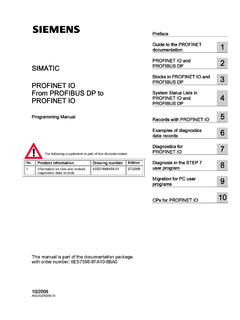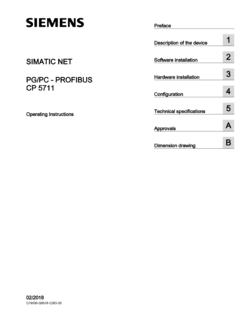Transcription of Basics on HMI Faceplates - cache.industry.siemens.com
1 Basics on HMI Faceplates SIMATIC Comfort Panels, Runtime Advanced and Siemens WinCC (TIA Portal) Industry Online Support Warranty and Liability Warranty and Liability Note The application examples are not binding and do not claim to be complete with regard to configuration, equipment or any contingencies. The application examples do not represent customer-specific solutions. They are only intended to provide support for typical applications. You are responsible for the correct operation of the described products. These application examples do not relieve you of the responsibility of safely and professionally using, installing, operating and servicing equipment. When using these Application Examples, you recognize that we cannot be made liable for any damage/claims beyond the liability clause described.
2 We reserve the right to make changes to these application examples at any time and without prior notice. If there are any deviations between the recommendations provided in this Application Example and other Siemens publications Catalogs the contents of the other documents shall have priority. We do not accept any liability for the information contained in this document. Any claims against us based on whatever legal reason resulting from the use of the examples, information, programs, engineering and performance data etc., described in this Application Example shall be excluded. Such an exclusion shall not apply in the case of mandatory liability, under the German Product Liability Act ("Produkthaftungsgesetz ), in case of intent, gross negligence, or injury of life, body or health, guarantee for the quality of a product, fraudulent concealment of a deficiency or breach of fundamental contractual obligations ("wesentliche Siemens AG 2015 All rights reserved Vertragspflichten ).
3 The compensation for damages due to a breach of a fundamental contractual obligation is, however, limited to the foreseeable damage, typical for the type of contract, except in the event of intent or gross negligence or injury to life, body or health. The above provisions do not imply a change of the burden of proof to your detriment. Any form of duplication or distribution of these application examples or excerpts hereof is prohibited without the expressed consent of Siemens AG. Security Siemens provides products and solutions with industrial security functions that informa- support the secure operation of plants, solutions, machines, equipment and/or tion networks. They are important components in a holistic industrial security concept.
4 With this in mind, Siemens' products and solutions undergo continuous development. Siemens recommends strongly that you regularly check for product updates. For the secure operation of Siemens products and solutions, it is necessary to take suitable preventive action ( cell protection concept) and integrate each component into a holistic, state-of-the-art industrial security concept. Third-party products that may be in use should also be considered. For more information about industrial security, visit To stay informed about product updates as they occur, sign up for a product- specific newsletter. For more information, visit HMI Faceplates , Basics Entry ID: 68014632, , 06/2015 2. Table of Contents Table of Contents Warranty and Liability.
5 1. Preface .. 5. 1 Basics .. 6. What is a faceplate? .. 6. How to create and open a faceplate? .. 6. What does the "pictures editor refer to? .. 6. What is a picture object? .. 7. Difference between picture object and faceplate? .. 7. Control panel created as "conventional picture object .. 8. Control panel created as "faceplate .. 10. What is an "HMI UDT (user data type)? .. 12. What is a PLC data type ("PLC UDT )? .. 13. Difference between "HMI UDT and "PLC UDT .. 13. Project library and global libraries .. 13. 2 Functions and Properties of the Faceplate .. 14. Creating Faceplates .. 14. Creating a faceplate via the "pictures editor .. 14. Creating a faceplate via the faceplate editor .. 16. Opening a faceplate .. 18.
6 Open the faceplate in the "pictures editor .. 18. Siemens AG 2015 All rights reserved Opening the faceplate via the Project library .. 19. Releasing or restoring the faceplate .. 20. Releasing the faceplate .. 21. Restoring the faceplate .. 22. Version designation of a faceplate .. 23. Calling a faceplate or inserting it into a picture .. 24. Faceplate editor .. 25. Workspace .. 26. Configuration area .. 27. Inspector window .. 28. Parameters in the workspace .. 30. Parameters in the configuration area .. 31. "Properties tab .. 31. "Events tab .. 43. "Tags tab .. 49. "Scripts tab .. 50. "Text lists tab .. 51. "Graphic lists tab .. 52. "Texts tab .. 53. "Languages tab .. 54. Parameters in the inspector window .. 55. Saving Faceplates in "Global libraries.
7 56. 3 Functions and Properties of an HMI 59. Creating a user data type .. 60. Editing/opening a user data type .. 62. Configuring the user data type .. 63. User data type .. 65. Releasing the user data type .. 66. Restoring the user data type .. 67. Assigning an HMI UDT to an HMI tag .. 68. 4 Functions and Properties of a PLC Data Type .. 70. HMI Faceplates , Basics Entry ID: 68014632, , 06/2015 3. Table of Contents Introduction .. 70. Creating PLC data types .. 71. Inserting a PLC data type into a data block .. 72. Integrating a PLC data type into a faceplate .. 72. Editing/opening a PLC data type .. 74. Tips for the configuration .. 75. Reducing power tags .. 75. Change-over from HMI UDT to PLC data types .. 75. 5 Links & Literature.
8 77. 6 77. Siemens AG 2015 All rights reserved HMI Faceplates , Basics Entry ID: 68014632, , 06/2015 4. Preface Preface Objective of the document It is the objective of this document to provide you with all the useful information on the topic of "creating HMI Faceplates and how to use HMI Faceplates as a user. Validity Software version as of WinCC Comfort V14. All SIMATIC HMI operator panels that support Faceplates . Information on the function scope of the SIMATIC HMI operator panels is available in the Online Help of WinCC (TIA Portal) or FAQ \3\. Siemens AG 2015 All rights reserved HMI Faceplates , Basics Entry ID: 68014632, , 06/2015 5. 1 Basics What is a faceplate? 1 Basics The Basics chapter describes individual terms relevant for the application.
9 What is a faceplate? A faceplate is a configured group of displays and operator objects. The "data exchange with the display and operator objects contained in the faceplate is performed via an interface at the created faceplate. The properties of the used display and operator objects are assigned to the individual objects in the "faceplate editor . Faceplates can be managed and modified in a central library. How to create and open a faceplate? Faceplates can be created and opened in two ways. Create and open in the "pictures editor. Create and open via the project library. Respective details are described in chapter Siemens AG 2015 All rights reserved What does the "pictures editor refer to? In this application, the "pictures editor refers to the editor in which you create and edit your HMI pictures.
10 In the "pictures editor, the following familiar task cards are available to you: Tools: display and control objects Animations: templates for dynamic configuration. Layout: tools for adjusting the representation Libraries: managing the project library and the global libraries. HMI Faceplates , Basics Entry ID: 68014632, , 06/2015 6. 1 Basics What is a picture object? What is a picture object? In this application, a picture object refers to a compilation of several individual display and operator objects, such as IO fields and buttons, whose properties can be edited individually. The example in this application is the "control panel shown in the figure below. Figure 1-1. Control panel consisting of: buttons IO fields text fields Difference between picture object and faceplate?