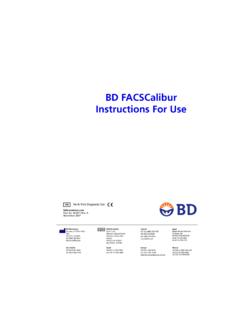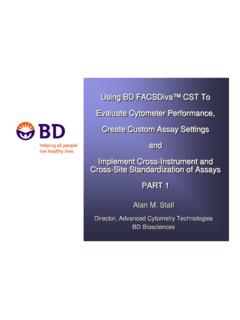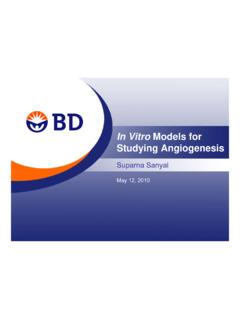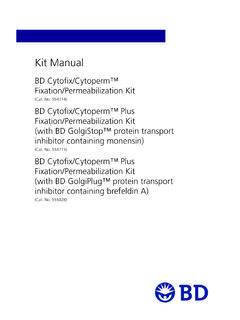Transcription of BD FACSCalibur Instructions For Use - BD Biosciences
1 BD FACSC alibur Instructions For Use IVD For In Vitro Diagnostic Use Part No. 643271 Rev. A. November 2007. BD Biosciences EC REP BENEX Limited Canada Japan San Jose, CA 95131-1807 Bay K 1 a/d Toll Free (888) 259-0187 Nippon Becton Dickinson USA Shannon Industrial Estate Tel (905) 542-8028 Company, Ltd. Tel (877) 232-8995 Shannon, County Clare Fax (888) 229-9918 Toll Free 0120-8555-90. Fax (800) 325-9637 Ireland Tel 81-24-593-5405. Tel (353) 61-472920 Fax 81-24-593-5761. Fax (353) 61-472546. Asia Pacific Brazil Europe Mexico Tel (65) 6-861-0633 Tel (55) 11-5185-9995 Tel (32) 2 400 98 95 Toll Free 01-800-236-2543. Fax (65) 6-860-1593 Fax (55) 11-5185-9895 Fax (32) 2 401 70 94 Tel (52) 55 5999 8296. Fax (52) 55-5999-8288. 2007, Becton, Dickinson and Company. All rights reserved. No part of this publication may be reproduced, transmitted, transcribed, stored in retrieval systems, or translated into any language or computer language, in any form or by any means: electronic, mechanical, magnetic, optical, chemical, manual, or otherwise, without prior written permission from BD Biosciences .
2 The information in this guide is subject to change without notice. BD Biosciences reserves the right to change its products and services at any time to incorporate the latest technological developments. Although this guide has been prepared with every precaution to ensure accuracy, BD Biosciences assumes no liability for any errors or omissions, nor for any damages resulting from the application or use of this information. BD Biosciences welcomes customer input on corrections and suggestions for improvement. BD FACS tation software 2007, Becton, Dickinson and Company. This software is the property of Becton, Dickinson and Company. Each sale of a stored unit of this software grants the purchaser a nontransferable, nonexclusive, personal license. This software may not be duplicated, reproduced, or copied in any form or by any means whatsoever, except as otherwise permitted by law.
3 BD FACS tation software was written with MacApp , Apple , Inc. The MacApp software is proprietary to Apple, Inc. and is licensed to BD Biosciences for distribution only for use in combination with this software. Apple, Inc. makes no warranties whatsoever, either expressed or implied, regarding this product, including warranties with respect to its merchantability or its fitness for any particular purpose. Apple, Mac, Macintosh, and Power Macintosh are trademarks of Apple, Inc, registered in the US and other countries. Finder, Power Mac, and QuickTime are trademarks of Apple, Inc. Microsoft is a registered trademark of Microsoft Corporation. Clorox is a registered trademark of The Clorox Company. Coherent is a registered trademark of Coherent, Inc. JDS Uniphase is a trademark of JDS Uniphase Corporation. BD, BD Logo and all other trademarks are property of Becton, Dickinson and Company.
4 2007 BD. All other company and product names might be trademarks of the respective companies with which they are associated. Patents PerCP: US 4,876,190. APC-Cy7: US 5,714,386. FCC Information WARNING: Changes or modifications to this unit not expressly approved by the party responsible for compliance could void the user's authority to operate the equipment. NOTICE: This equipment has been tested and found to comply with the limits for a Class A digital device, pursuant to Part 15 of the FCC Rules. These limits are designed to provide reasonable protection against harmful interference when the equipment is operated in a commercial environment. This equipment generates, uses, and can radiate radio frequency energy and, if not installed and used in accordance with the instruction manual, may cause harmful interference to radio communications. Operation of this equipment in a residential area is likely to cause harmful interference in which case the user will be required to correct the interference at his or her own expense.
5 Shielded cables must be used with this unit to ensure compliance with the Class A FCC limits. This Class A digital apparatus meets all requirements of the Canadian Interference-Causing Equipment Regulations. Cet appareil num rique de la classe A respecte toutes les exigences du R glement sur the mat riel brouilleur du Canada. History Revision Date Change Made 343931 Rev. A 6/05 Initial release 345967 Rev. A 8/05 Changed translation locations on first page of guide. 643271 Rev. A 11/07 Revised for Intel processor details. Contents About These Instructions xi Conventions .. xi Chapter 1: Introduction 13. System Components and Theory of Operation .. 14. Cytometer Components .. 15. Loader (Optional) .. 20. Power Controls .. 22. System Requirements .. 23. Chapter 2: BD FACS tation Software 25. BDPAC Software .. 27. BD CellQuest Pro Software .. 28. BD CellQuest Pro Files.
6 30. BD FACSComp Software .. 31. BD FACSComp Preferences .. 33. BD FACSComp Files .. 34. BD Multiset Software .. 39. BD Multiset Preferences .. 41. BD Multiset Tools .. 43. BD Multiset Files .. 45. BD HLA-B27 Software .. 47. BD HLA-B27 Preferences .. 49. BD HLA-B27 Files .. 50. v BD FACS Loader Software .. 51. Worklist Manager Preferences .. 53. Worklist Manager Files .. 53. Chapter 3: Starting Up 55. Filling the Sheath Reservoir .. 56. Priming the Fluidics .. 58. Emptying the Waste Reservoir .. 58. Chapter 4: Instrument QC 61. Setting Up for QC .. 62. Editing Target Values .. 65. Running BD FACSComp Software .. 66. Acquiring with the Loader .. 66. Acquiring Manually .. 69. Viewing Results .. 77. Optimizing Settings .. 79. Downloading Instrument Settings .. 82. Logging QC Results .. 83. Chapter 5: Running Samples Manually 85. Running Samples with BD CellQuest Pro Software.
7 86. Setting Up an Experiment Document .. 86. Optimizing Settings .. 90. Acquiring Data .. 99. Analyzing Data .. 113. Running Samples with BD Multiset Software .. 121. Setting Up .. 121. Acquiring Data .. 130. Reviewing Lab Reports .. 133. Analyzing Data .. 137. vi BD FACSC alibur Instructions for Use Running Samples with BD HLA-B27 Software .. 139. Setting Up .. 139. Acquiring Data .. 144. Analyzing Data .. 146. Chapter 6: Running Samples with the Loader 149. Preparing an Acquisition Document .. 150. Setting Up BD Worklist Manager Software .. 151. Setting Up Assay Settings .. 153. Running BD FACSComp Software .. 155. Saving the Worklist .. 155. Entering Sample Information .. 156. Assigning Racks .. 158. Running Samples .. 160. Pausing Acquisition .. 163. Rerunning a Sample .. 164. Chapter 7: Shutting Down 165. Daily Shutdown with the Loader .. 166. Chapter 8: Maintenance 169.
8 Scheduled Maintenance .. 170. Decontaminating the Fluidics .. 171. Changing the Sheath Filter .. 173. Unscheduled Maintenance .. 175. Changing the Bal Seal .. 176. Changing the Sample O-ring .. 178. Loader Maintenance .. 179. Checking Tube Lifter Calibration .. 180. Verifying Connection Ports .. 181. Replacing the Loader Seal .. 182. Contents vii Cleaning the Tube Lifter .. 184. Modifying the Cytometer for Non-Loader Use .. 186. Chapter 9: Troubleshooting 189. Instrument Troubleshooting .. 190. Acquisition Troubleshooting .. 191. BD FACSComp Troubleshooting .. 195. PMT Adjustment .. 195. Time Delay Setup .. 197. Fluorescence Compensation .. 198. Sensitivity Test .. 199. HLA-B27 Calibration .. 199. BD Multiset Troubleshooting .. 200. Error Codes .. 200. General BD Multiset Software .. 201. BD Multiset Results .. 203. Loader Troubleshooting .. 208. Worklist Manager Troubleshooting.
9 210. Appendix A: Supplies and Replacement Parts 211. Instrument Supplies .. 212. Accessory Kit .. 212. Other Replacement Parts .. 213. Consumables .. 214. Instrument Setup .. 214. Reagents .. 215. Labware .. 215. viii BD FACSC alibur Instructions for Use Appendix B: Technical Specifications 217. Cytometer Specifications .. 218. Environment .. 219. Performance .. 219. Optics .. 220. Fluidics .. 221. Signal Processing .. 222. Loader Specifications .. 222. Connections .. 223. Appendix C: Performance Data 225. Accuracy .. 226. Precision .. 227. Linearity .. 229. Index 231. Contents ix x BD FACSC alibur Instructions for Use About These Instructions These Instructions describe how to operate your BD FACSC alibur flow cytometer using BD FACS tation software. BD Biosciences recommends that first-time users take advantage of operator training offered with the sale of every new instrument.
10 The BD FACSC alibur Instructions for Use assumes you have a working knowledge of the Mac OS X operating system. Conventions The following conventions are used in these Instructions . Table 1 Hazard symbolsa Symbol Meaning CAUTION: hazard or unsafe practice that could result in material damage, data loss, minor or severe injury, or death Electrical danger Laser radiation Biological risk a. Although these symbols appear in color on the instrument, they are in black and white throughout this user's guide; their meaning remains unchanged. xi Table 2 Text and keyboard conventions Convention Use ; Tip Highlights features or hints that can save time and prevent difficulties Italics Italics are used to highlight book titles and new or unfamiliar terms on their first appearance in the text. > The arrow indicates a menu choice. For example, choose File > Print means to choose Print from the File menu.