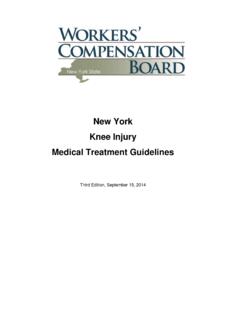Transcription of BD FACSMelody™ Cell Sorter User’s Guide
1 BD FACSM elody . Cell Sorter user 's Guide For Research Use Only 23-18120-01. 4/2017. Becton, Dickinson and Company BD Biosciences BD Biosciences European Customer Support 2350 Qume Drive Tel + San Jose, CA 95131 USA Fax + Copyrights 2017, Becton, Dickinson and Company. All rights reserved. No part of this publication may be reproduced, transmitted, transcribed, stored in retrieval systems, or translated into any language or computer language, in any form or by any means: electronic, mechanical, magnetic, optical, chemical, manual, or otherwise, without prior written permission from BD Biosciences. The information in this Guide is subject to change without notice. BD Biosciences reserves the right to change its products and services at any time to incorporate the latest technological developments. Although this Guide has been prepared with every precaution to ensure accuracy, BD Biosciences assumes no liability for any errors or omissions, nor for any damages resulting from the application or use of this information.
2 BD Biosciences welcomes customer input on corrections and suggestions for improvement. Trademarks Alexa Fluor and Texas Red are registered trademarks and Pacific Blue is a trademark of Life Technologies Corporation. Cy is a trademark of GE Healthcare. Cy dyes are subject to proprietary rights of GE Healthcare and Carnegie Mellon University, and are made and sold under license from GE Healthcare only for research and in vitro diagnostic use. Any other use requires a commercial sublicense from GE Healthcare, 800 Centennial Avenue, Piscataway, NJ 08855-1327, USA. Trademarks are the property of their respective owners. 2017 BD. BD, the BD Logo and all other trademarks are property of Becton, Dickinson and Company. Regulatory information Class 1 Laser Product. For Research Use Only. Not for use in diagnostic or therapeutic procedures. FCC information WARNING: Changes or modifications to this unit not expressly approved by the party responsible for compliance could void the user 's authority to operate the equipment.
3 NOTICE: This equipment has been tested and found to comply with the limits for a Class A digital device, pursuant to Part 15 of the FCC Rules. These limits are designed to provide reasonable protection against harmful interference when the equipment is operated in a commercial environment. This equipment generates, uses, and can radiate radio frequency energy and, if not installed and used in accordance with the instruction manual, may cause harmful interference to radio communications. Operation of this equipment in a residential area is likely to cause harmful interference in which case the user will be required to correct the interference at his or her own expense. Shielded cables must be used with this unit to ensure compliance with the Class A FCC limits. This Class A digital apparatus meets all requirements of the Canadian Interference- Causing Equipment Regulations. Cet appareil num rique de la classe A respecte toutes les exigences du R glement sur le mat riel brouilleur du Canada.
4 History Revision Date Change made 23-18120-00 7/2016 Initial release 23-18120-01 4/2017 Added yellow-green laser, index sorting and optional filters Contents Chapter 1: Introduction 9. About this Guide .. 10. Safety symbols .. 12. Technical support .. 13. Chapter 2: About the system 15. System overview .. 16. Instrument overview .. 19. Optical components .. 21. Instrument configurations .. 23. Changing optical configurations .. 33. Fluidic components .. 35. BD FACSC horus software .. 38. Chapter 3: System startup and shutdown 43. System startup .. 44. Fluidics startup .. 46. Cleaning .. 48. About CS&T reports .. 49. Editing your user profile .. 51. Adding, editing, or deleting user accounts .. 51. Shutting down the system .. 52. vi BD FACSM elody Cell Sorter user 's Guide Chapter 4: Experiment 55. Experiment overview .. 56. Creating an experiment .. 56. Designing an experiment .. 59. Defining view data .. 60. Calculating compensation .. 64. Updating compensation standards .. 69.
5 Setting up sorting .. 70. Loading collection devices .. 73. Sorting .. 79. Index sorting .. 82. Reviewing index sort data .. 85. Viewing reports .. 86. Chapter 5: System options 89. Overview .. 90. Using the sample temperature control .. 90. Working with the aerosol management option .. 95. Working with the biological safety cabinet .. 96. Using BD Assurity Linc software .. 99. Chapter 6: Maintenance 101. Maintenance overview .. 103. Stopping the stream .. 106. Cleaning external surfaces .. 106. Lubricating the sample injection chamber O-ring .. 108. Precautions for handling nozzles .. 110. Changing the nozzle .. 111. Cleaning the sort nozzle .. 112. Cleaning the closed-loop nozzle .. 113. Replacing the sort nozzle seal temporarily .. 114. Contents vii Aligning the waste aspirator drawer to the stream .. 115. Cleaning the flow cell .. 118. Cleaning the optical filters .. 119. Cleaning the Accudrop laser window and the lower camera window .. 120. Cleaning the strobe lens window and upper camera window.
6 122. Cleaning the deflection plates .. 124. Removing or installing the FSC neutral density filter .. 125. Emptying the waste tank .. 126. Filling the sheath tank .. 128. Changing the fluid filter .. 131. Purging the sheath filter .. 133. Backflushing the sample line .. 133. Replacing the sample line .. 134. Replacing the sample line filter .. 140. Removing the sheath probe .. 142. Preparing for aseptic sort .. 144. Preparing new fluid filters .. 146. Chapter 7: Technical specifications 149. Technical specifications .. 150. Chapter 8: Troubleshooting 157. Troubleshooting overview .. 158. Startup troubleshooting .. 159. Acquisition troubleshooting .. 164. Sorting troubleshooting .. 170. Electronics troubleshooting .. 173. Index 175. viii BD FACSM elody Cell Sorter user 's Guide 1. Introduction This chapter covers the following topics: About this Guide (page 10). Safety symbols (page 12). Technical support (page 13). 10 BD FACSM elody Cell Sorter user 's Guide About this Guide In this Guide This Guide provides information for setting up and running the BD.
7 FACSM elody system using a typical workflow. In addition to becoming familiar with the instructions outlined in the Guide , operators should receive the appropriate training on the BD. FACSM elody cell Sorter before operating the system. This Guide includes: Information about system hardware and components, a basic overview of BD FACSM elody system, and instructions about preparing the system for use. Instructions for performing quality control, basic acquisition, sorting, and analysis of your data. Instructions for maintaining the system and information about the available system options. Search function To search for a keyword in this Guide , click Ctrl+F. The keyword search bar displays. To view bookmarks and navigate to a section, click the bookmark icon in the upper right corner of the PDF window. Chapter 1: Introduction 11. Additional The following table lists the available documents for the BD. documentation FACSM elody Cell Sorter . Document Description BD FACSM elody Cell Provides the site requirements.
8 Read this Sorter Site Preparation Guide before the system is installed. Guide BD FACSM elody Cell Provides safety guidance and system Sorter Safety and limitations. Read this Guide before Limitations Guide running the system. BD FACSM elody Cell Provides information for using the Sorter Quick Reference instrument. Read this Guide before Guide running the system. BD CS&T RUO Beads Provides instructions on preparing the technical data sheet BD CS&T RUO beads for quality control. BD FC Beads technical Provides instructions on preparing the data sheet BD FC beads for compensation control. BD FACS Accudrop Provides instructions on preparing the technical data sheet BD FACS Accudrop beads for calculating drop delay. Information Security Provides recommendations regarding the Guidelines security of the BD Biosciences workstations. 12 BD FACSM elody Cell Sorter user 's Guide Safety symbols Safety symbols The following table lists the safety symbols used in this Guide to alert you to potential hazards.
9 For a complete description of all safety hazards, see the BD FACSM elody Cell Sorter Safety and Limitations Guide . Symbol a Meaning Caution. Indicates the need for the user to consult the user 's Guide for important cautionary information such as warnings and precautions that cannot, for a variety of reasons, be presented on the device itself. Biological hazard Electrical hazard Laser hazard Mechanical hazard, pinch points Lifting hazard a. Although these symbols appear in color on the instrument, they might be printed in black and white; their meaning remains unchanged. Chapter 1: Introduction 13. Technical support Introduction This section describes how to get technical support. Contacting If assistance is required, contact a BD Biosciences technical support technical support representative or supplier. Visit our website, , for up-to-date contact information. When contacting BD Biosciences, have the following information available: Product name, part number, and serial number Any error messages Details of recent system performance Ordering To order replacement parts: replacement parts 1.
10 Go to 2. Select BD FACSM elody > Products > Instruments > BD. FACSM elody Consumables. 3. Select the materials to order. This page intentionally left blank 2. About the system This chapter covers the following topics: System overview (page 16). Instrument overview (page 19). Optical components (page 21). Instrument configurations (page 23). Changing optical configurations (page 33). Fluidic components (page 35). BD FACSC horus software (page 38). 16 BD FACSM elody Cell Sorter user 's Guide System overview Introduction This topic provides an overview of the BD FACSM elody system and a description of the main components. About the system The BD FACSM elody system includes the BD FACSM elody cell Sorter , sheath and waste tanks, workstation with accessories, and BD FACSC horus software. All of these components combine to create an integrated system designed for use in a wide variety of research applications. The following drawing displays the typical layout of the system on a table.