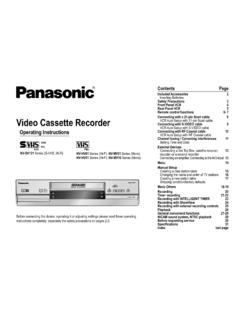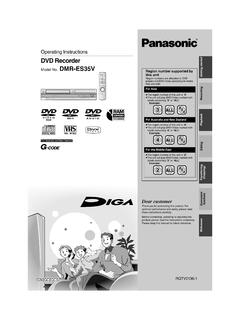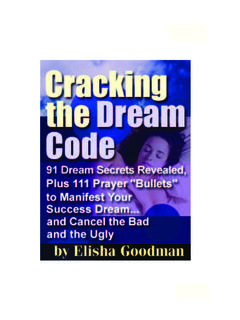Transcription of Before initial use, see “Getting Started” on page 10.
1 Operating InstructionsDigital Cordless PhoneModel Cordless Answering SystemRModel shown is initial use, see getting started on page you for purchasing a Panasonic read these operating instructions Before using the unit and save them forfuture Gu a R pida Espa ola , p gina assistance, visit our Web site: for customersin the or Puerto register your product: (en_en) 12013/12/09 10:59:18 IntroductionModel composition ..3 Accessory information ..3 Important InformationFor your safety ..6 Important safety instructions ..7 For best performance ..7 Other information ..8 Specifications ..9 getting StartedSetting up ..10 Controls ..12 Display icons ..13 Language settings ..13 Date and time ..13 Recording your greeting message ..14 Other settings ..14 Making/Answering CallsMaking calls ..15 Answering calls.
2 15 Useful features during a call ..16 Intercom ..17 PhonebookPhonebook ..18 Speed dial ..20 ProgrammingMenu list ..21 Alarm ..25 Silent mode ..25 Call block ..26 Other programming ..27 Registering a unit ..27 Caller ID ServiceUsing Caller ID service ..28 Caller list ..28 Answering SystemAnswering system ..30 Turning the answering system on/off ..30 Greeting message ..30 Listening to messages ..31 Remote operation ..32 Answering system settings ..33 Useful InformationVoice mail service ..35 Wall mounting ..36 Error messages ..38 Troubleshooting ..39 FCC and other information ..44Gu a R pida Espa olaGu a R pida Espa ola ..47 AppendixCustomer services ..51 Warranty (For United States and PuertoRico) .. of ContentsTGD2xx_(en_en) 22013/12/09 10:59:18 Model compositionnK X-TGD210 seriesnK X-TGD220 seriesRM odel shown is odel shown is unitHandsetPart KX-TGD220KX-TGDA203KX-TGD224KX-TGD220KX- TGDA204KX-TG444SK KX-TGD220KX-TGDA204KX-TGD225KX-TGD220KX- TGDA205 Accessory informationSupplied handset unit*12 units*23 units*34 units*45 units*5 Accessory item/Order numberAccessory quantityAAC adaptor/PNLV226Z11111 BTelephone line cord/PQJA10075Z11111 CWall mounting adaptor*611111 For assistance, please visit (en_en) 32013/12/09 10.
3 59 handset unit*12 units*23 units*34 units*45 units*5 Accessory item/Order numberAccessory quantityDRechargeable batteries/HHR-4 DPA246810 EHandset cover*7, *812345 FBelt clip*912345 GCharger*10 1234*1 KX-TGD210/KX-TGD220*2 KX-TGD212/KX-TGD222*3 KX-TGD213/KX-TGD223/KX-TG443SK*4 KX-TGD224/KX-TG444SK*5 KX-TGD225*6 PNKL1001Y3 (Champagne Gold), PNKL1001Y1 (Titanium Black)*7 The handset cover comes attached to the handset.*8 PNYNTGDA20NR (Champagne Gold), PNYNTGDA20TR (Titanium Black)*9 PNKE1054Z4 (Champagne Gold), PNKE1054Z1 (Titanium Black)*10 PNLC1056ZN (Champagne Gold), PNLC1056ZT (Titanium Black)ABCDE FG 4 For assistance, please visit (en_en) 42013/12/09 10:59:18 Additional/replacement accessoriesPlease contact your nearest Panasonic dealer for sales information (page 51).
4 Accessory itemOrder numberRechargeablebatteriesHHR-4 DPA*1 RTo order, please type: Nickel metal hydride (Ni-MH) 2 x AAA (R03) size for each handsetT-adaptorKX-J66 Range extenderKX-TGA405*2*1 Replacement batteries may have a different capacity from that of the supplied batteries.*2 By installing this unit, you can extend the range of your phone system to include areaswhere reception was previously not available. This product can be purchased online. Pleasevisit our Web site: informationRDesign and specifications are subject to change without illustrations in these instructions may vary slightly from the actual your phone systemHandset (optional): KX-TGDA20 You can expand your phone system byregistering optional handsets (6 max.) to asingle base handsets may be a different colorfrom that of the supplied assistance, please visit (en_en) 52013/12/09 10:59:18 For your safetyTo prevent severe injury and loss of life/property, read this section carefully beforeusing the product to ensure proper and safeoperation of your connectionRUse only the power source marked on not overload power outlets andextension cords.
5 This can result in the riskof fire or electric insert the AC adaptor/powerplug into the power outlet. Failure to do somay cause electric shock and/or excessiveheat resulting in a remove any dust, etc. from theAC adaptor/power plug by pulling it fromthe power outlet, then wiping with a drycloth. Accumulated dust may cause aninsulation defect from moisture, in a the product from power outlets if itemits smoke, an abnormal smell, or makesan unusual noise. These conditions cancause fire or electric shock. Confirm thatsmoke has stopped emitting and contact usat from power outlets and never touchthe inside of the product if its casing hasbeen broken touch the plug with wet of electric shock prevent the risk of fire or electricalshock, do not expose the product to rain orany type of not place or use this product nearautomatically controlled devices such asautomatic doors and fire alarms.
6 Radiowaves emitted from this product may causesuch devices to malfunction resulting in o not allow the AC adaptor or telephoneline cord to be excessively pulled, bent orplaced under heavy safeguardsRUnplug the product from power outletsbefore cleaning. Do not use liquid oraerosol not disassemble the not spill liquids (detergents, cleansers,etc.) onto the telephone line cord plug, orallow it to become wet at all. This maycause a fire. If the telephone line cord plugbecomes wet, immediately pull it from thetelephone wall jack, and do not the manufacturer of any personalmedical devices, such as pacemakers orhearing aids, to determine if they areadequately shielded from external RF(radio frequency) energy. (The productoperates in the frequency range of GHz to GHz, and the RFtransmission power is 115 mW (max.))
7 RDo not use the product in health carefacilities if any regulations posted in thearea instruct you not to do so. Hospitals orhealth care facilities may be usingequipment that could be sensitive toexternal RF and locationRNever install telephone wiring during anelectrical install telephone line jacks in wetlocations unless the jack is specificallydesigned for wet touch uninsulated telephone wires orterminals unless the telephone line hasbeen disconnected at the network caution when installing or modifyingtelephone AC adaptor is used as the maindisconnect device. Ensure that the ACoutlet is installed near the product and iseasily assistance, please visit InformationTGD2xx_(en_en) 62013/12/09 10:59:18RT his product is unable to make calls when: the handset batteries need recharging orhave failed.
8 There is a power recommend using the batteries notedon page 5. USE ONLY rechargeableNi-MH batteries AAA (R03) not mix old and new not open or mutilate the electrolyte from the batteries iscorrosive and may cause burns or injury tothe eyes or skin. The electrolyte is toxic andmay be harmful if care when handling the not allow conductive materials such asrings, bracelets, or keys to touch thebatteries, otherwise a short circuit maycause the batteries and/or the conductivematerial to overheat and cause the batteries provided with oridentified for use with this product only, inaccordance with the instructions andlimitations specified in this use a compatible base unit (orcharger) to charge the batteries. Do nottamper with the base unit (or charger).Failure to follow these instructions maycause the batteries to swell or :A nickel metal hydride battery that isrecyclable powers the product you call 1-800-8-BATTERY(1-800-822-8837) for information on how torecycle this safetyinstructionsWhen using your product, basic safetyprecautions should always be followed toreduce the risk of fire, electric shock, andinjury to persons, including the following:1.
9 Do not use this product near water forexample, near a bathtub, washbowl,kitchen sink, or laundry tub, in a wetbasement or near a swimming Avoid using a telephone (other than acordless type) during an electrical may be a remote risk of electricshock from Do not use the telephone to report a gasleak in the vicinity of the Use only the power cord and batteriesindicated in this manual. Do not dispose ofbatteries in a fire. They may with local codes for possible specialdisposal THESE INSTRUCTIONSFor best performanceBase unit location/avoiding noiseThe base unit and other compatible Panasonicunits use radio waves to communicate witheach maximum coverage and noise-freecommunications, place your base unit: at a convenient, high, and centrallocation with no obstructions betweenthe handset and base unit in an indoorenvironment.
10 Away from electronic appliances such asTVs, radios, personal computers,wireless devices, or other phones. facing away from radio frequencytransmitters, such as external antennasof mobile phone cell stations. (Avoidputting the base unit on a bay window ornear a window.)RCoverage and voice quality depends on thelocal environmental assistance, please visit InformationTGD2xx_(en_en) 72013/12/09 10:59:18RI f the reception for a base unit location isnot satisfactory, move the base unit toanother location for better the product away from electrical noisegenerating devices, such as fluorescentlamps and product should be kept free fromexcessive smoke, dust, high temperature,and product should not be exposed todirect not place heavy objects on top of you leave the product unused for along period of time, unplug the product fromthe power product should be kept away from heatsources such as heaters, kitchen stoves,etc.