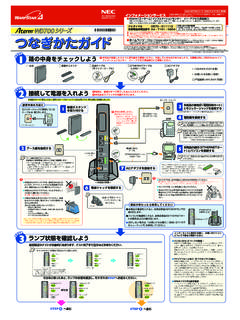Transcription of Beginners: Learn Linux (Linux Reviews)
1 > Linux Reviews >Beginners: Learn LinuxBeginners: Learn Linux (en), xiandoA beginners guide to Linux for those with little or no computer is Linux ?1. Understanding files and folders2. Understanding users and permissions3. Who and what is root4. Opening a command shell / terminal5. Your first Linux ls - short for list pwd - print name of current/working directory cd - Change directory 6. The basic chmod - Make a file executable df - view filesystem disk space usage du - View the space used by files and folders mkdir - makes folders passwd - changes your login KDE rm - delete files and folders, short for remove ln - make symbolic links tar archiving utility - and tar files (.)
2 Bzip2 files (. ) 7. 1. What is Linux ? Linux is a free Unix-type operating system for computer devices. The operating system is what makes thehardware work together with the software. The OS is the interface that allows you to do the things you wantwith your computer. Linux is freely available to everyone. OS X and Windows are other widely used : Learn Linux ( Linux Reviews) 1. What is Linux ?1 Linux gives you a graphical interface that makes it easy to use your computer, yet it still allows those withknow-how to change settings by adjusting 0 to is only the kernel that is named Linux , the rest of the OS are GNU tools.
3 A package with the kernel and theneeded tools make up a Linux distribution. Mandrake , SUSE Linux , Gentoo and Redhat are some ofthe many variants. GNU/ Linux OS can be used on a large number of boxes, including i386+ , Alpha,PowerPC and Understanding files and foldersLinux is made with one thought in mind: Everything is a blank piece of paper is called a file in the world of computers. You can use this piece of paper to write atext or make a drawing. Your text or drawing is called information. A computer file is another way of storingyour you make many drawings then you will eventually want to sort them in different piles or make some othersystem that allows you to easily locate a given drawing.
4 Computers use folders to sort your files in a file is an element of data storage in a file system (file systems manual page). Files are usually stored onharddrives, cdroms and other media, but may also be information stored in RAM or links to organize our files into a system we use folders. The lowest possible folder is root / where you will find theuser homes called /home/. / /home/ /home/mom/ /home/dad/Beginners: Learn Linux ( Linux Reviews) 2. Understanding files and folders2 Behind every configurable option there is a simple human-readable text file you can hand-edit to suit yourneeds.
5 These days most programs come with nice GUI (graphical user interface) like Mandrakes ControlCenter and Suses YAST that can smoothly guide you through most configuration. Those who choose can gainfull control of their system by manually adjusting the configuration files from foo=yes to foo=no in an everything you do on a computer involves one or more files stored locally or on a filesystems lowest folder root / contains the following folders:/binEssential user command binaries (for use by all users)/bootStatic files of the boot loader, only used at system startup/devDevice files, links to your hardware devices like /dev/sound, /dev/input/js0 (joystick)/etcHost-specific system configuration/homeUser home directories.
6 This is where you save your personal files/libEssential shared libraries and kernel modules/mntMount point for a temporarily mounted filesystem like /mnt/cdrom/optAdd-on application software packages/usr/usr is the second major section of the filesystem. /usr is shareable, read-only data. That means that/usr should be shareable between various FHS-compliant hosts and must not be written to. Anyinformation that is host-specific or varies with time is stored contains variable data files. This includes spool directories and files, administrative and loggingdata, and transient and temporary information stored in memory mirrored as only folder a normal user needs to use is /home/you/ - this is where you will be keeping all yourdocuments.
7 /home/elvis/Documents /home/elvis/Music /home/elvis/Music/60sFiles are case sensitive, "myfile" and "MyFile" are two different more details, check out:3. Understanding users and permissionsLinux is based on the idea that everyone using a system has their own username and file belongs to a user and a group, and has a set of given attributes (read, write and executable) forusers, groups and all (everybody).A file or folder can have permissions that only allows the user it belongs to to read and write to it, allowingthe group it belongs to to read it and at the same time all other users can't even read the : Learn Linux ( Linux Reviews) 3.
8 Understanding users and permissions34. Who and what is rootLinux has one special user called root (this is the user name). Root is the "system administrator" and hasaccess to all files and folders. This special user has the right to do should never log on as this user unless you actually need to do something that requires it!Use su - to temporary become root and do the things you need, again: never log into your sytem as root!Root is only for system maintenance, this is not a regular user (LindowsOS don't have any user managementat all and uses root for everything, this is a very bad idea!)
9 You can execute a command as root with:su -c 'command done as root'Gentoo Linux : Note that on Gentoo Linux only users that are member of the wheel group are allowed to su Opening a command shell / terminalTo Learn Linux , you need to Learn the shell command line in a terminal KDE: K -> System -> Konsoll to get a command shell)Pressing CTRL-ALT-F1 to CTRL-ALT-F6 gives you the console command shell windows, whileCTRL-ALT-F7 gives you XFree86 (the graphical interface).xterm (manual page) is the standard XFree console installed on all boxes, run it with xterm (press ALT F2 inKDE and Gnome to run commands).
10 Terminals you probably have installed:xterm konsole (KDEs terminal) gnome-terminal (Gnomes terminal) Non-standard terminals should install:rxvt aterm 6. Your first Linux commandsNow you should have managed to open a terminal shell and are ready to try your first Linux ask the computer to do the tasks you want it to using it's language and press the enter key (the big oneBeginners: Learn Linux ( Linux Reviews) 6. Your first Linux commands4with an arrow). You can add a & after the command to make it run in the background (your terminal will beavailable while the job is done).