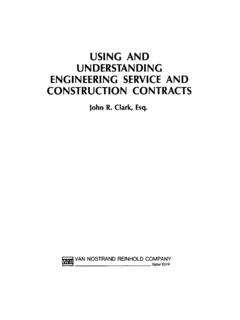Transcription of Beginning Photo Retouching and Restoration Using GIMP
1 Beginning Photo Retouching and Restoration Using GIMPP hillip WhittBeginning Photo Retouching and Restoration Using GIMPC opyright 2014 by Phillip WhittThis work is subject to copyright. All rights are reserved by the Publisher, whether the whole or part of the material is concerned, specifically the rights of translation, reprinting, reuse of illustrations, recitation, broadcasting, reproduction on microfilms or in any other physical way, and transmission or information storage and retrieval, electronic adaptation, computer software, or by similar or dissimilar methodology now known or hereafter developed. Exempted from this legal reservation are brief excerpts in connection with reviews or scholarly analysis or material supplied specifically for the purpose of being entered and executed on a computer system, for exclusive use by the purchaser of the work. Duplication of this publication or parts thereof is permitted only under the provisions of the Copyright Law of the Publisher s location, in its current version, and permission for use must always be obtained from Springer.
2 Permissions for use may be obtained through RightsLink at the Copyright Clearance Center. Violations are liable to prosecution under the respective Copyright (pbk): 978-1-4842-0404-7 ISBN-13 (electronic): 978-1-4842-0403-0 Trademarked names, logos, and images may appear in this book. Rather than use a trademark symbol with every occurrence of a trademarked name, logo, or image we use the names, logos, and images only in an editorial fashion and to the benefit of the trademark owner, with no intention of infringement of the the advice and information in this book are believed to be true and accurate at the date of publication, neither the authors nor the editors nor the publisher can accept any legal responsibility for any errors or omissions that may be made. The publisher makes no warranty, express or implied, with respect to the material contained Director: Welmoed SpahrLead Editor: Ben Renow-Clarke Technical Reviewer: Alexandre ProkoudineEditorial Board: Steve Anglin, Mark Beckner, Ewan Buckingham, Gary Cornell, Louise Corrigan, Jim DeWolf, Jonathan Gennick, Robert Hutchinson, Michelle Lowman, James Markham, Matthew Moodie, Jeff Olson, Jeffrey Pepper, Douglas Pundick, Ben Renow-Clarke, Dominic Shakeshaft, Gwenan Spearing, Matt Wade, Steve WeissCoordinating Editor: Christine RickettsCopy Editor: Michael G.
3 LaraqueCompositor: SPi GlobalIndexer: SPi GlobalArtist: SPi GlobalCover Designer: Anna IshchenkoDistributed to the book trade worldwide by Springer Science+Business Media New York, 233 Spring Street, 6th Floor, New York, NY 10013. Phone 1-800-SPRINGER, fax (201) 348-4505, e-mail or visit Apress Media, LLC is a California LLC and the sole member (owner) is Springer Science + Business Media Finance Inc (SSBM Finance Inc). SSBM Finance Inc is a Delaware corporation. For information on translations, please e-mail or visit Apress and friends of ED books may be purchased in bulk for academic, corporate, or promotional use. eBook versions and licenses are also available for most titles. For more information, reference our Special Bulk Sales eBook Licensing web page at source code or other supplementary material referenced by the author in this text is available to readers at For detailed information about how to locate your book s source code, go to book is dedicated to my lovely wife, Sally, and my wonderful daughter, Myra, whose encouragement helped carry me over the bumps I encountered on at a GlanceAbout the Author xvAcknowledgments xviiIntroduction xixPart I.
4 Starting with the Essentials 1 Chapter 1 : An Overview of GIMP 2 8 3 Chapter 2 : Digitizing Your Photos, Slides, and Negatives 23 Part II: Tone, Exposure, and Color 39 Chapter 3 : Correcting Tone and Exposure 41 Chapter 4 : Color Correction and Restoration 81 Chapter 5 : Creative Use of Color 115 Part III: Digital Clean-up & Repairing Damage 139 Chapter 6 : Dust, Light Scratch, and Stain Removal 141 Chapter 7 : Repairing Moderate and Heavy Damage 157 Part IV: Retouching Faces, Fun Projects, Preserving Your Images 187 Chapter 8 : Editing Portraits and Recomposing Images 189 Chapter 9 : Sharpening Images 231 Chapter 10 : Fun and Artistic Projects with Your Photos 245 Chapter 11 : Printing and Preserving Your Images 259 Contents at a GlanCeviPart V: Appendix 267 Appendix.
5 Useful Resources for GIMP 269 Index 275viiContentsAbout the Author xvAcknowledgments xviiIntroduction xixPart I: Starting with the Essentials 1 Chapter 1 : An Overview of GIMP 2 8 3In This Chapter 3 Downloading and Installing GIMP 2 8 3 GIMP for Windows 4 GIMP for Linux and Unix-Like Systems 6 GIMP for Mac OS X 8 The GIMP Interface
6 8 The Image Menu 11 The Image Navigation Bar 12 The Toolbox and Important Tool Functions 13 The Selection Tools 13 The Brush Tools 14 The Transform Tools 16 Other Tools 17 Working with Layers 17 Layer Groups 19 Layer Blending Modes 20 Plug-ins to Enhance GIMP 20 Summary 21 ContentsviiiChapter 2.
7 Digitizing Your Photos, Slides, and Negatives 23In This Chapter 23 Acquiring Your Digital Images 23 Starting with a Clean Scan 23 Scanning Photographs 24 Digitizing Large Images 25 Find a Service Provider 26 Use Your Camera and Tripod
8 26 Scanning Photos in Sections 28 Scanning Slides and Negatives 32 Before You Start 33 Using the Auto-Settings 34 Scanning Resolution for Transparencies 36 Straightening and Cropping Your Images 36 Summary 38 Part II: Tone, Exposure, and Color 39 Chapter 3.
9 Correcting Tone and Exposure 41In This Chapter 41 Common Tonal Problems 41 Using the Histogram to Assess Tonality 41 Using the Color Picker Tool to Track Tonality 45 Using Sample Points 46 The Brightness-Contrast Dialog 47 Tutorial 1: Brightness-Contrast Adjustment 48 Tonal Correction Using Levels 51 Tutorial 2: Correcting Contrast with Levels 52 Tutorial 3: Using the Eyedroppers in Levels 57 Tutorial 4: Enhancing Detail with Levels 61 ContentsixTonal Corrections Using Curves 63 Tutorial 5.
10 Correcting Contrast with Curves 64 Tutorial 6: Tonal Adjustment Using Curves (with Local Adjustments) 67 Tonal Corrections Using Layer Blend Modes 73 Tutorial 7: Correcting an Underexposed Image 74 Tutorial 8: Correcting an Overexposed Image 78 Summary 80 Chapter 4 : Color Correction and Restoration