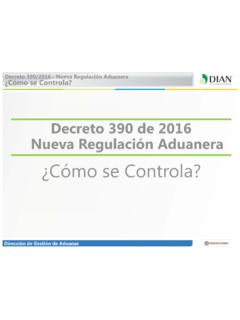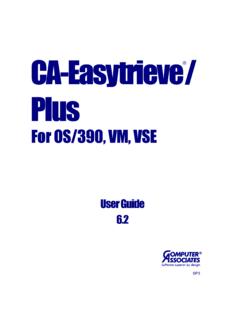Transcription of Best Practices for DB2 on z/OS Backup and Recovery
1 best Practices for DB2 on z/OS Backup and Recovery Susan Lawson and Dan Luksetich and BMC Software June 2009. Contacting BMC Software You can access the BMC Software website at From this website, you can obtain information about the company, its products, corporate offices, special events, and career opportunities. United States and Canada Address BMC SOFTWARE INC Telephone 713 918 8800 or Fax 713 918 8000. 2101 CITYWEST BLVD 800 841 2031. HOUSTON TX 77042-2827. USA. Outside United States and Canada Telephone (01) 713 918 8800 Fax (01) 713 918 8000. Copyright 2009 BMC Software, Inc. BMC, BMC Software, and the BMC Software logo are the exclusive properties of BMC Software, Inc., are registered with the Patent and Trademark Office, and may be registered or pending registration in other countries. All other BMC trademarks, service marks, and logos may be registered or pending registration in the or in other countries.
2 All other trademarks or registered trademarks are the property of their respective owners. DB2 and z/OS are trademarks or registered trademarks of International Business Machines Corporation in the United States, other countries, or both. BMC Software considers information included in this documentation to be proprietary and confidential. Your use of this information is subject to the terms and conditions of the applicable End User License Agreement for the product and the proprietary and restricted rights notices included in this documentation. YL&A is an internationally recognized firm specializing in DB2 database and application design, performance and availability. They have provided solutions for some of the worlds largest and most complex databases. They are also authors of numerous industry articles and books including the 'IBM DB2 9 z/OS DBA Certification Guide'.
3 To contact them visit Restricted rights legend Government Restricted Rights to Computer Software. UNPUBLISHED -- RIGHTS RESERVED UNDER THE COPYRIGHT LAWS OF. THE UNITED STATES. Use, duplication, or disclosure of any data and computer software by the Government is subject to restrictions, as applicable, set forth in FAR Section , DFARS , DFARS , DFARS , and DFARS , as amended from time to time. Contractor/Manufacturer is BMC SOFTWARE INC, 2101 CITYWEST BLVD, HOUSTON TX 77042-2827, USA. Any contract notices should be sent to this address. Customer support You can obtain technical support by using the BMC Software Customer Support website or by contacting Customer Support by telephone or e-mail. To expedite your inquiry, see Before contacting BMC.. Contents Chapter 1 Introduction to Backup and Recovery 7. Business continuity .. 8. Recovery objectives .. 9. Backup and Recovery components.
4 9. Image copies .. 10. Bootstrap data set (BSDS) .. 10. Log .. 11. Catalog and directory .. 12. YL&A Backup and Recovery recommendations .. 12. Take frequent copies .. 12. Take and keep a copy on DASD .. 13. Take partition-level copies .. 13. Use parallelism.. 13. Recover multiple objects in a list .. 13. Put recent archived logs on DASD .. 13. Optimize Recovery with system installation parameters (ZPARMs).. 14. Automate your tasks .. 14. Chapter 2 Backup and Recovery utilities 15. Image copy .. 16. COPY-Pending status .. 17. Image copy types .. 18. Index image copies .. 19. SHRLEVEL impact .. 20. Concurrent copy .. 20. Copy parallelism .. 20. LISTDEF .. 21. Stacked data sets .. 22. Quiesce.. 22. Recover .. 23. Recover to current .. 24. Recover to a point in time .. 24. Recover objects concurrently .. 26. Copy impacts on Recovery .. 26. Recover the DB2 catalog and directory.
5 27. Disaster Recovery .. 28. Backup and restore system capability.. 28. Object-level recoveries .. 29. BMC Backup and Recovery utilities .. 30. Chapter 3 Advanced Backup and Recovery 31. Overview .. 32. Snapshot/FlashCopy.. 32. Snapshot technology .. 33. Contents 1. DB2 and snapshot Backup .. 33. Recovery from a snapshot.. 34. Suspending the DB2 log .. 35. Snapshot with log transmission .. 35. Mirrors .. 35. Global mirror/XRC .. 36. Metro mirror/PPRC .. 37. Log propagation .. 38. GDPS.. 38. Data sharing .. 39. Object Recovery .. 39. DB2 failure Recovery .. 40. Coupling facility failure - structure Recovery .. 40. Chapter 4 Disaster Recovery Planning 41. Overview .. 42. The disaster database .. 42. Disaster Recovery health queries .. 44. Generating jobs .. 46. BMC techniques for disaster Recovery preparation.. 46. Disaster and local site Recovery simulation.
6 47. Disaster Recovery estimation .. 48. Disaster Recovery evaluation .. 48. Chapter 5 Data replication 49. Data replication techniques.. 50. Unload and load.. 50. Log analysis and replication.. 50. DSN1 COPY .. 51. Snapshot/FlashCopy data set level copies.. 51. Data replication using BMC technologies.. 51. Standard DBA Techniques .. 53. Creative DBA Techniques.. 54. Choose the Right Technique.. 54. Chapter 6 BMC best Practices for business continuity and availability 63. Overview .. 64. Objective of advanced technology .. 64. BMC Recovery Management for DB2 .. 65. Smart copy techniques .. 65. Hybrid copy techniques .. 65. Snapshot copies .. 66. Cabinet Copy .. 68. Data set level instant snapshot.. 69. Incremental index copy .. 70. A major issue: consistent image copy .. 71. 2 best Practices for DB2 on z/OS Backup and Recovery Chapter 7 BMC Software smart Recovery techniques 75.
7 Overview .. 76. Point-in-time Recovery .. 76. Backward-to-forward Recovery automation .. 78. In-flight resolution technology and timestamp Recovery .. 79. Recovery avoidance .. 81. Object Recovery avoidance .. 81. Conditional restart avoidance .. 82. Data-set-level instant restore .. 83. Automatic index Recovery to rebuild .. 84. Dropped object Recovery automation .. 85. Transaction Recovery using undo and redo SQL.. 85. Chapter 8 The right solution for every Backup and Recovery need 87. BMC Recovery Management for DB2 solution .. 88. Which products/solutions are right for me? .. 90. Frequently asked questions .. 91. Contents 3. 4 best Practices for DB2 on z/OS Backup and Recovery About this book As the size and complexity of our databases continue to grow at a tremendous pace, the need for an appropriate Backup and Recovery strategy becomes more critical.
8 At the same time, the choices for Backup and Recovery options are becoming more complex. Who performs the Backup and Recovery ? Is it the DBA, the system programmer, or the DASD administrator? The choices made, and the personnel involved, are critical for the proper Backup and Recovery strategy. With more and more databases being placed into a single subsystem or data sharing group, can each one have the same Backup and Recovery strategy? It not, how does the strategy for a single database affect the other databases? How does the local Backup and Recovery plan compare to the disaster Recovery plan, and what is the recoverability of your databases right now? These are complex questions that require a complete local and remote Backup and Recovery plan that is well coordinated between DASD personnel, system programmers, DBAs, application developers, management, and users.
9 This best Practices guide covers not only the mechanics of DB2 Backup and Recovery , but also the impact of various options upon the applications using the databases. This guide addresses various simple and advanced Backup and Recovery strategies, and covers offerings from DB2 itself, from DASD vendors, and from BMC Software. Image copy and Recovery utilities are discussed, along with advanced strategies involving DASD mirroring, log replication, and multi-site operations. When a disaster hits will there be all the documentation needed to recover the databases? This guide addresses how to automate a disaster Recovery plan such that only the most minimal of documentation is actually needed at the hot site. The guide includes extras such as non-standard Backup and Recovery methods, as well as fast replication techniques for making quick copies of data. Susan Lawson and Daniel Luksetich of YL&A wrote much of the general material, and BMC supplied the product-specific text.
10 Susan Lawson and Dan Luksetich are internationally recognized DB2 consultants. They specialize in DB2 performance and availability. They have both authored several articles and books on DB2. For more information or to contact them visit For more information on any BMC products, refer to the product documentation or About this book 5. 6 best Practices for DB2 on z/OS Backup and Recovery Chapter 1. 1 Introduction to Backup and Recovery By Susan Lawson and Daniel Luksetich, YL&A. Business continuity .. 8. Recovery objectives .. 9. Backup and Recovery components.. 9. Image copies .. 10. Bootstrap data set (BSDS) .. 10. Log .. 11. Catalog and directory .. 12. YL&A Backup and Recovery recommendations .. 12. Take frequent copies .. 12. Take and keep a copy on DASD .. 13. Take partition-level copies .. 13. Use parallelism.. 13. Recover multiple objects in a list.