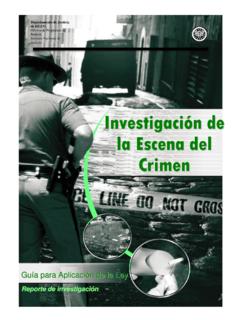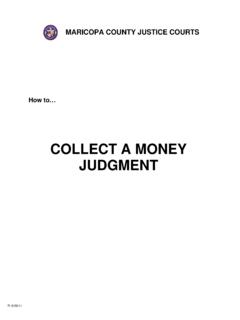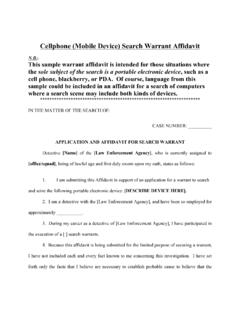Transcription of Best Practices For Seizing Electronic Evidence - Version 4 ...
1 BestPracticesFor SeizingElectronic Evidencev. Pocket Guide for First Department ofHomeland SecurityUnited StatesSecret ServiceBEST Practices FOR Seizing Electronic EVIDENCETABLE OF CONTENTSI ntroduction/Officer Safety ..1 Purpose ..2 Authority for Seizing Evidence ..3-4 Consent to search Electronic Media ..5 Golden Rules ..6 Home Personal Computer or Laptop Computer ..7-8 Home Networking Elements ..9 Network Server/Business Network, Electronic Storage Media & Special Considerations ..10 Mobile Phones, Smart Phones, Tablets, and GPS Units (Mobile Devices) ..11-12 Special Considerations in Seizing Mobile Devices & Other Devices ..13 Crimes and Potential Evidence ..14-16 Investigative Questions ..17-20 Glossary ..21-23 Online Identity Theft Guide ..241 INTRODUCTION / OFFICER SAFETYINTRODUCTIONThis fourth edition of the Best Practices for Seizing Electronic Evidence was updated as a project of the United States Secret Service and participating law enforcement agencies.
2 A working group of various law enforcement agencies was convened to identify common issues encountered in today s Electronic crime scenes. Representatives from the following agencies contributed to the creation of this manual: Hoover Police Department, AlabamaLos Angeles Police Department, CaliforniaLos Angeles County Sheriff s Department, CaliforniaLos Angeles County District Attorney s Office - Bureau of Investigations, CaliforniaSanta Monica Police Department, CaliforniaBeverly Hills Police Department, CaliforniaCalifornia Highway Patrol, CaliforniaUnited States Secret Service For additional copies, please contact the local office of the United States Secret Service. The committee wishes to thank those departments and agencies who provided their personnel and resources in support of the publication of this guide.
3 OFFICER SAFETY The safety of the officer is paramount in the investigation of any crime. Always ensure that the appropriate personal protective equipment is used. Today, virtually every crime has an Electronic component in terms of computers and Electronic technology being used to facilitate the crime. Computers used in crimes may contain a host of Evidence related to the crime being investigated, whether it is a conventional crime or a terrorist act. In light of this, law enforcement officers and investigators should not become complacent with individuals or their environment simply because the crime may involve a computer. During the investigation of Electronic crimes or the seizure of computers and Electronic items, be aware that as in any other crime, unexpected changes to a subject s involvement in a case may occur resulting in unexpected individual and environmental threats to an officer s safety.
4 For this reason, the first responder should immediately take all reasonable steps to ensure the safety of all persons, including fellow investigators and suspects at the crime scene. After all safety procedures are followed, it is then the responder s responsibility to ensure the integrity of the crime scene and any potential today s society, people utilize various computers, Electronic devices, and other Electronic media in numerous aspects of their lives. Criminals also use these same devices in the facilitation of their unlawful activities. Current technology permits criminals to commit crimes internationally and remotely with near anonymity. Instant communication and Electronic mail provides a venue for communication between criminals as well as victims.
5 As such, computers and other Electronic media can be used to commit crimes, store Evidence of crimes, and provide information on suspects and victims. This field guide is designed to assist the patrol officer, detective, and investigator in recognizing how computers and Electronic devices may be used as an instrument of a crime or as a storage device for Evidence in a host of federal and state crimes. It will also assist these individuals in properly securing Evidence and transporting it for examination at a later time by a Computer Forensic Examiner/Analyst. We recommend that the patrol officer, detective, and investigator consult and seek assistance from their agency s resources or other agencies that seize Electronic media. This may include your local District Attorney, State Prosecutor, Attorney or Assistant United States Attorney.
6 3 AUTHORITY FOR Seizing EVIDENCEAUTHORITY FOR Seizing EVIDENCEThis guide assumes that the patrol officer, detective or investigator is legally present at a crime scene or other location and has the legal authority to seize the computer, hardware, software or Electronic media. If you have a reason to believe that you are not legally present at the location or the individual (suspect or victim) does not have the legal ability to grant consent, then immediately contact the appropriate legal counsel in your jurisdiction. PLAIN VIEWThe plain view exception to the warrant requirement only gives the legal authority to SEIZE a computer, hardware, software and Electronic media, but does NOT give the legal authority to conduct a search of this same listed Electronic media.
7 CONSENT When obtaining consent, be certain that your document has language specific to both the seizure and the future forensic examination of the computer hardware, software, Electronic media and data by a trained Computer Forensic Examiner/Analyst. If your department or agency has a consent form relevant to computer or Electronic media and its analysis by a Computer Forensic Examiner/Analyst, it should be used. If you do not have a form and are drafting a consent form, consult with your District Attorney, State Prosecutor, Attorney or Assistant United States Attorney for advice regarding proper language and documentation. search WARRANTS earch warrants allow for the search and seizure of Electronic Evidence as predefined under the warrant . This method is the most preferred and is consistently met with the least resistance both at the scene and in a court of law.
8 When drafting the search warrant , be certain that the document includes language specific to both the seizure and search (forensic examination) of the computer hardware, software, Electronic media, documentation, and user notes. 4 AUTHORITY FOR Seizing EVIDENCEAUTHORITY FOR Seizing Evidence : CONSIDERATIONSRole of the computer The search warrant should state the computer s role in the crime and why it will contain Evidence . Nexus Establish why you expect to find Electronic Evidence at the search location. Specify Evidence soughtSpecifically describe the Evidence you have probable cause to search for and any Evidence of ownership of the computer. Boiler plate language Adapt all search language to the specific facts of your case. Avoid using boilerplate language.
9 Location of searchIs it practical or safe to conduct a search of the computers and Electronic media on site? Consider the vast storage capacities of consumer hard disk drives that were only available commercially not too long ago. It is not uncommon for computer forensic examinations to take many hours, or in some cases days. Non-Disclosure May be necessary to protect informants or to prevent the disclosure of trade secrets/intellectual property. Special Master Special legal considerations should be given to investigations involving doctors, attorneys, spouses, publishers, clergy, etc. 5 CONSENT TO search Electronic MEDIACONSENT TO search Electronic MEDIA The following is a general reference guideline for consent forms pertaining to computers and Electronic media.
10 Consult your District Attorney, Attorney or Assistant Attorney regarding consent language applicable to your jurisdiction. I, _____, have been asked to give my consentto the search of my computer/ Electronic equipment. I have also been informed of my right to refuse to consent to such a hereby authorize _____ to conduct a complete search of all computer/ Electronic equipment located at _____. These officers/agents (and any other person(s) designated to assist, including but not limited to computer forensic examiners/analysts) are authorized by me to take from the above location(s), any computers, including internal/external hard disk drives, compact discs (CDs), digital video discs (DVDs), USB drives, scanners, printers, other computer/ Electronic hardware or software and related manuals, and any other Electronic storage devices, including but not limited to, cellular/mobile telephones and Electronic pagers, and any other Electronic equipment capable of storing, retrieving, and/or accessing data.