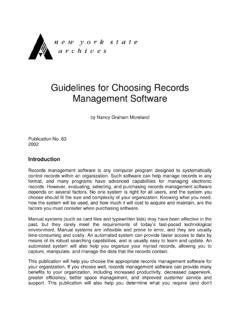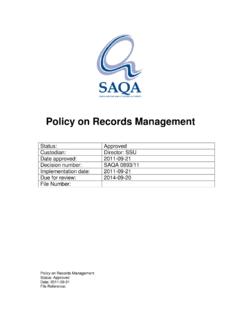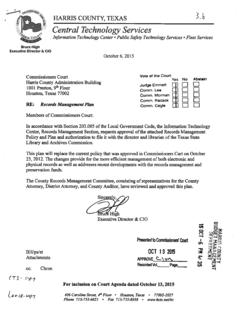Transcription of Best Records Management Practices for Electronic …
1 Best Records Management Practices for Electronic Records Vestina F. Crayton May 21, 2014 Best Records Management Practices for Electronic Records Start the Conversation Executive Level Involvement Required Make it a Priority Training Control the Gate Image source: google images Standardization Silos: Die or Modify Get Your IT Department Involved When accountability is inconsistent in application, it becomes nothing more than thinly-veiled blame-gaming. - - Communicate! Review Start the Conversation Executive Level Involvement Make it a Priority Training Control the Gate Standardization Silos:Die or Modify Modification Get the IT Department Involved Accountability Communicate!
2 Best Records Management Practices for Electronic Records Vestina F. Crayton May 21, 2014 THANK YOU! APOL File Organization Pinellas County, Division of Solid Waste Electronic Filing Structure Reorganization Recommendations: Recycling Outreach Unit Holly Wells 8/1/2013 Wells, Holly Division of Solid Waste Why Organize? Organizing the Electronic filing system of the Recycling Outreach team has been requested because the filing system has grown organically without review for some time, and some files are difficult to find quickly.
3 A central organized system for files can avoid confusion, facilitate information sharing (saving time and money), and archiving can protect against or comply with legal regulations. The suggestions and system detailed below consider recommended best Practices of record retention and organizing experts, the nature of the work, and the preferences of the workers on the team. This document suggests a new general Electronic filing structure, and a method to add record classification. Situation Assessment Almost everything in the main folder H:\USERS\Waste Reduction Outreach (or WRO in this document) belongs to the Recycling Outreach team (Bill, Rick, Tom, Jan, Holly, or Marine).
4 The WRO folder takes up GB, has 9,894 files, and 1,290 folders as of 7/12/2013. Some Recycling Outreach team work also lives outside WRO. Waste Diversion and Recycling is the folder used second most often by WRO staff. Within Waste Diversion and Recycling, at minimum three large projects belonging to the WRO team: Charity Reuse Incentive (110M / 244 files / 41 folders), Beach Recycling Programs (.98 GB / 467 files / 104 folders), and Office Recycling Program ( / 359 files / 34 folders). This is a minimum total of GB / 10,964 files / 1,469 folders for Bill s team at outset.
5 Almost two years ago many files from WRO were removed from 2010 and before. Currently there is no formal method for archiving Electronic files. Screen capture of Waste Reduction Outreach folder on 7/12/2013 Physical Document Location Guidelines Organizing a shared drive quickly bleeds into other areas. We begin by defining where Electronic documents should live and why. Files that are meant to be shared should be located in a central location. Files that are not meant to be shared should be kept off of shared drives. Wells, Holly Division of Solid Waste C Drive: The C Drive, or the computer s drive that lives outside the shared drive, is not backed up by central servers and cannot be accessed by team members.
6 Recommendation: Do not use your computer s C Drive for any reason. There are other ways to privately store email. Desktop: The desktop is not backed up by central servers and cannot be accessed by team members. Because information kept here can be lost, work here is discouraged and should be minimized. If team members feel the desktop is important to their personal workflow, restrict use to shortcuts. Recommendation: Regularly review the desktop and place all work onto the H drive within the appropriate file folder. Shared drive (H:\USERS\Waste Reduction Outreach): All shared files should be kept in the Waste Reduction Outreach folder.
7 This is where the majority of team member work files will live. The exception to this rule is when someone on Recycling Outreach works on another section/unit/larger division project. In that case the filing location and method of the project owner applies. For example, Jan s work with Pinellas Partners in Recycling is filed under H:\USERS\Technical Management Committee\TMC Recycling Subcommittee. It is filed here because technical Management committees are a project that is larger than Recycling Outreach and is managed by someone outside of Recycling Outreach, and Pinellas Partners in Recycling is part of that project.
8 Shared drive personal folder (H:\USERS\UTLSW??): This information is backed up by county servers, but cannot be seen by team members. This area is recommended for drafts of information not ready to be shared with team members, and personal work files. CDs/flash drives/DVDs/external hard drives/other external Electronic storage devices: External drives may regularly be used to share information with colleagues, or for presentations. For example, copying and using a power point in a presentation to school children, or taking files to a meeting across town.
9 Archiving onto external media and deleting content on shared drives is restricted to the unit supervisor only. Paper: Paper documents are needed when physically distributing or storing a document is the only practical method. Paper document archiving is done by the Records Management Department, and the current Solid Waste contact is Princetta McCoy. Recommendation: Coordinate hard copy (paper) archiving first with the Unit Supervisor. Upon approval to archive coordinate the actual archiving process with Princetta McCoy. Email: Email is backed up by county servers regardless of if it is deleted on your personal computer.
10 Email is for use in daily communication. It should also be used as a business tool to document discussions or communication that isn t recorded in another way (especially on contracts and grants). Documents or information that will be needed for future reference should be taken out of email and filed on the shared drive, but retaining large quantities of email is also discouraged. Wells, Holly Division of Solid Waste Recommended File Structure Organizing files is done to retain documents so that they can be found easily by the group that is currently using the file or by external parties at a later time.