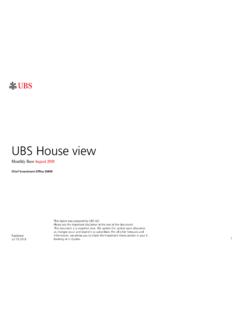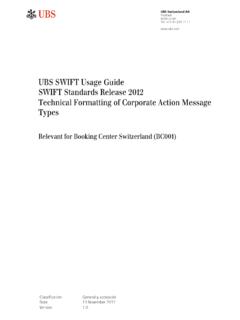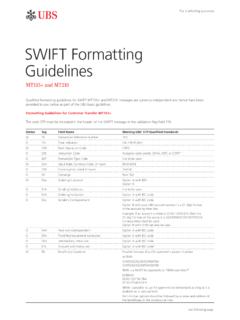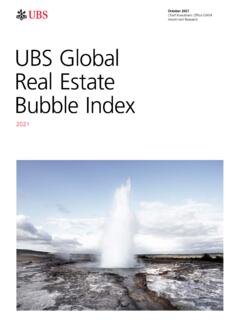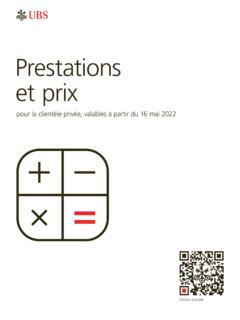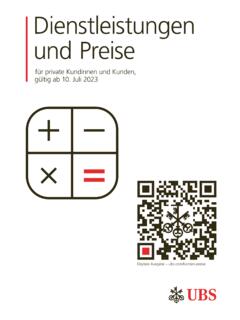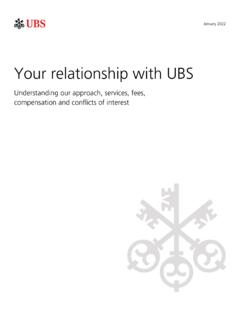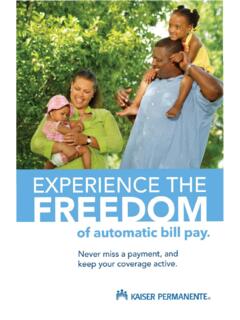Transcription of Bill Payment and Electronic Funds Transfer Service …
1 This booklet contains disclosures required by federal keep this information for future Payment and Electronic Funds Transfer Service AgreementIntentionally left blank3 bill Payment and Electronic Funds Transfer Service AgreementService AgreementAs a client of UBS, you may request to enroll in our bill Payment and Electronic Funds Transfer Service an efficient and convenient way to pay your bills and Transfer Funds to and from certain accounts as described below. This Service Agreement constitutes the terms and conditions that govern the UBS bill Payment and Electronic Funds Transfer Service , as well as other Electronic Funds transfers, including transfers under the CashConnect Service and other transfers made through the Automated Clearing House (ACH) system. All bill payments and Electronic Funds transfers are subject to your Client Relationship Agreement. If there is a conflict between this Service Agreement and the Client Relationship Agreement, this Service Agreement will control.
2 By enrolling in our bill Payment and Electronic Funds Transfer Service , you agree that you may not use the Service to make any illegal payments or transfers, and you agree that we may refuse to execute requested bill payments and Electronic Funds transfers in order to prevent suspected fraud or illegal UBS bill Payment Service After we approve your enrollment in the UBS bill Payment Service , you may initiate payments from your Account to payees within the When instructed, we will make regular, periodic payments in fixed amounts to a particular payee or initiate one-time payments of a specified amount to a payee. We may send the Funds electronically or by paper check to your intended payee. We recommend that you do not use the UBS bill Pay Service to schedule tax payments , court-ordered payments or fines or any payments that require original documentation to be attached to the Payment , which can result in delayed posting or inability of the recipient to post the Payment in a timely you use the bill Pay Service for these types of payments and your Payment is posted by the recipient past the required due date, please be advised that penalty fees may be assessed.
3 UBS is not liable for any penalties or other costs or damages you may incur if you request or schedule these types of payments through the bill Pay UBS Electronic Funds Transfer Service After we approve your enrollment in the UBS Electronic Funds Transfer Service , you may initiate transfers of Funds between your Account and Designated Internal Accounts or Authorized Outside Accounts at other financial institutions or banks within the You must be entitled to withdraw Funds from any Designated Internal Account from which you intend to Transfer Funds , and we must authenticate and accept any outside account to or from which you intend to Transfer Funds before you can initiate By enrolling in the bill Payment and Electronic Funds Transfer Service you authorize us to initiate payments and transfers to and from your Account, your Designated Internal Accounts and your Authorized Outside Accounts. We accept instructions online, over the telephone, in writing or other means.
4 When you use UBS Online services or ResourceLine, our telephone voice response system, you may be required to provide your password or personal identification number ( PIN ). Certain bill payments and Electronic Funds transfers can only be requested through Online services or in writing. In addition, by enrolling in the Service and through your continued use, you agree to maintain sufficient balances to cover your bill payments and Electronic Funds transfers at all times. Likewise, you understand that we are not liable for any overdraft or insufficient Funds situation caused by your payments or transfers, and you agree to repay any overdraft or insufficient Funds on demand. If an erroneous Payment or Transfer is made, you authorize us to debit or credit your Account to correct it, provided the correction is made in accordance with applicable laws, rules and regulations. In addition, you authorize the banks or other financial institutions at which you maintain your Authorized Outside Accounts to accept ACH credits or debits to those accounts.
5 Finally, by using our bill Payment and Electronic Funds Transfer Service , you authorize us to obtain information about your Funds Transfer transactions from the other banks or financial institutions in order to provide the bill Payment and Electronic Funds Transfer Service or to resolve Transfer posting problems. Pay Credit Card FeatureYou can pay your UBS Visa Signature credit card or UBS Visa Infinite credit card (UBS credit card(s)) on UBS Online services using a feature called Pay Credit Card. You can make one-time-only payments or set up regular monthly payments . For regular monthly payments , you will have the option to pay i) the Statement Balance or ii) the Minimum Payment Due or iii) a fixed Payment amount that you select. If your Minimum Payment Due for any month is greater than the fixed Payment amount you selected, you authorize us to deduct that Minimum Payment Due. Likewise, if your Statement Balance for any month is less than the fixed Payment amount you selected, you authorize us to deduct that Statement monthly payments statement balance or minimum due.
6 The following applies to payments made via Pay Credit Card from your Resource Management Account (RMA), Business Service Account BSA, UBS Credit Line account (SBL) or external bank monthly statement balance or minimum due payments may be scheduled to occur on any date between the 10th and 20th calendar day of every monthly cycle so we are able to provide you with advance notice of amount as required by regulations. If a request to make an online recurring monthly Payment is received by 6:00 for debits from an RMA, BSA or SBL account or 4:00 for debits from an external account and the first recurring Payment is scheduled for that day, the UBS credit card issuer will credit your Payment as of that day. If a request to make an online recurring Payment is received after 6:00 for debits from a RMA, BSA or SBL account or 4:00 for debits from an external account, the UBS credit card issuer may credit your Payment as of the next day. If a future dated recurring statement balance or minimum due Payment date falls on a weekend or holiday, UBS Financial services Inc.
7 On behalf of the card issuer may process your Payment on the prior Business Day. To cancel a recurring statement balance or minimum due Payment you have until 10:00 on the day prior to Payment date. If your Payment date falls on a weekend or holiday UBS Financial services Inc. on behalf of the card issuer may process your Payment on the prior Business Day. You will have until 10:00 on the calendar day prior to the Payment date to cancel the Payment . You, your and yours refer to clients of UBS. UBS, we, us, our and ours refer to UBS Financial services Inc. and unless we indicate otherwise, its successor firms, subsidiaries, correspondents and affiliates, including its parent company, UBS AG. Accounts refers to all accounts you open with us now or in the may enroll in the bill Payment and Electronic Funds Transfer Service by contacting your Financial times referred to in this document are Eastern : Individual Retirement Accounts (IRAs) and Basic Investment Accounts cannot process Electronic Funds Transfers via ResourceLine.
8 Payees are the vendors and other persons, companies or entities you wish to receive Funds through the UBS bill Payment Service . A Designated Internal Account is any other UBS account you have designated to Transfer Funds to or from. An Authorized Outside Account at another bank or financial institution is one you have designated as a recipient or source of Electronic Funds transfers, and for which account authorizations have been authenticated, completed and accepted. ResourceLine, our interactive voice response telephone unit, is available 24 hours a day, 7 days a week, at 800-762-1000, Option 0, in the or, outside the , by calling collect at 201- Your UBS Account: bill Payment and Electronic Funds Transfer Service Your UBS Account: bill Payment and Electronic Funds Transfer Service AgreementYou may notify us by calling 800-762-1000, 24 hours a day, 7 days a week, or by writing to:UBS Financial services Inc., 1000 Harbor Boulevard, 5th Floor,Weehawken, NJ 07086 Attn: bill Payment and Electronic Funds Transfer ServiceOutside the , call us collect at the section titled, Providing Payment or Transfer Instructions to review ways to access our Account s Withdrawal Limit is the amount of Funds available for securities purchases and other transactions on any particular day.
9 For more information, see the General Terms and Conditions in the Agreements and Disclosures booklet or call your Financial Advisor. Business Days are Monday through Friday. Bank holidays in New York State and New York Stock Exchange holidays are not a business day. Recurring payments Other Amount From a UBS Resource Management Account (RMA), Business Service Account BSA, UBS Credit Line account (SBL) or external bank account Recurring Other Amount payments may be scheduled to occur any day during the monthly cycle. If a future dated other amount Payment date falls on a weekend or holiday, UBS Financial services Inc. on behalf of the card issuer may process your Payment on the prior Business Day. To cancel a recurring other amount Payment you have until 10:00 on the day prior to Payment date. If the Payment date falls on a weekend or holiday, UBS Financial services Inc. on behalf of the card issuer may process your Payment on the prior Business Day and you may cancel up to 10:00 on the calendar day prior to the Payment only payments - From a UBS Resource Management Account (RMA) a Business Service Account BSA.
10 One-time-only payments may be scheduled to occur any day during the monthly cycle. Same day one-time-only payments submitted before 10:00 on Business Days or at any time on weekends and holidays will be credited to the UBS credit card the same day. payments submitted after 10:00 on a Business Day may be processed the following Business only payments - From a UBS Credit Line account (SBL) One-time-only payments may be scheduled to occur any day during the monthly cycle. Same day one-time-only payments submitted before 6:00 will be credited to the UBS credit card the same day. payments submitted on a weekend and holiday or after 6:00 on a Business Day may be processed the following Business payments - From an external bank account. One-time-only payments may be scheduled to occur any day during the monthly cycle. Same day one-time-only payments submitted before 4:00 on Business Days will be credited to the UBS credit card the same day. payments submitted on a weekend and holiday or after 4:00 on a Business Day may be processed the following Business are responsible for ensuring that there are sufficient Funds in your account for each Payment you any Payment is rejected for insufficient Funds , both we and the UBS credit card issuer may charge you applicable fees.