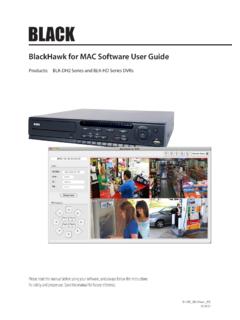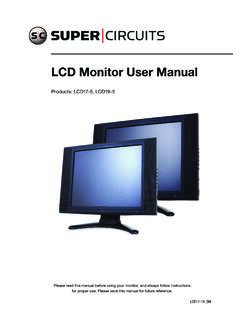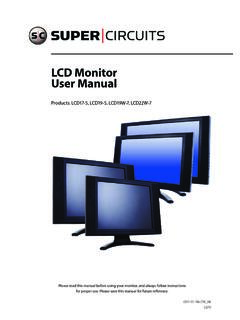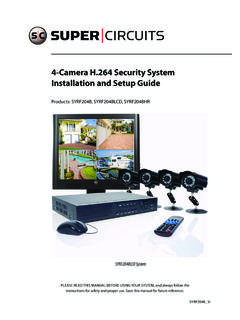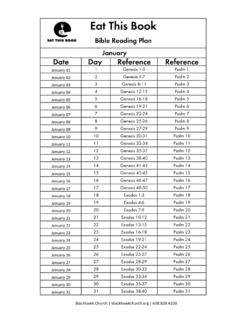Transcription of BLACKHAWK Smartphone App for BLK-DH20 DVRs Quick …
1 1 BLK-BLACKHAWK_Q To download BLACKHAWK to your computer then install it on your iPhone: Download and Install the latest version of Apple iTunes if not already installed. You can download iTunes from: A computer restart may be required. Open iTunes. Click the iTunes Store item in the list on the left, then login to your iTunes Store account. If you don t have an iTunes Store account, follow the on-screen instructions to create one. In the Search Store field in the upper right corner of the screen, enter BLACKHAWK for iphone. After BLACKHAWK is found, click the Free App button, then click Buy in the popup window to download the application. BLACKHAWK will appear in your iTunes LIBRARY > Apps list. After downloading the app, attach your iPhone to your computer, then sync the application to your phone.
2 B. For AndroidTo install applications using Android Market perform the following steps: With your Android phone, go to the Applications menu and open Android Market. Search for the application BLACKHAWK . When the application is found, click on it to display details of the app. To install BLACKHAWK , click on the Install button on the bottom of the screen. Step 2. Set up access to a DVRU sage and functionality of the BLACKHAWK app is the same on both iPhone and Android phones. However, the screens vary slightly between the two systems. To use BLACKHAWK : Tap the BLACKHAWK icon to open the app. The BLACKHAWK splash screen will open. BLACKHAWK Smartphone App for BLK-DH20 DVRs Quick Start GuideBLACKHAWK is a free application (App) for the Apple iPhone and Android smartphones to access BLK-DH20xx00D, BLK-DH20xx00DH, and BLK-DH20xx00 DHDVD series DVRs that are accessible through the Internet.
3 With this application, you can: View from 1 to 16 cameras View images in portrait or landscape (single channel) Monitor multiple locations For more information, go to: Apple iPhone , iPod touch , or iPad : Android phones: When your DVR is configured for access across the Internet, you can remotely monitor and control you video security system over a WiFi or 3G connection. Step 1. Instal BLACKHAWKBLACKHAWK can be installed on both the iPhone and Android For iPhoneBLACKHAWK for iPhone can be acquired from the iTunes App Store > Utilities group. It can be downloaded and installed directly to your iPhone, or downloaded into a computer with iTunes, then installed on your iPhone. Before downloading applications from the App Store you must create a store account.
4 To download and install BLACKHAWK for iPhone directly to your iPhone: Connect your iPhone to a high-speed network, such as a WiFi network (to shorten download time). Open the App Store application on your iPhone, then search for BLACKHAWK . Download and install the player as you would any application. App FoundReady to InstallInstalled2 2012 Observint Technologies, Inc. All rights reserved. Android is a trademark of Google, Inc. Use of this trademark is subject to Google , iPhone, iPod touch, iPad, and iTunes are registered trademarks of Apple 3. Use BLACKHAWK To access your DVR, tap on the name of the entry you created in the My devices list. To view a channel, tap the channel number button on the screen. (The following images were captured from an Android Smartphone .)
5 IPhone screens are functionally identical.) Rotate the phone 1/4 turn for a landscape view of the channel. To hide the buttons, tap the screen anywhere except on a channel button. To display the channel buttons, tap the screen again. To exit the application, press the Home or Back button. The splash screen will change to the My Devices screen. Tap Add to open a menu to define a connection to your DVR. (NOTE: The following images were captured from an Android Smartphone . iPhone screens are functionally identical.) The splash screen will change to the My Devices screen. Tap Add to open a menu to define a connection to your DVR, then tap the field you want to enter. Title (or Site): A name you use to identify your DVR.
6 IP or URL (or IP/DNS): IP address used to connect to your DVR from the Internet, or the URL of the DynDNS server you use. The IP address is address of your modem. If you are using a dynamic DNS server to address your DVR through your modem, use the DynDNS URL here. Port: Port number configured in the DVR s SETUP / NETWORK / PORT DIALOG submenu. The default port number is 5445. ID and PWD (or ID and Password): Enter the ID (username) and PWD (password) you use to log into your DVR. After completing the entries in the My devices menu, tap the Confirm button.