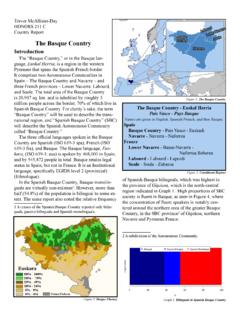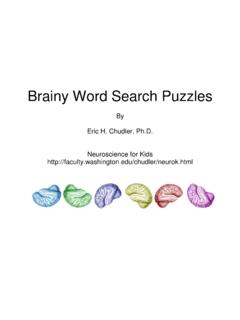Transcription of Blogging With Photovoice: Sharing Pictures in an ...
1 Blogging with photovoice : Sharing Pictures in an Integrated Classroom Author : Krista Sherman Nobis & Mason, Michigan Grade Band : 9-12 Estimated Lesson Time : Five 50-minute sessions Overview photovoice is a technique that has participants take photos in response to a prompt, reflect on the meaning behind three of their photos, and share the photos to find common themes. It is an ideal strategy for all forms of classrooms, from those with only severely learning disabled and cognitively impaired students to integrated classes. In this lesson, students are given a prompt, take photographs in response to it, post reflections on a blog, and search for commonalties while relating the Pictures back to characters in texts they have read.
2 It can be used as a prewriting activity for essays or other assignments. Student Objectives Students will Connect their own experiences to various texts using both images and words Increase knowledge and real-world technical skills by using Blogging technology to post images, thoughts, and reflections Explore an abstract concept visually by taking Pictures that represent it Analyze their own images by determining which Pictures best represent the abstract concept and writing about their choices Analyze the work of their peers by posting responses to a blog that make connections between the photos Connect the photos they have taken and reflected on to characters in texts they have read as a class by responding to questions and writing an essay Resources Classroom Resources Computers with Internet access LCD projector (optional)
3 Digital or disposable cameras Handouts letter to Parents Blogging Instruction Sheet photovoice Project Instructions Picture Selection Sheet Picture Description Sheet Rubrics Picture and Blog Entry Rubric Blog Use Rubric Courage Essay Rubric Web Resources Blogger or Live Journal TCXG 464/Thompson Unit Plan Sample for Analysis From 1 Instructional Plan Preparation 1. This lesson should come at the end of a unit or semester, during which time students have completed a required reading list. The final project is to respond to a prompt about an abstract concept ( , truth or freedom) by taking photos, posting them to a blog, and then writing an essay that relates back to the texts.
4 This lesson uses What is courage? as an example of a prompt. The list that follows includes potential texts for students to read. All readings should be finished before this prewriting activity is started: Short Stories The Lottery by Shirley Jackson Harrison Bergeron by Kurt Vonnegut The Tell-Tale Heart by Edgar Allan Poe A Brief Moment in the Life of Angus Bethune by Chris Crutcher Amigo Brothers by Piri Thomas Shaving by Leslie Norris Thank you, M am by Langston Hughes Books Of Mice and Men by John Steinbeck (Penguin, 2002) Jake, Reinvented by Gordon Korman (Hyperion Books for Children, 2003) 2. Check your school s Internet policy to ensure that you and your students can view and post to a blog and to find out what websites are preferable for you to use.
5 3. If you do not have classroom computers with Internet access, reserve four 60-minute sessions in your school s computer lab (see Sessions 1 and 3 through 5). Arrange to use an LCD projector during Sessions 1, 4, and 5 if possible. 4. If you do not already have a classroom blog, create one that allows Pictures to be uploaded and responses given. LiveJournal and Blogger are free resources you can use to do this. Before the lesson begins, post your own Pictures responding to the prompt for the students to respond to during Session 1. Give each picture a title, explain why you chose it, and write about how it represents courage for you.
6 Make sure that you include both strong and weak examples. 5. Send home the letter to Parents and the photovoice Project Instructions explaining the assignment and making sure that all students have permission to use the blog you have created. This letter can also help you make certain that all students have access to a camera (see Step 5). 6. Arrange for all students to have access to a camera, preferably at the same time. If necessary, buy disposable cameras for students who may not have access to a camera or arrange to borrow some digital cameras and have students complete the prewriting assignment in staggered groups. You might try to find a store that is willing to donate either disposable cameras or developing to cut your cost.
7 7. Depending on the knowledge level of your students, you may want to teach a quick lesson about Blogging that covers what a blog is, how students post to a blog, and what kinds of posts are and are not appropriate. You may also want to print and copy the Blogging Instruction Sheet for students or you can create your own. The Blogging Instruction Sheet uses Blogger as an example, TCXG 464/Thompson Unit Plan Sample for Analysis From 2and the sign-in link will depend on whether or not you created the blog using your Google account or not. Students can use the e-mail address with which you set up your account and your password to access the blog.
8 8. Make a copy of the photovoice Project Instructions, the Picture and Blog Entry Rubric, the Picture Description Sheet, and the Picture Selection Sheet for each student in your class. Instruction and Activities Session 1: Introduction of photovoice Prewriting Activity Ideally you should start this session on a Friday to give students time over the weekend to take Pictures . 1. Hand out the photovoice Project Instructions and review. 2. Have students spend five minutes brainstorming and writing about what images come to mind when they think of the word courage. You might ask them to use the following prompts: What is courage? What does courage look like?
9 How do you know if someone is courageous? When have you been courageous? 3. Have students move to the computers. Hand out the Blogging Instruction Sheet. If possible, use an LCD projector to walk students through setting up their accounts and show them how to access the blog. 4. Have students look at your postings on the blog. Ask them to consider what courage looks like in each image and why they think the picture was chosen. Distribute the Picture and Blog Entry Rubric and have students use it to rate the Pictures you have posted; tell them they should be prepared to explain their rating. Homework (due a week before Session 2): Students should take at least 10 Pictures that represent courage and turn them in to you.
10 Session 2: Choosing Pictures Have all photographs due to you at least a week before you intend to start Session 2. If students are using digital cameras, they can bring you the Pictures on a USB drive or CD or they can e-mail them to you. You should print off copies of their Pictures ; programs like PowerPoint allow you to print a collection of thumbnail images on one page. If students are using disposable cameras, have them turn in the cameras to you so you can get the images both printed and on a CD. 1. Give students the prints of their Pictures and the Picture Selection Sheet. Students should fill out the handout and select the three photos that they best think answer or best describe what courage is based on their responses.