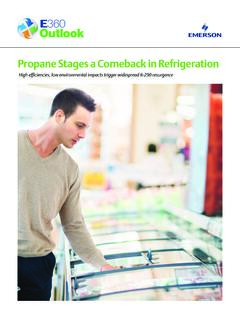Transcription of Blue Selecto Thermostat with Automatic Heat/Cool ...
1 DescriptionGas or Oil HeatYesElectric FurnaceYesHeat Pump (No Aux. or Emergency Heat)YesHeat Pump (with Aux. or Emergency Heat)NoSystems with up to 3 Stages Heat, 2 Stages CoolNoHeat Only SystemsYesMillivolt Heat Only Systems Floor or Wall FurnacesYesCool Only SystemsYesHydronic (Hot Water) Zone Heat 2 WiresYesHydronic (Hot Water) Zone Heat 3 Selecto Thermostat with Automatic Heat/Cool Changeover OptionPART NO. 37-6952 BReplaces 37-6952A0905 Single Stage or Heat PumpInstallation and Operating Instructions for Model:APPLICATIONS Thermostat APPLICATION GUIDE1F80ST-0471 Thermostatwith Spanish DisplaySPECIFICATIONS Electrical Rating: Battery Power.
2 MV to 30 VAC, NEC Class II, 50/60 Hz or DC Input-Hardwire .. 20 to 30 VACT erminal Load .. A per terminal, maximum all terminals combinedSetpoint Range .. 45 to 90 F (7 to 32 C)Differential (Single Stage) .. Heat F; Cool F (adjustable)Differential (Heat Pump) .. Heat F; Cool F (adjustable)Operating Ambient.. 32 to +105 F (0 to +41 C)Operating Humidity .. 90% non-condensing Temperature Range .. -40 to +150 F (-40 to +65 C)Dimensions Thermostat .. "H x "W x "DCAUTION!To prevent electrical shock and/or equipment damage, disconnect electric power to system at main fuse or circuit breaker box until installation is : MERCURY NOTICEThis product does not contain mercury.
3 However, this product may replace a product that contains and products containing mercury must not be discarded in household trash. Do not touch any spilled mercury. Wearing non-absorbent gloves, clean up any spilled mercury and place in a sealed container. For proper disposal of a product containing mercury or a sealed container of spilled mercury, place it in a suitable shipping container. Refer to for location to send product containing TO READ AND FOLLOW ALL INSTRUCTIONS CAREFULLY BEFORE INSTALLING OR OPERATING THIS CONTROL COULD CAUSE PERSONAL INJURY AND/OR PROPERTY Choices1F80ST-04715/2 Day5/1/1 DayNon-Programmable1F86ST-0471 Non-ProgrammableSave these instructions for future use!
4 IndexPageInstallation2 Wiring Connections3 Thermostat Quick Reference3 Installer Confi guration Menu4 Operating Your Thermostat 6 Programming6 Troubleshooting 82 WARNING! Thermostat installation and all components of the control system shall conform to Class II circuits per the NEC Remove Old ThermostatA standard Heat/Cool Thermostat consists of three basic parts:1. The cover, which may be either a snap-on or hinge The base, which is removed by loosening all captive The switching subbase, which is removed by unscrewing the mounting screws that hold it on the wall or adapter plate. Before removing wires from old Thermostat , label each wire with the terminal designation from which it was attached.
5 Disconnect the wires from the old Thermostat one at a time. Do not let wires fall back into the New Thermostat1. Pull the Thermostat body off the Thermostat base. Forcing or prying on the Thermostat will cause damage to the Place base over hole in wall and mark mounting hole locations on wall using base as a Move base out of the way. Drill mounting holes. If you are using existing mounting holes and the holes drilled are too large and do not allow you to tighten base snugly, use plastic screw anchors to secure the Fasten base snugly to wall using mounting holes shown in Figure 2 and two mounting screws. Leveling is for appearance only and will not affect Thermostat Connect wires to terminal block on Push excess wire into wall and plug hole with a fi re resis-tant material (such as fi berglass insulation) to prevent drafts from affecting Thermostat Carefully line the Thermostat up with the base and snap into Switch(Conventional or Heat Pump Selection)The SS/HP switch is factory set to the SS position.
6 In this posi-tion, Thermostat is confi gured as conventional single stage. If you have a single stage heat pump system, switch SS/HP to HP position (see fi gure 2).Gas/Elec Switch (Fan Option)The GAS/ELEC switch is factory set to the GAS position. In this position, the Thermostat will not power the circulator fan on a call for heat, but will power the circulator on a call for your system requires that the Thermostat power the circula-tor fan on a call for heat, this switch should be set to the ELEC position. Typically, gas and oil heating systems do not require the Thermostat to power the circulator fan during a call for heat.
7 If your heat is gas or oil, the switch should be set to the GAS the Thermostat is confi gured for Heat Pump, the thermo-stat will always power the circulator fan on a call for heat in the HEAT "AA" alkaline batteries are included in the Thermostat . To in-stall the batteries, pull the battery door as shown by the arrow and lift open. Using the polarity indicated inside the battery door, insert the batteries. To close the battery door, swing the door down while pulling in the direction of arrow. Once fully down, snap the door back into position. To replace the batteries, set system to OFF, following the instructions can be powered by system AC power or Battery.
8 If is displayed, the Thermostat is battery powered. If is not displayed, Thermostat is system powered with op-tional battery back-up. When battery power remaining is ap-proximately half, the will be displayed. When "Cambiar" is displayed, install fresh AA alkaline batteries imme-diately. For best results, replace all batteries with a premium brand alkaline battery such as Duracell or Energizer . We recommend replacing batteries every 2 years. If the home is going to be unoccupied for an extendedperiod (over 3 months) and is displayed, the batter-ies should be replaced before leaving. When less than two months of battery life remain, the setpoint temperature will offset by 10 degrees (10 degrees cooler in Frio mode / 10 degrees warmer in Frio mode).
9 If offset occurs, the normal setpoint can be manually reset with or . Another offset will occur within two days if batteries are not replaced. Figure 2 Thermostat base and rear view of thermostatMountingHoleMountingHolePlace LevelacrossMounting Tabs(for appearance only)Place LevelacrossMounting Tabs(for appearance only)SSHPGASELECSS/HPSwitchGAS/ELEC Switch AA Alkaline BatteriesFigure 1 Battery door shown open3 Displays the power level of the2 AA batteries: indicates good power level. indicates batteries at abouthalf power. Cambiar (Change ) indicates batteries are low and should be replaced with 2 new premium brand AA Alkaline of WeekSettingTemperatureRoomTemperatureTem perature Up/DownRETENERB uttonSISTEMAB uttonVENTB uttonSISTEMAI ndicatorVENTI ndicatorMENU/PROGRAMA/ARRANCARB uttonHome Screen DescriptionFigure 4 Home Screen DisplayFigure 5 Programming & Confi guration Items10123456789 Thermostat QUICK REFERENCE 9 Displays "Bomba de Calor" (Heat Pump) when system is confi gured as Heat Pump Displays "Retener" (Hold) in programmable mode when in"Retener" (Hold) mode.
10 Displays Light Bulb in non-programmable and Confi guration Items 1 Flame icon () is displayed when the system is inCALOR mode. Snowfl ake icon () is displayed when the system is in FRIO The word RETENER is displayed when the Thermostat is in the RETENER(Hold) mode. Temporal RETENER is displayed when the Thermostat is in a Temporal RETENER(Temporary Hold) Displays "Cambiar Frio" (Change Filter) when the system has run for the programmed fi lter time period as a reminder to change or clean your fi Displays "Ajuste"(Set) for setpoint when in Run Program Displays System Mode (Calor, Frio, Auto, Off) or Hora(Time) in menu Displays Fan Mode (On, Auto) or"Arrancar" (Run) in Menu mode of "Ahorra"(Saving) in Cool Displays "Arrancar Programa" (Run Schedule), "Programa" (Schedule), or "Menu".