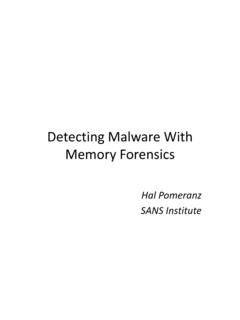Transcription of Bluebeam vs Adobe - Ad-Tech I
1 FeatureBluebeamAdobePriceFreeFree3D viewingSplit screen/viewsCustomizable toolbarsCreate and save custom interface profilesFill in and save PDF formsSnapshot viewsSearch for symbols in PDFsSnapshot viewsTrack markups and comments placed on PDFsSort and filter markups and comments by author, date, page, and typeJoin online collaboration sessions and access project files in the cloudMicrosoft SharePoint integrationBentley ProjectWise integrationFeatureBluebeamAdobePrice$265 $299 One-button conversion from MS Office (Word, Excel, PowerPoint, Outlook)Create PDFs from any application that printsPDF to MS Office conversion3D viewingMarkup on 3D PDF viewsCustomizable toolbarsCreate and save custom interface profilesSplit screen/viewsPDF text editingPDF text stampingApply Bates stamps to PDFsPDF file embeddingInsert, extract, replace, delete, rotate, or reorder pages in a PDF fileBluebeam vs.
2 AdobeBluebeam PDF Revu Standard Edition vs. Adobe Acrobat StandardBluebeam s PDF solutions are smart, so you don t have to be. Whether you are an engineer that needs to FTP complex CAD drawings or a project coordinator that wants to e-mail secure MS Word files, Bluebeam takes the effort and guesswork out of converting and sharing files. See how our file conversion solutions compare with Adobe Vu vs. Adobe Reader XCrop pages and imagesCombine PDF filesReduce PDF file sizeAttach files to PDFsPermanently erase and cut PDF contentCopy and past true textSearch for text in PDFsSearch for symbols in PDFsInsert images into PDFsAutomatic PDF bookmarkingCompare non-consecutive document page rangesRedline/markup toolsFill markups with hatch patternsCustom line editorChange markup and comment propertiesRotate PDF markups 360 degressAdd arcs and curved lines to PDFsTranslate markups to different languagesFlatten individual markupsManage markups in layersImport and export custom Tool SetsPDF measurement with
3 CalibrationAutomatic drawing comparisonCompare drawings of different sizes and scales with overlay pagesSave commonly used markup tools for easy applicationTrack markups and comments placed on PDFsTrack markups by user-defined spacesSort and filter markups and comments by author, date, page, and typeCustomize columns in Markups listCreate a PDF summary of all markups and commentsExport markups and comments to CSV and XMLAdd digital signatures and time stamps to PDFsFill in and save PDF formsPassword protection and securityColor processingPin files and folders and preview PDFs from the interfaceMicrosoft SharePoint integrationBentley ProjectWise integrationOnline collaborationCloud-based light document management systemSave PDF files as PDF/AFeatureBluebeamAdobePrice$318 $449 One-button conversion from MS OfficeOne-button conversion from AutoCADOne-button
4 Conversion from SolidworksOne-button conversion from RevitOne-button 3D PDF creation from Revit and Navisworks ManageCreate PDFs from any application that printsBatch PDF conversion fror AutoCADB atch PDF conversion for SolidworksBatch DWF conversion for AutoCADI ntegrates with 64-bit version fo AutoCAD, Solidworks and RevitPresets for MicroStation, Pro/Engineer, Unigraphics, and other CAD applicationsAutomatic PDF resizing without CAD page setup adjustmentsPDF to MS Office conversion3D viewingMarkup on 3D PDF viewsCustomizable toolbarsCreate and save custom interface profilesView multiple PDF files in the interface with split screen viewsPDF security for AutoCADPDF security for SolidworksPDF security for RevitPDF text stamping for AutoCADPDF text stamping for SolidWorksPDF text stamping for RevitPDF file embedding for AutoCADPDF file embedding for SolidworksPDF file embedding for RevitPDF text editingApply Bates stamps to PDFsInsert, extract, replace, delete, rotate.
5 Or reorder pages in a PDF fileCrop pages and imagesCombine PDF filesReduce PDF file sizeAttach files to PDFsPermanently erase and cut PDF contentCopy and past true textSearch for text in PDFsSearch for symbols in PDFsInsert images into PDFsAutomatic PDF bookmarking for AutoCAD PDFsAutomatic PDF bookmarking for SolidWorks PDFsBluebeam PDF Revu CAD vs. Adobe Acrobat ProfessionalAutomatic PDF bookmarking for Revit PDFsAutomatic PDF bookmarking for MS Office filesRedline/markup toolsFill markups with hatch patternsCustom line editorChange markup and comment propertiesRotate PDF markups 360 degressAdd arcs and curved lines to PDFsTranslate markups to different languagesFlatten individual markupsManage markups by layerImport and export custom Tool SetsPDF measurement with calibrationAutomatic drawing comparisonCompare drawings of different sizes and scales with overlay pagesCompare non-consecutive document page rangesSave commonly used markup tools for
6 Easy applicationTrack markups and comments placed on PDFsTrack markups by user-defined spacesSort and filter markups and comments by author, date, page, and typeCustomize columns in Markups listCreate a PDF summary of all markups and commentsExport markups and comments to CSV and XMLAdd digital signatures and time stamps to PDFsFill in and save PDF formsPassword protection and securityColor processingPin files and folders and preview PDFs from the interfaceMicrosoft SharePoint integrationBentley ProjectWise integrationOnline collaborationCloud-based light document management systemSave PDF files as PDF/AFeatureBluebeamAdobePrice$399 $449 One-button conversion from MS Office (Word, Excel, PowerPoint, Outlook)
7 One-button conversion from AutoCADOne-button conversion from SolidworksOne-button conversion from RevitBluebeam PDF Revu eXtreme vs. Adobe Acrobat ProfessionalOne-button 3D PDF creation from Revit and Navisworks ManageCreate PDFs from any application that printsBatch PDF conversion fror AutoCADB atch PDF conversion for SolidworksBatch DWF conversion for AutoCADI ntegrates with 64-bit version fo AutoCAD, Solidworks and RevitPresets for MicroStation, Pro/Engineer, Unigraphics, and other CAD applicationsAutomatic PDF resizing without CAD page setup adjustmentsOptical character recognition (OCR) technologyPDF to MS Office conversion3D viewingMarkup on 3D PDF viewsCustomizable toolbarsCreate and save custom interface profilesView multiple PDF files in the interface with split screen viewsPDF security for AutoCADPDF security for SolidworksPDF security for RevitPDF text stamping for AutoCADPDF text stamping for SolidWorksPDF text stamping for RevitPDF file embedding for AutoCADPDF file embedding for SolidworksPDF file embedding for RevitPDF text editingApply Bates stamps to PDFsInsert, extract, replace, delete, rotate.
8 Or reorder pages in a PDF fileCrop pages and imagesCombine PDF filesReduce PDF file sizeAttach files to PDFsPermanently delete sensitive information with redaction toolsCopy and past true textSearch for text in PDFsSearch for symbols in PDFsInsert images into PDFsAutomatic PDF bookmarking for AutoCAD PDFsAutomatic PDF bookmarking for SolidWorks PDFsAutomatic PDF bookmarking for Revit PDFsAutomatic PDF bookmarking for MS Office filesRedline/markup toolsFill markups with hatch patternsCustom line editorChange markup and comment propertiesRotate PDF markups 360 degressAdd arcs and curved lines to PDFsTranslate markups to different languagesFlatten individual markupsManage markups by layerImport and export custom Tool SetsPDF measurement with calibrationAutomatic drawing comparisonCompare drawings of different sizes and scales with overlay pagesCompare non-consecutive document page rangesSave commonly used markup tools for easy applicationTrack markups and comments placed on PDFsTrack markups by user-defined spacesSort and filter markups and comments by author, date, page.
9 And typeCustomize columns in Markups listCreate a PDF summary of all markups and commentsExport markups and comments to CSV and XMLAdd digital signatures and time stamps to PDFsPDF form creationFill in and save PDF formsPassword protection and securityColor processingPin files and folders and preview PDFs from the interfaceAutomate multi-step processes with scriptingMicrosoft SharePoint integrationBentley ProjectWise integrationOnline collaborationCloud-based light document management systemSave PDF files as PDF/A