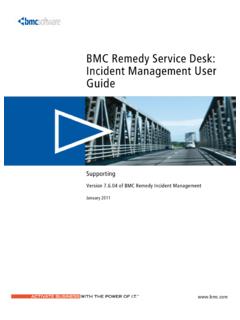Transcription of BMC Remedy Service Desk: Problem Management User …
1 BMC Remedy Service desk : Problem Management user guide Supporting Version of BMC Remedy Problem Management January 2011 . Contacting BMC Software You can access the BMC Software website at From this website, you can obtain information about the company, its products, corporate offices, special events, and career opportunities. United States and Canada Address BMC SOFTWARE INC Telephone 1 713 918 8800 Fax 1 713 918 8000. 2101 CITYWEST BLVD or HOUSTON TX 77042-2827 USA 1 800 841 2031. Outside United States and Canada Telephone +01 713 918 8800 Fax +01 713 918 8000. Copyright 1996, 1998-1999, 2002-2006, 2009, 2010- 2011 BMC Software, Inc. BMC, BMC Software, and the BMC Software logo are the exclusive properties of BMC Software, Inc.
2 , are registered with the Patent and Trademark Office, and may be registered or pending registration in other countries. All other BMC trademarks, Service marks, and logos may be registered or pending registration in the or in other countries. All other trademarks or registered trademarks are the property of their respective owners. Current and Notes are trademarks or registered trademarks of International Business Machines Corporation in the United States, other countries, or both. IT Infrastructure Library is a registered trademark of the Office of Government Commerce and is used here by BMC Software, Inc., under license from and with the permission of OGC.
3 ITIL is a registered trademark, and a registered community trademark of the Office of Government Commerce, and is registered in the Patent and Trademark Office, and is used here by BMC Software, Inc., under license from and with the permission of OGC. Crystal Reports is a trademark or registered trademark of SAP AG in Germany and in several other countries. The information included in this documentation is the proprietary and confidential information of BMC. Software, Inc., its affiliates, or licensors. Your use of this information is subject to the terms and conditions of the applicable End user License agreement for the product and to the proprietary and restricted rights notices included in the product documentation.
4 Restricted rights legend Government Restricted Rights to Computer Software. UNPUBLISHED RIGHTS RESERVED. UNDER THE COPYRIGHT LAWS OF THE UNITED STATES. Use, duplication, or disclosure of any data and computer software by the Government is subject to restrictions, as applicable, set forth in FAR. Section , DFARS , DFARS , DFARS , and DFARS. , as amended from time to time. Contractor/Manufacturer is BMC SOFTWARE INC, 2101. CITYWEST BLVD, HOUSTON TX 77042-2827, USA. Any contract notices should be sent to this address. Customer support Support website You can obtain technical support from BMC 24 hours a day, 7 days a week at From this website, you can read overviews about support services and programs that BMC offers find the most current information about BMC products search a database for problems similar to yours and possible solutions order or download product documentation download products and maintenance report a Problem or ask a question subscribe to receive proactive e-mail alerts find worldwide BMC support center locations and contact information, including e-mail addresses, fax numbers.
5 And telephone numbers Support by telephone or e-mail In the United States and Canada, if you need technical support and do not have access to the web, call 800 537 1813 or send an e-mail message to (In the subject line, enter SupID:yourSupportContractID, such as SupID:12345). Outside the United States and Canada, contact your local support center for assistance. Before contacting BMC. Have the following information available so that Customer Support can begin working on your issue immediately: product information product name product version (release number). license number and password (trial or permanent). operating system and environment information machine type operating system type, version, and Service pack or other maintenance level such as PUT or PTF.
6 System hardware configuration serial numbers related software (database, application, and communication) including type, version, and Service pack or maintenance level sequence of events leading to the Problem commands and options that you used messages received (and the time and date that you received them). product error messages messages from the operating system, such as file system full messages from related software 3. License key and password information If you have questions about your license key or password, use one of the following methods to get assistance: Send an e-mail to Use the Customer Support website at 4 BMC Remedy Service desk : Problem Management user guide Contents About this Book 9.
7 Audience ..9. BMC Remedy IT Service Management documents ..10. Conventions ..12. Syntax statements ..12. Chapter 1 Introducing BMC Remedy Problem Management 15. BMC Remedy ITSM usability enhancements ..15. Where to find features and fields that have moved ..19. About the IT Home Page ..21. Configuring the IT Home Page ..24. Consoles overview ..25. Navigating consoles, forms, and modules ..26. Problem Investigation form views ..29. Best Practice view ..29. Classic view ..32. user interface standards for field labels ..32. Calbro services ..33. Problem Management user roles ..34. Problem coordinator ..34. Specialist ..35. Mapping permission groups to SMPM roles.
8 35. Process flow and the lifecycle of a Problem investigation ..36. Problem Management use cases ..37. Problem investigation resolution change request ..38. Problem investigation resolution no change request ..41. Problem investigation resolution change request roll back ..44. Problem investigation at an impasse ..47. Chapter 2 Working with the Overview console 51. Functional areas ..51. Console list table ..54. Selecting status values ..55. Chapter 3 Working with the Problem Management console 57. Functional areas ..57. Contents 5. Chapter 4 Performing the incident request review 63. Incident request review process ..63. Generating an incident request review.
9 64. Creating a Problem investigation ..65. Viewing Problem investigations ..66. Recording additional investigation information ..66. Indicating impacted areas ..67. Relating incident requests and Problem investigations ..68. Defining relationships ..69. Copying relationships ..71. Modifying relationships ..72. Performing quick actions on a relationship ..73. Removing relationships ..74. Assigning Problem investigations ..74. Viewing unassigned investigations ..74. Specifying a Problem coordinator for the Problem investigation ..75. Assigning an investigation to a specialist ..76. Chapter 5 Performing the root cause analysis 79. Root cause analysis.
10 79. Reviewing and updating the Problem investigation ..80. Receiving notification of assignments ..81. Viewing Problem investigations assigned to you ..81. Accepting an assignment ..82. Searching for similar Problem investigations ..83. Searching knowledge base entries ..84. Authoring knowledge base entries ..84. Documenting work with a vendor ..84. Proposing a temporary workaround ..85. Establishing the root cause ..87. Proposing a structural solution ..88. Notifying the Problem coordinator ..89. Implementing the solution ..89. Resolving a Problem investigation ..90. Creating a solution entry ..91. Chapter 6 Performing the analysis review 93. Analysis review.