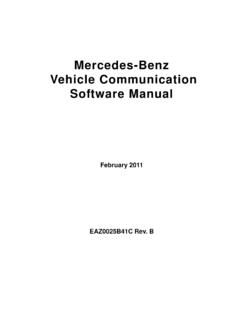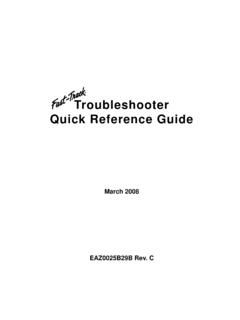Transcription of BMW Vehicle Communication Software Manual - …
1 BMW Vehicle Communication Software ManualAugust 2009 EAZ0025B42B Rev. AiiTrademarks AcknowledgementsSnap-on, ETHOS, MODIS, Scanner, SOLUS and SOLUS PRO are trademarks of Snap-on other marks are trademarks of their respective Information 2009 Snap-on IncorporatedAll rights information, specifications and illustrations in this Manual are based on the latest information available at the time of reserves the right to make changes at any time without Technical Assistance Call:1-800-424-7226iiiSafety InformationFor your own safety and the safety of others, and to prevent damage to the equipment and vehicles upon which it is used, it is important that the accompanying Safety Information be read and understood by all persons operating, or coming into contact with, the equipment. We suggest you store a copy near the unit in sight of the operatorThis product is intended for use by properly trained and skilled professional automotive technicians.
2 The safety messages presented throughout this Manual are reminders to the operator to exercise extreme care when using this test are many variations in procedures, techniques, tools, and parts for servicing vehicles, as well as in the skill of the individual doing the work. Because of the vast number of test applications and variations in the products that can be tested with this instrument, we cannot possibly anticipate or provide advice or safety messages to cover every situation. It is the automotive technician s responsibility to be knowledgeable of the system being tested. It is essential to use proper service methods and test procedures. It is important to perform tests in an appropriate and acceptable manner that does not endanger your safety, the safety of others in the work area, the equipment being used, or the Vehicle being is assumed that the operator has a thorough understanding of Vehicle systems before using this product.
3 Understanding of these system principles and operating theories is necessary for competent, safe and accurate use of this using the equipment, always refer to and follow the safety messages and applicable test procedures provided by the manufacturer of the Vehicle or equipment being tested. Use the equipment only as described in this , understand and follow all safety messages and instructions in this Manual , the accompanying safety Manual , and on the test Message ConventionsSafety messages are provided to help prevent personal injury and equipment damage. All safety messages are introduced by a signal word indicating the hazard level.!DANGERI ndicates an imminently hazardous situation which, if not avoided, will result in death or serious injury to the operator or to bystanders.!WARNINGI ndicates a potentially hazardous situation which, if not avoided, could result in death or serious injury to the operator or to bystanders.
4 !CAUTIONI ndicates a potentially hazardous situation which, if not avoided, may result in moderate or minor injury to the operator or to InformationImportant Safety InstructionsSafety messages contain three different type styles. Normal type states the hazard. Bold type states how to avoid the hazard. Italic type states the possible consequences of not avoiding the icon, when present, gives a graphical description of the potential :!WARNINGRisk of unexpected Vehicle movement. Block drive wheels before performing a test with engine moving Vehicle can cause Safety InstructionsFor a complete list of safety messages, refer to the accompanying safety THESE INSTRUCTIONSvTable of ContentsSafety Information .. iiiTable of vChapter 1: Using This Manual .. 1 Bold Text .. 1 Terminology ..1 Notes and Important 2 Important.
5 2 Chapter 2: Introduction ..3 Chapter 3: the Vehicle .. 4 Identifying a Mini Cooper .. 5 Quick Vehicle ID for Service Lamps Reset .. 5 Selecting a 6 Connecting to the 8 Chapter 4: Testing .. 9 Testing Engine Applications .. 10 Diagnostic Trouble Codes (DTCs) .. 13 Functional 17 Service 18 Review ECM ID .. 23 Testing Transmission 23 Transmission Applications .. 24 Transmission Systems .. 27 Important Tips for Testing Transmission Systems .. 28 Functional 28 Testing ABS and Traction Control Systems .. 29 ABS and Traction Control Applications .. 29 ABS and Traction Control 30 Testing Airbag 37 Airbag Applications .. 37 Important Tips for Testing Airbag 37 Testing Electronic Throttle Systems .. 38 Electronic Throttle 38 Electronic Throttle Systems .. 38 All Systems Fail-safe Emergency 41 Testing Climate Control Systems.
6 42viTable of ContentsTypes of Climate Control 42 Important Tips for Testing Climate Control 42 IHKA Special 43 IHKA Substituted 44 Testing Bus Systems ..44 Bus Types ..45 Testing Central Body Electronics (ZKE) Systems .. 53 ZKE III and GM III .. 54 Testing Antitheft (DWA) Systems .. 55 Testing Immobilizer (EWS) Systems .. 56 EWS I .. 56 EWS II .. 56 Chapter 5: Data Parameters .. 66 Engine Parameters ..72 Transmission 94 Climate Control Parameters .. 96 Appendix A: Terms and 101 Terms .. 101 Appendix B: Frequently Asked 114 What is a data bus?..114 How many bus systems are there on a late model BMW? .. 115 How does a module communicate on a bus?.. 115 Are all modules on a bus the same or do some have special tasks? .. 115 Appendix C: Electronic Control Module Coding and Programming .. 116 Coding vs. Programming.
7 116 Car and Key Memory Coding .. 116 DME Variant Coding (Bosch Engine Control Modules) .. 117 Central Coding (ZCS) .. 117 Important Tips Regarding ZCS Coding .. 117 Appendix D: Identification Plates .. 118 Engine Identification Plates .. 118 Transmission Identification Plates .. 121 Index .. 1221 Chapter 1 Using This ManualThis Manual contains instructions for testing BMW vehicles. Some of the Illustrations shown in this Manual may contain modules and optional equipment that are not included on your system. Contact a Snap-on Sales Representative for availability of other modules and optional ConventionsThis Manual uses the conventions described Bold TextBold text is used for emphasis and to highlight selectable items such as buttons and menu : Press the Y/a TerminologyCertain terms are used to command specific actions throughout this Manual .
8 Those terms are described term select means scrolling to a menu item or other option with the Thumbwheel or Thumb Pad and pressing the Y button to confirm the : Select Functional term scroll means moving the cursor or changing data by turning the Thumbwheel or pressing the Thumb : Scroll to see any other codes and the data This ManualNotes and Important MessagesScan ToolThe term scan tool will be used to refer to any tool that communicates directly with the Vehicle data stream. When necessary, the term Scanner is used to distinguish Snap-on equipment from another diagnostic device, such as the BMW factory scan Notes and Important MessagesThe following messages appear throughout this NotesA NOTE provides helpful information such as explanations, tips, and :NOTE:iFor additional information refer ImportantIMPORTANT indicates a situation which, if not avoided, may result in damage to the test equipment or :IMPORTANT:To avoid incorrect TPS adjustment or component damage, be sure to follow the on-screen instructions.
9 Refer to a Vehicle service Manual for complete test or adjustment 2 IntroductionThis Manual contains instructions for testing BMW of the illustrations shown in this Manual may contain modules and optional equipment that are not included on your system. Contact a Snap-on Sales Representative for availability of other modules and optional chapter provides an overview of the conventions used in this Manual . The remainder of this guide is divided in to the following chapters: Chapter 3 Operations offers general Software operating explanations and procedures. Chapter 4 Testing offers testing information and procedures for various BMW control systems. Chapter 5 Data Parameters provides data parameter definitions. Appendix A Terms and Acronyms lists terms and acronyms used in this Manual and in BMW literature. Appendix B Frequently Asked Questions provides information about data bus systems.
10 Appendix C Electronic Control Module Coding and Programming provides information useful when replacing control modules. Appendix D Identification Plates provides sample locations of engine identification and transmission identification 3 OperationsThis chapter explains how to begin using the scan tool s basic test functions, such as identifying a Vehicle , selecting a system for testing, and connecting to a Vehicle . This information is specific to BMW vehicles. For general scan tool functionality, see the Manual for the diagnostic 3-1 Basic BMW scan tool test Identifying the VehicleThe scan tool typically identifies a Vehicle using certain characters of the Vehicle identification number (VIN). The Vehicle identification process prompts to you enter VIN characters and answer questions about the Vehicle to be the Vehicle byEntering VIN DigitsSelect VehicleSystemsSelect USA LHDS elect BMWS elect SystemConnect to theVehicleMain MenusCo des and Dat aTest Sa me Vehicle ?