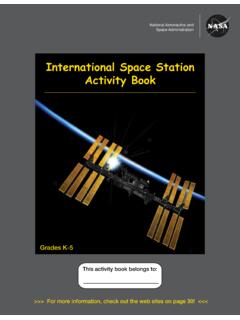Transcription of Book Creation Guide - Lulu.com
1 book Creation Guide 0102 ContentsFile Creation ..3 Formatting ..4 Interior Text and Styling ..4 Interior Color Options ..4 Photo and Graphic Resolution ..5 Document Color Setup ..6 Anatomy of a book ..8 Formatting Terms ..9 Gutter Area ..10 Gutter Additions ..10 File Dimension and Full Bleed ..11 Cover Layout ..13 lulu Generated Cover ..13 Create & Upload Your Own Cover ..13 Spine Width Guide ..13 Spine Width Calculations ..13 Adjusting the Spine Width ..15 Designing For The Spine ..16 Trimming & Variance ..17 File Submission ..21 File Preparation ..22 Interior File Specifications ..23 Cover File Specifications ..23 Proofing ..24 Human Error ..24 File Error ..25 Printing Variance ..25 Production or Shipping Error ..25 File CreationFormattingCover LayoutFILE CREATION4 lulu book Creation GUIDEF ormattingInterior Text and StylingOnce you have your text and images compiled into one file, use Styles and Headings to create a consistent look for text and section headings.
2 Use Page Breaks instead of hard returns or paragraph breaks to ensure your formatting is preserved during the Creation of your print-ready PDF file. Apply your own spacing rules to styles to maintain a consistent look throughout your book . The use of styles allows you to simultaneously edit all text assigned that style rather than editing Color OptionsThe need for color printing should be considered early in the formatting process. Is your work text-only? If so, you can take advantage of our White or Cream, 60# Uncoated Standard Black & White products to reduce manufacturing costs. For high contrast, grayscale images, lulu offers a White, 80# Coated Standard Black & White. Our White, 60# Uncoated Standard Color products allow you to incorporate exciting elements such as colored fonts, highlights, charts, graphs, small photos, or low pigment/saturation color blocks into your printed work without the premium you want the highest quality color printing, the Premium Color option gives you the quality you need for high resolution photos and Full Bleed page coverage.
3 Available on White, 80# Coated and Uncoated paper, you can control your price point while exhibiting beautiful graphics and vibrant CREATION5 lulu book Creation GUIDEP hoto and Graphic ResolutionPixels per inch (PPI) is used to describe the pixel density of a screen (computer monitor, smartphone, etc.). Dots per inch (DPI) refers to the print resolution of an image by counting the number of dots per printed inch. The more dot s the higher the quality of the print (more sharpness and detail). Most print-ready file formats know how to handle the conversion between the PPI and DPI. PDFs allow you to have print-ready files with multiple PPI values, but it s a good idea to consider the desired results before inserting just any image PPI is the standard resolution for most screens. This may be adequate for digital images, but text and details of the graphic could end up looking distorted or fuzzy in print. As a general rule, we recommend a minimum of 150 PPI for simple graphics, and 300 PPI for complex or detailed Resolution Comparison300 PPI Ideal resolution for complex or detailed graphics intended for PPIM inimum resolution for simple graphics intended for print.
4 72 PPIThe standard resolution for most graphics when appearing CREATION6 lulu book Creation GUIDED ocument Color SetupRGB is an additive process, meaning it adds red, green and blue together in varying amounts to produce other colors while CMYK is a subtractive process that uses different amounts of cyan, magenta, yellow and black to remove reflected colors from paper to create other colors we can see. The two processes have different ranges of color, with RGB providing a wider array of possibilities thus making it used in electronic devices like computer monitors. Printing uses CMYK. Therefore, we ve been told to convert RGB colors to CMYK before sending our files to print. No harm will be done if you stick to this old habit, but advances in printing workflows have eliminated it as a are the Adobe InDesign templates set up in RGB?Modern workflows, like our process at lulu , allow printers to use color profiles that automatically match CMYK ink to RGB values to produce results that are similar.
5 Following these few simple guidelines will ensure the best color in your book : 1. If you re starting from scratch, setup your document as an RGB We recommend using the sRGB color space in your RGB document color profile and applying the sRGB color space to any RGB images or links before you make your print-ready If you ve already created or converted your file to CMYK and converted any images to CMYK, keep it in CMYK and do not switch back to RGB. Changing color space settings after finalizing your file may result in undesirable color Solid blacks will print solid at 100% with no other colors added. If you do add colors to improve the richness of the black, TAC (total area coverage) should never exceed 270%.5. Avoid very light color builds of less than 20%. Below 20% tint variation is very difficult to control on a consistent If you are printing a color book that includes black & white images, the black & white images should have the color space set to CREATION7 lulu book Creation GUIDE7.
6 The gamma of a grayscale image should be between and 8. Use only high resolution photos (300 DPI or higher) and ensure they are consistent with the document color space whether using RGB or Use Premium Color Interior printing and 80# Premium Paper when printing any book that contains photos or graphics where heavy ink coverage is used and a vibrant, colorful printed book is desired. lulu Printer Color Space Profiles:RGB: sRGB IEC61966 : Coated GRACoL 2006 FILE CREATION8 lulu book Creation GUIDEA natomy of a BookFRONT COVERBACK COVERBook CoverBook InteriorINTERIORFILE CREATION9 lulu book Creation GUIDEF ormatting TermsTotal Document SizeThe total dimensions of the file with bleed included. Spine AreaThe spine width varies based on the number of pages included in your book . Use the appropriate formula or table to determine spine width for Paperback and Hardcover books. Coil Bound and Saddle Stitch books are not glued at the spine, so do not require special MarginWe recommend maintaining a border between the trimmed edge and important content ( text, images, pages numbers) to prevent unintended AreaA border is trimmed from the printed book pages during manufacturing.
7 Images, text, or other elements that are intended to extend to the edge of the page must fill the bleed area. If a file is uploaded without a bleed margin, lulu must add a in margin on all sides to allow proper trimming and binding. See File Dimension and Full Bleed section ( p a g e 11) .Barcode Area (Optional)The recommended area in which your ISBN is placed. Books not intended for Global Distribution do not require a barcode or ISBN. lulu does not generate or insert your barcode or ISBN for you. Gutter Area (Shown on page 10)Inner margin for interior pages, allowing for the curve of the page. See Gutter Additions section (page 10).FILE CREATION10 lulu book Creation GUIDEG utter AreaGutter AdditionsThis refers to an extra bit of space on the binding side of facing pages to account for the portion of the page inserted and glued into the book binding. Coil Bound books do not require a gutter. If your book includes more than 150 pages, we recommend adding a gutter Margin to your work.
8 If you are creating a Paperback or Hardcover, reference the gutter additions table:Page CountAdd to Interior MarginRecommended Interior MarginRecommended Interior Margin (Full Bleed)Less than 600 in or 0 in or 13 in or 16 mm61 to in or 3 in or 16 in or 19 mm151 to in or 13 mm1 in or 25 in or 29 mm400 to in or 16 in or 29 in or 32 mmOver in or 19 in or 32 in or 35 mmINTERIORINTERIORFILE CREATION11 lulu book Creation GUIDEFile Dimension and Full BleedWhen books are manufactured, the files are printed then trimmed to specification. All book files are printed in (3mm) larger on all sides than the final trim size in order to account for the final trimming process. For accents at the edge of pages, backgrounds and fills, the best results come from trimming over the page your formatted file does not include imagery that extends to the edge of the page, you can prepare your file at the book s final trim size and our system will automatically add a trim your formatted file includes graphics, fills, or content that extends to the edge of the page, use the chart below to determine the ideal interior file : If one page of the interior needs to be Full Bleed, then all pages of the interior will use the same to Use Full Bleed DimensionsYesIt s important to prepare the print file with Full Bleed dimensions for accents and graphics intended to extend to the page graphics or content extends over the edge of the page, Full Bleed dimensions should be used when preparing your file.
9 Not NeededIf work is mostly text or has distinct white margins around the body, then Full Bleed dimensions aren't CREATION12 lulu book Creation GUIDETrim NameTrim SizeInterior File Dimensions - No BleedInterior File Dimensions - With in x in 108 mm x 175 in x in 108 mm x 175 in x in 114 mm x 181 in x in 140 mm x 216 in x in 140 mm x 216 in x in146 mm x 222 in x in148 mm x 210 in x in148 mm x 210 in x in154 mm x 216 in x in156 mm x 234 in x in156 mm x 234 in x in162 mm x 240 mmUS Trade6 in x 9 in 152 mm x 229 mm6 in x 9 in 152 mm x 229 in x in159 mm x 235 mmComic in x in168 mm x 260 in x in168 mm x 260 in x in175 mm x 267 mmExecutive7 in x 10 in178 mm x 254 mm7 in x 10 in178 mm x 254 in x in184 mm x 260 mmCrown in x in189 mm x 246 in x in189 mm x 246 in x in195 mm x 252 mmSmall in x in191 mm x 191 in x in191 mm x 191 in x in197 mm x 197 in x in210 mm x 297 in x in210 mm x 297 in x in216 mm x 303
10 In x in216 mm x 216 in x in216 mm x 216 in x in222 mm x 222 mmUS in x 11 in216 mm x 279 in x 11 in216 mm x 279 in x in222 mm x 286 mmSmall Landscape9 in x 7 in229 mm x 178 mm9 in x 7 in229 mm x 178 in x in235 mm x 184 mmUS Letter Landscape11 in x in279 mm x 216 mm11 in x in279 mm x 216 in x in235 mm x 184 mmA4 in x in210 mm x 297 in x in210 mm x 297 in x in303 mm x 216 mmCalendar11 in x in279 mm x 216 mm11 in x in279 mm x 216 in x in286 mm x 222 mmFILE CREATION13 lulu book Creation GUIDEC over LayoutLulu Generated CoverOur system inserts the information you provide to create a compelling book cover complete with the title, subtitle, contributor(s), and description. This is a great, quick option when you are short on time or simply need proof & Upload Your Own CoverOnce you have uploaded your interior file, we will generate a cover template you can download that is custom crafted to your book s specifications.