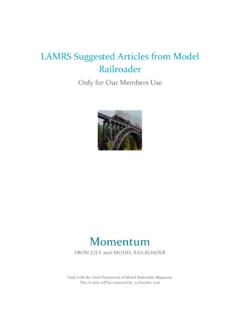Transcription of Bowser U25B Sound Chassis- LokSound Quick Start Guide
1 Bowser u25b Sound ChassisQuick Start GuidePlease go to for a complete user manualTechnical data LokSound Select DecoderNMRA/DCC with 14, 28, 128 speed steps2-digit (short) or 4-digit (long) addressesAnalog DC (Dual mode, de-selectable) Automatic recognition of operational modePower:Runs all DC and coreless motorsSilent, safe 31,25 kHz pulse width frequency BEMFM otor output overload protectedFunction outputs:6 outputs 250 mA load per output Outputs short-circuit protectedSound:Audio amplifier: 2W @4 Ohms loadSpeaker impendance 4-8 OhmsMemory Capacity 32 MBit8 Sound Channels, All playable at once!Over 20 different sounds!Dimensions: x x inch ( x x mm)Default Function AssignmentsFunction keyEf fectF0 Directional HeadlightsF1 BellF2 Playable AirhornF3 Coupler ClankF4 Dynamic BrakeF5 AUX3 output (pre-set to Mars Light)F6 AUX1 + AUX2 (Ditch Light)F7 Switching ModeF8 Prime Mover Sound On/Off (MUTE)F9 Manual Notching UpF10 Manual Notching DownF11 Radiator (Fan) SoundF12 Dimmer (Headlights)
2 F13 AUX4 function outputF14F15F16F17F18F19F20F21 Detector SoundCrossing CommunicationRail ClankBrake Set / Brake ReleaseSanding ValveShort Air Let OffCompressorSpitter ValveMaster volume control630 - 192192 Diesel Volume Control2590 - 128 99 Horn Volume Control2750 - 128128 Bell Volume Control2830 - 128 99 Coupler Sound Volume Control2910 - 128128 Dynamic Brake Volume Control4190 - 128128 Air Compressor Volume Control3070 - 128 60 Brake Set / Brake Release3470 - 128128 Sanding valve Volume Control3550 - 128128 Short Air Let Off Volume Control3630 - 128128 Spitter Valve Volume Control3710 - 128128 Random sounds4510 - 128 60BE SURE CV 32 IS SET TO 1 BEFORE CHANGING CVs 257-511 Function (Diesel)Diesel Sound Volume Control tableCVRangeDefaultOperational modes:Diesel Decoders Airhorns 16 to choose from!
3 Airhorn name CV 48 valueAirhorn Nathan K5LA 0 Airhorn Nathan K3L 1 Airhorn Nathan M5 2 Airhorn Nathan P3 3 3 DefaultAirhorn Nathan P5A 4 Airhorn Leslie S-2B 5 Airhorn Leslie A200 6 Airhorn Leslie S3 7 Airhorn Leslie S5 8 Airhorn Leslie M3 9 Airhorn Wabco A2 10 Airhorn Wabco E2 11 Airhorn Holden K5H 12 Airhorn Hancock Air Whistle 13 Airhorn Fairbanks Morse Trainmaster
4 14 Airhorn Baldwin 3-Chime 15 Diesel Decoders Bell Types 2 to choose from!Bell Type CV 48 value Slow Bell 0 0 Default Fast Bell 64 Diesel Decoders Brake Squeals 2 to choose from!Brake Squeal Version CV 48 valueBrake Squeal Version #1 0 0 DefaultBrake Squeal Version #2 128 Extended AddressingMost Command Stations will give you the option to enter a 4 Digit Extended Address.
5 Please refer to your Command Station s Manual for guidance as to how to do this. If your command Station does not have this feature a full list of values and instructions are available on line at Sound ChoicesThis Factory equipped LokSound Digital SoundDecoder was built specifically to be correct for the Prototype of the model. You may find however thatyou would like different Sounds. All sounds can be changed with CV48 and your Command 48 is calculated by adding the Prime mover, the horn, the Bell, and the brake squeal selection you would like in your model. By adding your choices from the charts above you will arrive at the valueto put in CV value 08 into CV ALL NMRA programming modes1302 Jordan Ave.
6 Box 322 Montoursville PA 17754 1-570-368-2379 Diesel Prime MoversPrime Mover name CV 48 valueStart DelayWhile pulling a train a Prototype Locomotive will not move until the Prime mover has worked up enough power to provide the proper amount of electricity to the traction motors. For this reason when the LokSound Select Sound is idling and you turn up the throttle, the locomotives begins to move only after the Diesel engine has reached notch1. Although this behavior is very prototypical, one might not like it because it causes some delay. You can disable this startup delay by simply Changing CV124 to a value of 0. This will cause the LokSound Select decoder to immediately Start moving when the throttle is turned up.
7 However, the Start up Sound will not be prototypically synced with the motion time to time you may have the need to reset the decoder in your new Locomotive. Setting CV08 to a value of 08 with accomplish this. Be aware though that all user settings will be set back to factory defaults with this full PDF Manual can be found at refer to the LokSound Select a Reference NO BOOSTER is needed for on/ Sound Off (F8 Operation)You will notice quickly that F8 button will work differently than what you may be used to. This is done for two reasons. First so that you can hear both the Start and Shut down sequences without any CV changes. Also so that upon power up the drain on your command station is not as great. Sound decoders draw quite a bit of power upon Start up.
8 Having the Sound off initially when the layout is powered up is a much more efficient way on doing things. This can save your command station from an early demise! You may be used to other manufacturers who do this backwards. If you prefer you can easily reverse this feature. Simply Change CV32 to 2, then CV403 to 32. Please note also that F8 only controls the prime mover sounds. On a real engine, as long as there is air, the bell and the horn will work when the prime mover is off!Default Example:Prime Mover = 0 Airhorn = 3 Bell = 0 Brake Squeal = 0 Total = 3CV48 Value = 3GE 7 FDL-12 0 0 DefaultGE FDL-16 16GE 7 FDL-16 32 You have just purchased a Top of the Line Locomotive with one of the most State of Art Digital Sound Decoders on the Market.
9 With nothing more than your Digital Command Station you have the option of 16 separate horns,2 bells, and 2 brakesqueals. All changeable by one CV. No booster is needed! Each individual Sound has a separate volume control, and up to 8 sounds can be played at one time! Not only that, but as new sounds become available and firmware gets updated, you can at anytime, hook up to our famous LokProgrammer and update your decoder ! Along with outstanding Sound , ALL LokSound decoders give you the benefit of the Industry Leading ESU Motor control. You ll see the difference instantly as the engine smoothly accelerates across your pike! Don t forget you also have the option to use one of our MANY lighting effects on any one of your 6(!)
10 Function outputs!