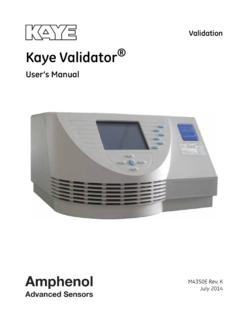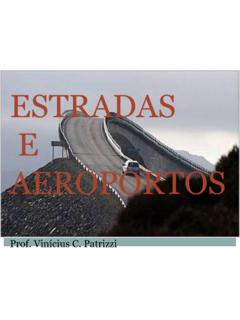Transcription of BR-146A:STX 2100 series - SiSW
1 GE. Sensing & Inspection Technologies Kaye Validator . Guide to thermal validation and temperature calibration g 1. The Kaye Validator is a stand-alone thermal validation system that simplifies the entire validation process by reducing set-up time, minimizing sensor handling, and presenting critical study data in easily customized report formats. The Validator software now incorporates the latest technology for faster data collection, improved data management and more flexible reporting and analysis to save you significant time. This advanced system is specifically designed to conform with 21 CFR Part 11 and meet international and European norms for validation of pharmaceutical, biotechnology and medical device manufacturing plants. The Validator also provides precise temperature and pressure measurement capabilities for saturated steam environments.
2 Kaye Validator Benchmark thermal validation system Soft keys and menus provide IDs and passwords versatile operation. are required to start Displays online data and stop a process, and calculations, View data, calculations check configuration set-up parameters and messages with or calibrate sensors. and sensor offsets. scroll keys. Connects to your PC. Three connections (RJ11) for a Kaye Temperature Reference and up to two traceable Temperature Standards Connection for a parallel printer for online printout of raw data USB drive allows data storage and setup transfer Contact output for signalling a PLC or other device USB com port Universal power (90-240 VAC, 50/60Hz). 2. Regulatory Compliance Electronic Records, Secure Audit Trail, and Electronic Signature The Kaye Validator is specifically designed to enable compliance with FDA 21 CFR Part 11.
3 All recorded data, including calibration offsets, set-up parameters, and administrative tasks are saved in secure, encrypted, tamper-proof electronic records in a format accessible only through the system software. In addition to passwords now being centrally managed in a network-installed version, users can explicitly set permissions for each user. With the network capability, audit trails have been improved to allow centralized management, searching and printing of department-wide audit trails from any connected PC. The sort and find utilities allow system administrators to perform thorough audits of their validator users; for example, a list of all failed login attempts within a specified time period across all networked computers. There is notification to the user and logged entries in the audit trail if files are tampered with or deleted from within Windows Explorer.
4 User Account Creation Three levels of authorization protect access to the system assigning users, making changes to tests, or running tests. Login Window Each person has a unique signature, as defined by a user ID and password. This signature is required for any action that can affect data at the Validator or PC whether you are in Set-up, calibration or qualification mode. 3. A secure path for wiring sensors is provided for strain relief Real-Time Process Monitoring and organization of your probes. The wired SIM shows 10. thermocouples and one pressure sensor (a shunt resistor is Monitor and Control Qualification Studies with used by the Kaye Validator for converting current to the Instrument or the PC voltage). You can order SIMs pre-wired with thermocouple The Kaye Validator can show you the entire qualification probes, labeled numerically.
5 Process in real time whether you run a study using only the Validator or in conjunction with a PC. As a stand-alone instrument, the Validator provides operator flexibility with a menu-driven display and soft keys. Scrolling through data, calculations, and messages, you can view real time or historical data. File settings such as sensor information, calculation definitions, instrument and SIM status, and summary header information are The wired SIM is ready to use for either a new calibration or, available as well. if calibrated, for use in a qualification run. Plug-in SIMs let Define Conditions for Automatic Start and Stop you handle up to 12 sensors at one time. A shock-resistant Now you have more control over starting and stopping enclosure provides a uniform environment for your your test.
6 You can start qualification and exposure thermocouple junctions. Labels on top and sides let you automatically based on any calculation, input, or time of write information such as calibration date or serial number day. You can stop the process using the same criteria plus of the Kaye Validator. Built-in memory retains calibration elapsed time. Start and stop can also be controlled offsets. A 4/20 mA specific SIM is available for use with manually. current loop transducers such as pressure, moisture, humidity, or CO2. Faster Data Storage Rate and More Choices You can collect data as fast as one input per second, or at intervals of 2, 3, 5, 10, 20, 30, and 60 seconds or minutes, or Network Support 1, 3, 6, or 12 hours. You can also set the rate for online printing with a printer connected to the Kaye Validator.
7 The software provides features to satisfy the needs of growing Validation departments in managing their Kaye Plug In Modules Protect validation systems. All critical data to a validation, including passwords, audit Thermocouples and Simplify trails, qualification, and calibration records can be automatically stored at a network location defined at Study Set-Up software installation time by a system administrator. At software installation, the system administrators can A Better Way to Handle Sensors choose to enable network install and can predefine Three Sensor Input Modules (SIMs), accommodating up to 12 settings for all their users, such as password database sensors each, including 4/20 mA inputs, can plug into the location, data file locations, and other site options.
8 The user Kaye Validator. Each SIM accepts any combination of will then install the software from the network and it will be thermocouple, voltage or current inputs such as humidity automatically configured as per the system administrator's and pressure transducers. There are no fixed sensor selections. locations wire any sensor to any terminal. SIMs have built-in memory that store calibration offsets. This means Synchronization is also supported. The user can run the you can store calibrated sensors that are ready to use when validation system disconnected from the network and at you need them. the next opportunity the software will automatically update the network files and database with any changes from the disconnected session. The SIM contains connections for wiring sensors and a precision reference RTD to measure thermocouple junctions.
9 During sensor calibration, a memory circuit stores the correction value for each sensor. This feature can save you time preparing for the next study. It also ensures that instrument accuracy is maintained. System Administration Site Options Security policies and site options can now be selected and forced on global network basis. 4. Test Set-Up Study Set-Up is Intuitive and Versatile The Kaye Validator was designed to help you get the data you want from a validation study quickly and easily. It starts with the Validator software that allows you to set up and customize sensor calibration, qualification, and report generation. The software lets you separate inputs by group with unique calculations and reports. The use of groups lets you organize how information is displayed and reported.
10 For example, you can generate separate reports for distribution and penetration sensors or qualify multiple chambers at the same time. 1. Another view lets you easily define group test parameters 2. including sensor assignments, calculations, comments and 3. the event to be monitored. 1 2 3. Statistical Calculations screen Lethality Calculations screen Interval Calculation screen Clicking on Statistical Calculations Set up or modify lethality calculations Within each group, the Kaye Validator allows you to select only those you by defining base temperature, Z, and can report intervals for each sensor want to view during the study. Add D values. Select conditions when you and the group. You establish the more calculations when you're ready want to calculate lethality.