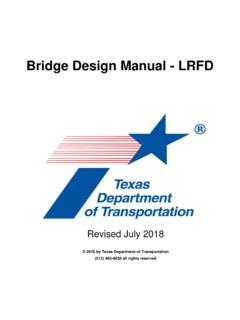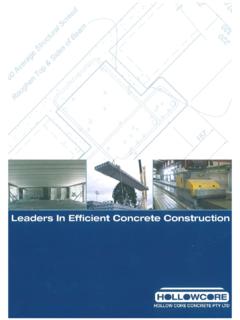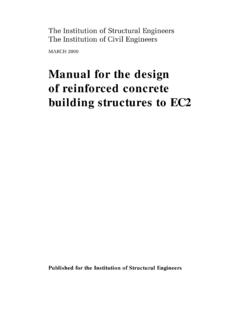Transcription of Brivo ACS6000 Installation Manual
1 2019 Brivo Systems LLC. All rights reserved. P-MAN-PUB- ACS6000 Installation Manual 1 Brivo ACS6000 Installation Manual Brivo ACS6000 Installation Manual 2019 Brivo Systems LLC. All rights reserved. P-MAN-PUB- ACS6000 Installation Manual 2 LEGAL DISCLAIMERS Federal Communications Commission (FCC) Compliancy You are cautioned that changes or modifications not expressly approved by the part responsible for compliance could void the user s authority to operate the equipment. This equipment has been tested and found to comply with the limits for a Class B digital device, pursuant to Part 15 of the FCC Rules. These limits are designed to provide reasonable protection against harmful interference in a residential Installation or when the equipment is operated in a commercial environment. This equipment generates, uses, and can radiate radio frequency energy and, if not installed and used in accordance with the instruction Manual , may cause harmful interference to radio communications.
2 However, there is no guarantee that interference will not occur in a particular Installation . If this equipment does cause harmful interference to radio or television reception, which can be determined by turning the equipment off and on, the user is encouraged to try to correct the interference by one or more of the following measures: Re-orient or relocate the receiving antenna. Increase the distance between the equipment and receiver. Connect the equipment into an outlet on a circuit other than the one to which the receiver is connected. Consult the dealer or an experienced radio/TV technician for help. This device complies with Part 15 of the FCC Rules. Operation is subject to the following two conditions: 1. This device may not cause harmful interference and 2. This device must accept any interference received, including interference that may cause undesired operation of the device.
3 FCC RF Radiation Exposure Statement 1. This transmitter must not be co-located or operate in conjunction with any other antenna or transmitter. 2. This equipment complies with the FCC RF radiation exposure limits set forth for an uncontrolled environment. This equipment should be installed and operated with a minimum distance of 20 centimeters between the radiator and your body. Underwriter Laboratories (UL) Compliance The ACS6000 complies with the UL 294 Standard for access control units with the following restrictions: The Ethernet port is for supplemental use only. The unit will continue to operate standalone if the network connection is interrupted. The monitoring software is not UL evaluated. Canada-Underwriters Laboratories (C-UL) Compliancy (CSA No. 205) For C-UL Listed applications, the unit shall be installed in accordance with Part 1 of the Canadian Electrical Code.
4 UL294 Performance Levels Model Number Access Control Line Security Level Destructive Attack Level Endurance Level Stand-by Power Level Conditions Brivo ACS6000 and ACS6008 Level I Level I Level IV Level I N/A Parts and Service The ACS6000 control panel contains no user serviceable parts. The lithium battery is not serviceable and is to be replaced by qualified service technicians only. Brivo ACS6000 Installation Manual 2019 Brivo Systems LLC. All rights reserved. P-MAN-PUB- ACS6000 Installation Manual 3 Documentation Disclaimer and Restrictions Information in this document is subject to change without notice and does not represent a commitment on the part of Brivo Systems LLC. For the most up-to-date information, visit This document and the data herein shall not be duplicated, used or disclosed to others for procurement or manufacturing, except as authorized with the written permission of Brivo Systems LLC.
5 The information contained within this document or within the product itself is considered the exclusive property of Brivo Systems LLC. All information in this document or within the hardware and software product themselves is protected by the copyright and/or other intellectual property laws of the United States. Product Support All support for this product is provided by the third-party dealer. Please contact the dealer who installed the product with questions and support requests. 2020 Brivo Systems LLC. All rights reserved. Brivo is a trademark of Brivo Systems LLC. Brivo Systems LLC., 7700 Old Georgetown Road, Suite 300, Bethesda, MD 20814 2019 Brivo Systems LLC. All rights reserved. P-MAN-PUB- ACS6000 Installation Manual 4 Table of Contents INTRODUCTION .. 5 PRE- Installation PROCEDURES .. 7 GENERAL ASSEMBLY PROCEDURES .. 13 Installation PROCEDURES .. 22 POWERING AND TESTING PROCEDURES.
6 38 CONFIGURATION PROCEDURES .. 40 Brivo ACS6000 Installation Manual 2019 Brivo Systems LLC. All rights reserved. P-MAN-PUB- ACS6000 Installation Manual 5 INTRODUCTION Document Objectives This Installation Manual provides step-by-step instructions for installing the Brivo ACS6000 Control Panel. Its primary audience is trained access control Installation technicians (Installers) who are responsible for installing the ACS6000 Control Panel at client sites. This version of the Manual is also intended for IT personnel, who should use it in conjunction with the Brivo Panel Networking Admin Interface Guide. It may be used by dealers and their sales professionals to help them conduct pre-sales, and to provide client support during the Installation process. Finally, it may be used for in-house training purposes and ongoing support. Document Layout This Manual is organized into a series of procedural checklists, detailing steps you must follow to ensure a safe and effective Installation .
7 The main sections of the Manual are: Pre- Installation Procedures General Assembly Procedures Installation Procedures Powering and Testing Procedures Configuration Procedures Terminology Following is a list of terms that are used throughout this document. While some of these terms may have other meanings, the definitions provided below are the ones intended in this Installation Manual . Control chassis. The main chassis for a control panel. The control chassis contains the MAIN BOARD, POWER SUPPLY BOARD (PSB) and may also contain one expansion board, either a DOOR BOARD or an INPUT OUTPUT BOARD (if using a standard chassis) or three expansion boards in any combination of DOOR BOARDs or INPUT OUTPUT BOARDs (if using a large chassis). Expansion chassis. Additional chassis, containing POWER SUPPLY BOARD and one or two expansion boards, either DOOR BOARDs and/or INPUT OUTPUT BOARDs.
8 Large expansion chassis. Additional chassis, containing POWER SUPPLY BOARD and up to four expansion boards, either DOOR BOARDs and/or INPUT OUTPUT BOARDs. Control panel. The complete system of control chassis and expansion chassis for an account. A control panel will have the MAIN BOARD (contained in the control chassis) and a number of additional expansion chassis (standard or large) to hold a maximum of 14 additional DOOR BOARDs and/or INPUT OUTPUT BOARDs (for a total maximum of 15 boards). Access control system (ACS). The complete interaction between a control panel, the Brivo product (Onair or Onsite Server) and in the case of Brivo Onair, the Brivo Onair cloud server. Brivo Onair . Brivo s cloud based software application which enables the end user to manage his or her Brivo Onair account. Brivo Onair Cloud Server. The off-site servers, hosted by Brivo , that are used to store an account s database.
9 Configuration and maintenance of the control panel is managed through Brivo Onair. Brivo Onsite Server. Brivo s appliance-based application which enables the end user to manage his or her Brivo Onsite Server account. Brivo ACS6000 Installation Manual 2019 Brivo Systems LLC. All rights reserved. P-MAN-PUB- ACS6000 Installation Manual 6 Wiring Recommendations Signal Belden # or Equivalent AWG Twisted Pair Conductor Shielded? Max Length RS-485 Comm, two wire 9841 24 Yes Yes 4000 ft Power (22 gauge) 5504FE 22 Yes Yes 600 ft Power (18 gauge) 6300FE 18 Yes Yes 1500 ft RJ45-Ethernet N/A Cat5 Yes Yes 1500 ft CAN Bus N/A Cat 5 Yes Yes 1500 ft Fire Alarm Relay 6300FE 18 Yes Yes 1500 ft Request-to-Exit 5520FE/6300FE 22/18 Yes Yes 1500 ft Door Contact 5500FE 22 Yes Yes 1500 ft Transformer Block 6300FE 18 Yes Yes 100 ft Molex Connector N/A 22 Yes No 1 ft Earth ground N/A 6 Yes Yes 20 to 40 ft Reader Option 1 (22 AWG) 5504FE 22 Yes Yes 250 ft Reader Option 2 (20 AWG) 5400FE 20 Yes Yes 300 ft Reader Option 3 (18 AWG) 6300FE 18 Yes Yes 500 ft Additional Resources The following additional resources are available for the installer as well as the client.
10 Panel Networking Admin Interface Guide Approved Wiegand and OSDP Reader List Installation Worksheet: Network Installation Worksheet: Door Board Installation Worksheet: Input Output Board Brivo Onair Quick Start Guide Brivo Cellular Network Router Configuration Guide Brivo Onsite Server Quick Start Guide Technical Support: 1-866- Brivo -4-U Brivo ACS6000 Installation Manual 2019 Brivo Systems LLC. All rights reserved. P-MAN-PUB- ACS6000 Installation Manual 7 PRE- Installation PROCEDURES Before you begin installing the Brivo control panel, perform the following tasks to ensure a safe, speedy, and successful Installation . Understand the function of the Brivo ACS6000 control panel. The ACS6000 -E and ACS6000 -A are four (4) reader control panels with multiple access points (up to four readers per chassis). This control panel is considered a standalone system.