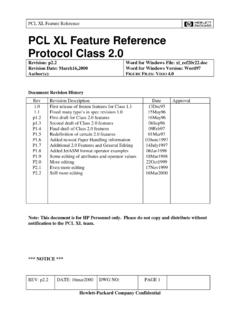Transcription of Brother Laser Printer HL-Series - undocprint.org
1 Brother Laser PrinterHL-SeriesTechnical Reference GuideRevision ADecember, 1993 Revision BJanuary, 1994 Addition of Appendix A "Comparison listfor some models"Revision COctober, 1994 Addition of the model HL-660/HL-1260 Copyright 1993 - 1994 Brother Industries RIGHTS RESERVEDT rademark acknowledgmentsBrother is a registered trademark and Twinriter a trademark of Brother Industries is a registered trademark of Adobe is a registered trademark and FX-850 a trademark of Seiko Epson Packard, HP, LaserJet and PCL are registered trademarks and LaserJet 4, HP-GL, and HP-GL/2 aretrademarks of Hewlett Packard is a registered trademark and Proprinter XL is a trademark of International Business and MS-DOS are registered trademarks, Windows is a trademark of Microsoft Corporation and Diablo 630 are trademarks of Xerox is a registered trademark of Agfa is a trademark of Apple Computer, other brand and product names mentioned in this manual are registered trademarks or trademarks ofrespective and PublicationUnder the supervision of Brother Industries Ltd.
2 , this manual has been compiled and published, covering thelatest product's descriptions and contents of this manual and the specifications of this product are subjected to change without reserves the right to make changes without notice in the specifications and materials contained hereinand shall not be responsible for any damages (including consequential) caused by reliance on the materialspresented, including but not limited to typographical and other errors relating to the 1 - Introduction to the HL series Laser printerDESCRIPTION OF THE PRINTER2 ABOUT THE MANUAL2 AREAS OF USE2 Using word-processing packages and spreadsheets2 Graphics3 Programming3 Chapter 2 - PCLCOMMAND LIST2 INTRODUCTION5 CONTROLLING THE PRINTER6 ENVIRONMENTS9 JOB CONTROL10 THE PAGE15 USING FONTS32 USING GRAPHICS68 MACRO89 STATUS READBACK95 Chapter 3 - PJL , Printer Job LanguageINTRODUCTION2 PJL SYNTAX AND FORMAT4 HOW TO USE PJL8 KERNEL COMMANDS10 JOB SEPARATION COMMANDS14 ENVIRONMENT COMMANDS17 STATUS READBACK COMMAND33 DEVICE ATTENDANCE COMMANDS52 Chapter 4 - Diablo 630 COMMAND LIST2 INTRODUCTION3 EMULATION DETAILS3 TERMINOLOGY4 CONTROLLING THE PRINTER4 COMMANDS6 Chapter 5 EPSON FX-850 COMMAND LIST2 INTRODUCTION4 EMULATION DETAILS4 TERMINOLOGY5 CONTROLLING THE PRINTER5 COMMANDS7 Chapter 6 IBM Proprinter XLCOMMAND LIST2 INTRODUCTION4 EMULATION DETAILS4 NOTATION USED IN THIS EMULATION DESCRIPTION5 COMMANDS5 Chapter 7 - Barcode ControlChapter 8 - HP-GL/2 TABLE OF CONTENTS2 INTRODUCTION4 TERMINOLOGY4 COMMAND SYNTAX5 THE HP-GL GRAPHICS WINDOW6 PREPARING TO PRINT GRAPHICS IMAGES6 COMMANDS8 INITIALIZATION AND DEFAULT SETTING INSTRUCTIONS8 PLOT AREA AND UNIT SETTING INSTRUCTIONS10 PEN CONTROL AND PLOT INSTRUCTIONS16 THE
3 POLYGON GROUP25 PLOT FUNCTION INSTRUCTIONS32 CHARACTER PLOT INSTRUCTIONS44 Chapter 9 - HP-GLTABLE OF CONTENTS2 INTRODUCTION4HP-GL SYNTAX4 FONT SELECTION4 COORDINATE SYSTEM AND PRINTING AREA4 COORDINATE SYSTEM4printing AREA5 COMMANDS6 INITIALIZATION AND DEFAULT SETTING INSTRUCTIONS6 PLOT AREA AND UNIT SETTING INSTRUCTIONS8 PEN CONTROL AND PLOT INSTRUCTIONS12 THE POLYGON GROUP21 PLOT FUNCTION INSTRUCTIONS29 CHARACTER PLOT INSTRUCTIONS33 DUAL CONTEXT EXTENSIONS43 USER RESET43 FACTORY RESET43 Appendix-A - Comparison list forHL-660, HL-1260, HL-10h, HL-10V/DV, HL-10PS/DPS, HL-8V, HL-4V, HL-4Ve and HL-6 VGlossaryAbsolute plottingA method of plotting in the HP-GL and HP-GL/2 graphics language wherecoordinates are specified relative to the origin of the coordinate systemcurrently in pointThe top left-hand corner of the PCL picture frame. You can position this onthe page using a PCL scalingA form of image scaling using the SC command in HP-GL and HP-GL/2mode in which the user units can be of different sizes.
4 Hence the entiregraphics window can be used to display the standard system for assigning number codes (0 ~ 255) to alphabetic,numeric and control code characteristic of a downloadable font or a character of a Downloadable fontthat is represented by a number of a fixed fontA font whose characters are defined as raster images. The characters thatmake up a bitmap font are of a fixed wider line thickness for typographical characters, used to make the textstand out, for example, in a macroA way of running a macro in which changes to the modified print environmentare not retained when the macro has finished storage medium that you can insert into the Printer cartridge can store fonts. The advantage of using cartridges is that theyallow you to use more fonts without taking up Printer memory fontA font that is stored on a cartridge. These are widely available cellThe imaginary grid on which downloadable characters are codeA number assigned to a character that uniquely identifies descriptorA block of data that describes the characteristics of an individual character ina downloadable font, such as its width and setA selection of different characters.
5 Characters sets normally include thealphabet in both upper- and lowercase, the digits' 0-9, punctuation marks,common mathematical symbols and a few other useful characters. There arealso some specialized character sets that are used for specific applications likemathematics. A font is defined as having a particular character vertical sub-division of the page whose width is equal to the HMI(horizontal motion index). The print position moves across the page onecolumn width when any single character is printed ( in a monospaced font),or when a space character is printed ( in a proportionally spaced font). Seealso codeAn ASCII code that tells the computer to perform a particular function, suchas a carriage panel resetA reset or factory reset performed using the Printer control method of shading using perpendicular diagonal lines that cross unitsThe current unit type in use in HP-GL and HP-GL/2 mode.
6 Current units areeither user units or graphics units depending on whether an SC command hasbeen the Printer does not have a cursor, it is sometimes easier to visualizethe Printer 's operation in terms of a cursor that can be moved from place toplace on the positionThe current position of the imaginary unit of measure equal to 1/720".Default conditionsA set of HP-GL and HP-GL/2 mode settings that you restore using the DF;command. The default conditions are a subset of the initial imageThe graphic image that is already in place on a page and to which the sourceimage is applied in the LaserJet series print unit of measure equal to 1/600", the smallest increment that the cursor fontA character font that can be downloaded from your computer to the can either buy Downloadable fonts or create your own. A downloadablefont consists of a font descriptor block followed by a character code,character descriptor block and the data for each character in the process of sending either a font, a macro or a graphic image from yourcomputer to the windowThe area of the page on which HP-GL and HP-GL/2 output can appear.
7 Theeffective window is determined by the overlap of the logical page, the PCLpicture frame, the hard clip and the soft clip modeA mode of operation in which the Printer imitates the functions of a a macro for overlayA macro that is enabled for overlay runs as the final operation before eachpage is printed, using the macro overlay environment Printer sequenceThe Esc character followed by a string of other characters that tell the printerwhich operation to default environmentThe collection of Printer settings that have been made to the Printer before itleaves the factory. You can reset the Printer to the factory settings either byusing a Printer command or using the control resetA reset in which LaserJet mode is made the current emulation mode and thefactory default environment is shading applied to a shape that you have spacingSee collection of characters that are designed to work in harmony together.
8 Afont has several characteristics that identify it uniquely: character or symbolset, spacing, pitch, height or point size, style, stroke weight and can either be resident in the Printer 's ROM, installed on cartridge ordownloaded from your computer. You can either buy downloadable fontscommercially or create your own. The word "font" is often wrongly used tomean "typeface". A font is confined to a single height or point size whereas atypeface is descriptorA block of data that is downloaded to the Printer as the first part of adownloaded font. The font descriptor describes the characteristics that arecommon to every character in the font, such as stroke weight, and containsother relevant mode initial settingsThe HP-GL and HP-GL/2 mode settings that are in effect when you enter HP-GL and HP-GL/2 mode. You can restore the initial conditions using the IN; unitsThe default units of the HP-GL and HP-GL/2 coordinate system.
9 Alsosometimes called plotter windowThe area on the page in which HP-GL and HP-GL/2 graphic images canappear. Initially this is the same as the picture frame, but you can change thesize, position and aspect ratio of the graphics window using the scaleA degree of continuous shading ranging from 0%, very light gray, to 100%, clip limitsThe area of the page on which it is physically possible to print using HP-GLand HP-GL/2 graphics language commands. The hard clip limits aredetermined by the size of the physical page and are equivalent to the LaserJetmode printable method of shading using parallel height in typographic points (1/72") of an unaccented capital letter in motion index. The horizontal distance that the print positionmoves across the page when any single character is printed ( in a monospacedfont ), or when a space character is printed ( in a proportionally spaced font).
10 You can set the HMI using Printer commands, however, when you alterany font characteristic ( in effect, select a new font ) or switch between theprimary and secondary fonts, the HMI is reset to its default value based onthe newly selected plot sizeThe original horizontal size of an imported HP-GL and HP-GL/2 fontA font that is stored in the Printer ROM and is therefore always available foruse, for example, Brougham 10 pitch, or a font generated from a scalabletypeface stored in the Printer 's ROM, for example, Tennessee bold 15 scalingA form of image scaling using the SC command in HP-GL or HP-GL/2 modein which the user units must be of equal size. Hence it may not be possible touse the entire graphics window to display the way in which text is aligned. For example, left justification involvesaligning the left end of every line of text string that forms part of an HP-GL and HP-GL/2 orientation in which the top edge of the page is longer than the side pageThe area of the physical page on which the cursor can be positioned inLaserJet mode.