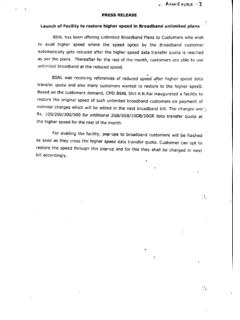Transcription of BSNL Online Payment Portal - Calcutta Telephones
1 BSNL Online Payment Portal User Manual Creation Date: Created By: Information Technology Cell Calcutta Telephones 1 Introduction This document describes step by step procedure for Online Payment of Telephones bills of Bharat Sanchar Nigam Limited through Advantages Under a single username the user can pay their Landline / GSM / CDMA and FTTH Bills. The user can only remember his username and password and can pay their bills from anywhere in India and abroad. Features Salient features of 1. Landline / FTTH Bill Payment 2. BSNL GSM Mobile Post Paid Bill Payment 3. BSNL WLL/ EVDO / CDMA Post Paid Bill Payment 4. BSNL prepaid mobile recharge 5. INDIA TELEPHONE CARD, CALL NOW Cards Online purchase 2 BSNL Landline Bill Payment Online Payment Procedure 1. Visit Kindly note the URL. It is not 3 2. Click desired link For example if user wants to pay his landline bills he should click Landline / FTTH Bills link. If user wants to pay Cellone he should click BSNL Mobile Post paid Payment .
2 3. At this point the user is asked to provide username and password. If the user is not registered in they should register first. Kindly note registration in is different than Payment can only be done through In a link has been provided which is redirecting the user to for Online Payment . 4 4. Registration Procedure Click New User? Sign up The user should fill the details and choose username according to their choice. In case the username is already taken it will give error and users have to change their desired username slightly Once registered the same username password pair may be used for all type of Payment Landline / Cellone / CDMA etc. 5 5. After Sucessful Registration Login to 6 6. Click Manage Phone Accounts Choose Calcutta Telephones The Page will refresh. Then press Add 7 7. After pressing Add below screen will appear with Circle / State =( Calcutta Telephones ) and SSA =(CTD KOLKATA). Do not change this In the text box input the Telephones number and Billing account Number and press Submit.
3 Note Bill account number is different than customer ID and in Payment 10 digit bill account number is required. 8. After Submitting the following screen will come 8 9. Choose two checkboxes ( I would like to receive Bills by Email) and ( I would like to receive Payment Alerts) and once again press add button. For successful registration of telephone number the following screen will appear 10. Press continue and the following screen will come The user can add multiple Billing account number against a single username. 9 11. For Payment Click View and Pay Outstanding Bill If the bill is already paid Click to pay button will be disabled. 10 12. Click Pay Now. Choose desired Payment Gateway and Pay Online ** Thank You ** 11