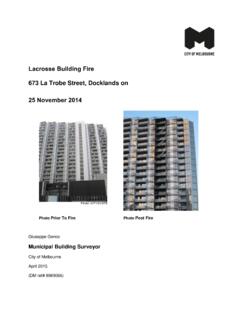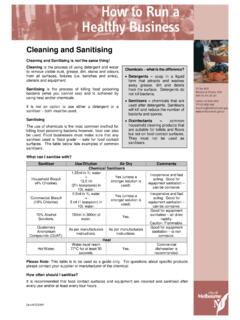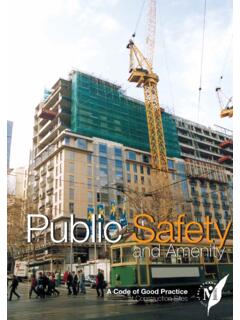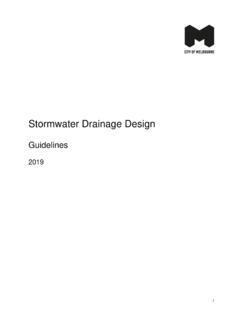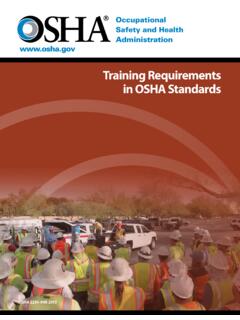Transcription of Building Management Systems (BMS)
1 Building Management Systems (BMS) Seminar 1 The Basics Explained Presented By: Andrew Smith Leader Building Technologies Coombs Advisory Seminar 1 The Basics Explained 1)What is a BMS? 2)What Does it Do? 3)Benefits 4)Operational Considerations Seminar 2 - Advanced Management and Improvement Opportunities 5)BMS System Architecture 6)BMS Programming 7)Extended BMS Functionality 8)Upgrades and Retrofits is a BMS? Industry jargon, Terminology and acronyms What is a Building Management and Controls System BMS suppliers and integrators Typical System Components Typical User Interface Options Industry Jargon, Terminology and Acronyms Building Management Systems (BMS) also known as Building Automation Systems (BAS), Building Management and Control System (BMCS), Direct Digital Controls (DDC) and Building Controls Other terms associated with Control Systems include: supervisory , Control and Data Acquisition (SCADA) Programmable Logic Controllers (PLC) Energy Management System (EMS) Data gathering panels (DGP) Modbus, Lonworks, and Bacnet All refer to communications protocols Front End legacy term used to refer to the BMS Operator Workstation Most Common Current industry term Building Management System (BMS) or Building Management and Control Systems (BMCS) What is a Building Management System?
2 BMS Systems are Intelligent microprocessor based controller networks installed to monitor and control a buildings technical Systems and services such as air conditioning, ventilation, lighting and hydraulics. More specifically they link the functionality of individual pieces of Building equipment so that they operate as one complete integrated system. Now installed in every major Building or facility with the availability of direct integration into all other Building services such as security, access control, CCTV, fire, Lifts and other life and safety Systems . Current generation BMS Systems are now based on open communications protocols and are WEB enabled allowing integration of Systems from multiple system vendors and access from anywhere in the world. What Does Intelligent Microprocessor Control Mean? OUTPUTS INPUTS NETWORK What Does Intelligent Microprocessor Control Mean? OUTPUTS INPUTS NETWORK BMS Suppliers and Integrators Procured as a complete system that includes, engineering, supply, installation, programming and commissioning.
3 Specialist Integrators that are either directly associated with the manufacturer or are approved re -sellers. All Integrators should have full factory technical support Need to work closely with Mechanical Services, Mechanical Electrical and other contractors. For new construction BMS is usually included within the mechanical services package. Tier 1 Company only refers to a direct factory association and not to the quality of products or Typical System Components BMS Hardware Operator Workstations Range to Suit Applications Built In Displays High Point Counts Small Point Counts Application Specific Limited Features Typical System Components Field Devices Temperature Relative Humidity CO2 Low Level and High Level (HLI) Connections Voltages Currents Water Flows Pressures Air Flows Pressures Variable Speed Drives (VSD) Pumps Fans Motors Damper Actuators Valve Actuators Chillers / Boilers Cooling Towers Typical System Components - Networks Typical User Interface Options Can be a basic LCD display through to full Graphic Operator Workstations.
4 The Graphic Interface must be intuitive to use and not require an Engineering degree to interpret They must provide sufficient level of detail to enable the operator to determine what is happening and what is going to happen next Graphics need to provide access to parameters for tuning and seasonal information needs to be built into the system BMS Simple User Interfaces Built in Display User defined menus. Built into the BMS controller or a remote device Password protected Monitor and control field points, operating setpoints, time schedules, alarm Management , even trend data BMS Simple User Interfaces WEB Server WEB Server built into a BMS network controller User defined menus and graphic pages Password protected, multiple access levels Monitor and control field points, operating setpoints, time schedules, alarm Management , even trend data Does a BMS Do? The role of the BMS in day to day Building operation Building Control Applications Measuring and Monitoring Building performance Interaction with other Building Systems The Day to Day Role of the The most common primary function of the BMS is the control of a buildings Heating, Ventilation and Air Conditioning Systems (HVAC) including.
5 Air Handling Units Chilled Water Plant Cooling Towers Tenant Condenser Water Heating Water Plant Exhaust Systems Zone Controls Computer Room AC The Day to Day Role of the Control of Building Systems and Services Graphic User Interface (GUI) Real Time Monitoring of Building Operation and Performance Trending and Logging of Building Operation and Performance Time Scheduling of Building Systems Fault Management and Alarming Control Application Programming User Event Management Energy Management and Reporting (NABERS) Building Control Applications Building control applications include for following: Zone temperature monitoring and control Zone Variable Air Volume (VAV) control to zones Zone CO2 monitoring and control (Air Quality) Air handling unit supply air temperature control Air handling unit supply air flow / pressure control Main Plant Chiller and Boiler sequencing Toilet, car park, kitchen and general exhaust fan control After Hours Building Control Interaction With Other Building Systems of Having a BMS The advantages of a BMS versus stand alone control Improved Tenant comfort conditions Energy Management and reduced operational costs Management of Building ratings such as NABERS Advantages of BMS vs Stand Alone Control Reduced installation costs Flexibility and ease of change Customised control strategies Scalability Operator interaction, feedback and control Integration with other Building services Improved Tenant Comfort Conditions Real time monitoring of tenant conditions Greater load based control strategies Trend data of performance, improved fault finding Air quality Management (CO2)
6 After hours operational requests, tenant billing Alarm notifications of faults reduce downtime Automated change over of failed equipment Energy Management and Reduce Operational Costs Optimal start and stop of plant Building warm up and cool down cycles Night purge Automatic Seasonal plant sequence selection Seasonal temperature setting adjustments Load based control strategies Economy cycle control including CO2 Equipment runtime monitoring and duty cycling Occupancy control and control setback Management of Building Ratings - NABERS Can be integrated with Energy Management System (EMS) Real time monitoring of energy performance Proactive adjustment not retrospective catch up Measurement against load profile targets Separation of tenant and base Building loads Historical trend data for NABERS Management Energy demand and consumption dashboards EMS is a dedicated software packed for the monitoring and Management of electrical, water, gas and thermal energy metering Systems .
7 Management of Building Ratings - NABERS Considerations Tuning and optimisation Importance of System Documentation System Maintenance, what, how often and by whom Life cycle expectations and considerations Control Loop Tuning BMS Tuning and Optimisation are not the same BMS Tuning or control loop tuning ensures that the equipment operates in a stable, predictable and repeatable manner. Optimisation focuses on operating the equipment in the most energy efficient manner without impacting on the controlled variable The first stage of optimisation includes BMS loop tuning. Control Loop Optimisation Outside Air Temp 17C Chiller Running Supply Air Temp 14C Static pressure 350pa VSD Running at 95% VAV Damper 15% Open Zone Temp 22C Chiller Stopped Supply Air Temp 18C Static pressure 200pa VSD Running at 75% VAV Damper 85% Open Zone Temp 22C VAV Damper 55% Open Importance of System Documentation Functional Description (FD)
8 Details the configuration of the BMS Overview of the Building services Describes in detail each of the BMS control strategies and sequences of operation Documents interaction between each part of the system Point Schedules Detail all connected devices and their point type Critical for planning and system engineering Control System Drawings Should include a network architecture drawing Detail the physical wiring connections to controllers Useful for fault finding and establishing spare capacity Importance of System Documentation Point Description DI DO AI AO HLI Comments Chiller HLI 2 Modbus Connection to Chiller Chiller enable 2 Chiller run status 2 Chiller fault status 2 CHW Pump start / stop 2 At MSSB CHW Pump run status 2 CHW Pump speed control 2 Direct to VSDs CHW Flow temperature 2 CHW return temperature 1 CHW system pressure 1 CHW bypass valve 1 Tenant Cooling Tower Fans Start / Stop 2 Tenant Cooling Tower Fans Status 2 Tenant Cooling Tower Fans Speed 2 Tenant Cooling Tower Spray Start / Stop 2 Tenant Cooling Tower Spray Status 2 Tenant CCW System pressure 1 Tenant CCW Pump start / stop 2 Tenant CCW Pump run status 2 Tenant CCW Pump speed control 2 Tenant CCW Flow temperature 1 Tenant CCW return temperature 1 Totals 12 10 7 7 2 DI Digital Inputs DO Digital Outputs AI Analogue Input AO Analogue Output HLI High Level Interface BMS Drawings show device details and wiring connections System Maintenance The BMS belongs to the Building owner who should act as its administrator managing BMS access rights The BMS should be maintained with an appropriate
9 Level of servicing As with any software driven system, data and files should be backed up on a regular basis Critical components should be identified and checked at regular intervals BMS functions such as trend data, reports and alarms can be used to perform maintenance by exception Maintenance should be approached as the performance of the controlled system not individual components, AHU or Chiller Plant While the BMS equipment vendor should be utilised to maintain the critical components, other suitably qualified technicians can be utilised for field equipment BMS Lifecycle Considerations Considerations: Check equipment production cycle status Select hardware with proven record (avoid beta) Check for level of software and hardware support Check for forward compatibility policy Equipment Lifecycle: BMS field controllers 15 to 20 years Field devices 15 to 20 years BMS computer hardware 3 to 5 years BMS software Major releases 3 to 5 years BMS The Basics Explained BMS Systems are Intelligent microprocessor based controller networks installed to monitor and control a buildings technical Systems and services such as air conditioning, ventilation, lighting and hydraulics.
10 Scalable from just one device to thousands of devices Link the functionality of individual pieces of Building equipment so that they operate as one complete integrated system. Provide the Building owners and operators with the tools to manage the performance and energy efficiency of their buildings Can be integrated into all other Building services such as security, access control, CCTV, fire, Lifts and other life and safety Systems .