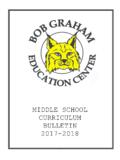Transcription of BYOD - Bob Graham Education Center
1 Windows Laptop/Tablet Mac Laptop Chromebook Laptop* iPad* Android Tablet* Storage Capacity 64 GB 64 GB 64 GB 16 GB 16 GB Operating System Windows 7 Mac OS Chrome OS 46 iOS Android KitKat Memory 2 GB 2 GB 2 GB Any iPad except the original 1 GB Minimum Screen Size 11 11 11 Wireless Capabilities Wi-Fi ( ) Minimum Battery Life 6 hours Required Accessories Headphones Recommended Accessories Keyboard *Students may bring iPads, Android or Chromebook devices for use in schools. However, it should be noted that not all district applications will run on those devices and students may face difficulties in completing some assignments. RECOMMENDED MINIMUM SPECIFICATIONS FOR MOBILE DEVICES These are the minimum specifications recommended for mobile devices to access the various commonly used district applications. Please keep in mind that certain district applications may not be compatible with every platform (operating system).
2 When using a personal device at school, students must agree to install school related applications on their devices and devices must use the district network while on the school campus. BYOD Bring Your Own Device The chart below is not a comprehensive list. Programs and applications used in each classroom may differ. Individual classrooms may use other applications not listed in chart below. Windows Laptop/Tablet Mac Laptop Chromebook Laptop* iPad* Android Tablet* Achieve 3000 Yes Yes Yes Yes Yes Amplify Yes Yes Yes Yes Yes Carnegie Learning (MATHia, Cognitive Tutor) Yes Yes No No No Discovery Education Yes Yes Yes Yes Yes Edgenuity (formerly E2020) Yes Yes Most courses/ content Most courses/ content Most courses/ content Edmodo Yes Yes Yes Yes Yes G2D (formerly ThinkGate) Yes Yes No No No Gizmos Yes Yes Some courses/ content Yes Some courses/ content Online Gradebook Yes Yes Yes Yes Yes HMH Collections Yes Yes Yes Yes Yes i-Ready Yes Yes Yes Yes Yes Imagine Learning Yes Yes Yes Yes Yes Intel Study App (formerly Kno App)
3 Yes Some courses/ content Some courses/ content Some courses/ content Some courses/ content Khan Academy Yes Yes Yes Yes Yes Learning Ally Yes Yes, with at least OSX Yes Yes Yes myON Yes Yes Yes Yes Yes McGraw-Hill ConnectEd Yes Yes Yes Yes Yes NBCL earn Yes Yes Yes Yes Yes PowerMyLearning Yes Yes No No No ReadingPlus Yes Yes Yes Yes Yes Reflex Math Yes Yes Yes Yes Yes TeachTown Yes Yes No No No Waterford Yes Yes No No No *Students may bring iPads, Android or Chromebook devices for use in schools. However, it should be noted that not all district applications will run on those devices and students may face difficulties in completing some assignments. COMMONLY USED APPLICATIONS AND PROGRAMS IN THE DISTRICT DeviceCoverage AmountDeductibleTermPriceHP 210 G1 Notebook$ $ Year$ ElitePad 900 Tablet$ $ Year$ MacBook Air A1466$1, $ Year$ 2 16GB Wi-Fi$ $ Year$ Pro Tablet 10EE G1$ $ Year$ ProBook 11EE Notebook$ $ Year$ Purchase a Policy Go To: S.
4 Western l Stillwater, OK 74074 l 800-620-2885 Insuring Personal Property Since 1971 Application valid for 2015-2016 school yearWorth Ave. Group Insurance Dade County Public Schools (Miami, FL) has chosen Worth Ave. Group as the vendor of choice to insure the school issued devices listed below which will be given to students and faculty. Insurance with Worth Ave. Group will protect the devices against ACCIDENTAL DAMAGE, THEFT, FIRE, FLOOD, NATURAL DISASTERS, POWER SURGE and This insurance policy will provide full replacement cost coverage and will protect the item worldwide (on and off school grounds). The policy is also transferable to a replacement Ave. Group is affiliated with National Student Services, Inc. Since 1971, WAG has been the leader in providing personal property insurance designed specifically for students, faculty and staff of colleges and universities.
5 Our expertise has now expanded to include K-12 Education , businesses and individuals. Our corporate Headquarters is located in Stillwater, Oklahoma. We are licensed in all states, including Alaska and Hawaii. Our underwriter, Hanover Insurance Company in Worcester, Massachusetts, has an Excellent rating of A from Best Company, an organization rating insurance companies based on operating performance and financial Ave. GroupAbout UsCoverage OptionsPremium coverage does not include extra accessories and cases except for AC Adapters. When insuring your device on-line, please select Laptop and the coverage amount to price your device except for iPads, please choose iPad.