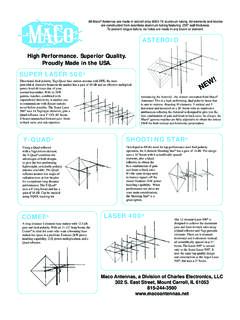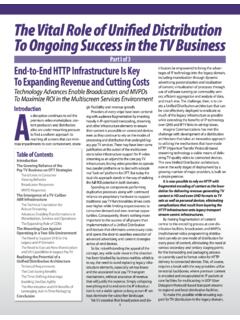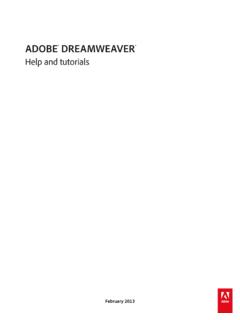Transcription of C-more Programming Software - Automatec
1 Interfacee10-43 CompanyInformationSystemsOverviewProgram mableControllersField I/OSoftwareC- more & other HMID rivesSoftStartersMotors &GearboxSteppers/ServosMotor ControlsProximitySensorsPhoto SensorsLimit SwitchesEncodersCurrentSensorsPressureSe nsorsTemperatureSensorsPushbuttons/ & WiringPowerCircuitProtectionEnclosuresTo olsPneumaticsAppendixProductIndexPart #IndexVolume 13 Using the C-moreProgramming Software for project development, the touch panel canbe connected to a PC (personal computer) in one of several ways: Connect a USB Programming Cable such as (USB-CBL-AB15) from a USB port type A on the PC tothe USB type B Programming port on the C-more touch panel.
2 The USB connection is for directconnection only and does not support USB hubs. Connect the C-moretouch panel to a PC via an Ethernet hub or switch, and CAT5 Ethernetcables (full feature panels only). Multiple panels can be programmed in this configuration. Use an Ethernet crossover cable directly between the C-moretouch panel s Ethernet port andthe PC Ethernet port (full feature panels only).Following are the minimum system requirements for running C-moreProgrammingSoftware (p/n EA-PGMSW) on a PC: Personal Computer with a 333 MHz or higher processor (CPU) clock speed recommended;Intel Pentium/Celeron family, or AMD K6/Athlon/Duron family, or compatible processor rec-ommended Keyboard and Mouse or compatible pointing device Super VGA color video adapter and monitor with at least 800 x 600 pixels resolution(1024 x 768 pixels recommended) 64K color minimum 300 MB free hard-disk space 128 MB free RAM (512 MB recommended).
3 512 MB free RAM (1 GB recommended) for Vista CD-ROM or DVD drive for installing Software from the CD USB port or Ethernet 10/100 Mbps port for project transfer from Software to touch panel(Ethernet port not available on -R models) Operating System - Windows Vista, Windows XP Home / Professional Edition or Windows 2000 with Service Pack 4. C-moreTouch Panel(Bottom View)EthernetPortEthernet CAT5 Cable - CrossoverEthernetPortPC1 C-more Touch Panel (Bottom View) Ethernet Port Ethernet CAT5 Cable - Straight-thru Ethernet Port Stride Ethernet Switch10/100 Base-TPC C-moreTouch PanelUSB Port Type BProgramming/DownloadUSB Port Type APCUSB-CBL-AB15 USB ConnectivityEthernet Connectivity via a Hub or SwitchEthernet Direct ConnectionThe Ethernet Configuration Kit includes afive-port 10/100 Base-T Ethernet switch,four straight-through cables, and onecrossover cable.
4 (The cables are at least fivefeet in length.) The kit provides a greatconvenience for configuring systems,demonstration systems or basic control proj-ects using in froma deviceMessage is sentout only from theport connected todestination devicePart No. SE-SW5 UStride Ethernet SwitchEthernetConfiguration KitUSB Programming CablePart No. USB-CBL-AB15C-moreComputer Programming Connections<---> <--->Other lengths available see USB-CBL-AB3, USB-CBL-AB6,USB-CBL-AB10 on page 9-27 Part No. RT-CNFGKIT<--->1-800-633-0405e10-16 Operator InterfaceVolume 13C- more s mission is to make you feel like a touch panel configurationexpert.
5 So we put in many tools to make your job faster and more simple things, such as object configuration boxes, have improved. Wethink you ll be able to do more with C-morein even less time! Preview object as itis being configuredSimulate objectwhile it is beingconfiguredSet up text for upto nine differentlanguages on eachobjectObject Configuration Screenlets you quickly configureobjects with fill-in-the-blank point-and-click easeHardware manuals and help filesare a few clicks are also numerous help screens that clearly showyou all the functions of each selection.
6 Need more ?Follow the links to C-more s online library of objects andsound bites, or visit C-more s online forum. Scrollingobject selectionwindow letsyou find theobject youwant drag and drop iton listshows variations ofthe objectsselectedabove. Justdrag anddrop on the help windowfor eachobject typeselected Thumbnail project preview windowhelps you organize multiscreenprojects. And you canrearrange the screensusing thescreenlibrary!Select backgroundscreen, backgroundcolor, and screenlayering witha click!Click on the Library tab to viewlibraries of personally storedobjects, screens, sound bites, saves hours of work!
7 Save your screens in theScreen Library to usewith other projectsBuild your own keypads touse with numeric and textentryHELP!User-friendly Configuration SoftwareSimpler yet more Interfacee10-17 CompanyInformationSystemsOverviewProgram mableControllersField I/OSoftwareC- more & other HMID rivesSoftStartersMotors &GearboxSteppers/ServosMotor ControlsProximitySensorsPhoto SensorsLimit SwitchesEncodersCurrentSensorsPressureSe nsorsTemperatureSensorsPushbuttons/ & WiringPowerCircuitProtectionEnclosuresTo olsPneumaticsAppendixProductIndexPart #IndexVolume 13C- more s objects look professional since they can use a wide variety of refinedgraphics, flexible fonts.
8 Color gradients, up to 65,536 colors and overlapping objects will be more realistic and recognizable, almost true to life!Customize the background colors and fonts to make yourselector switch look moremodern, especially with thewide range of fontsVarious shadingoptions on all standard objectsallows a more realistic objects allows youto create great looking customobjects like this combination ofa bitmap and special effects, such as cutaway bargraphs, with yourown bitmapsSee the differenceOn the main configuration screen, click on View andselect the Property List as an alternative Power User object configuration/editing tool.
9 Similar to Visual Basic ,the property list dialog box allows power users to quicklyconfigure or makechanges to C-moreobjects. Perfect for anarray of similar objects,just copy one objectseveral times and thenuse the property box tomake a few multiple objectsand change all of them atonce. Common proper-ties of different types ofobjects can even beedited simultaneously,such as background ortext color. Power User for global changesUse the common-sense editing tools similar to those found inoffice environment presentation Software packages - group,order, nudge, rotate, flip, font up/down, and undo all reduce configuration time.
10 Common-sense editing toolsCreate a control bar once (like the one at the top of the screenshown below). With a few clicks of your mouse, it can be usedas a background screen on all relevant screens. Imagine thetime saved!Use common elements across screensCreate Detailed ObjectsMore Fonts and TypefacesRefined GraphicsColor GradientsOverlapping Objects65,536 Colors1-800-633-0405e10-18 Operator InterfaceVolume 13 Virtually any bitmap object (from your PC hard drive, the built-in 4,000 symbol library, custom-drawn, etc.) can be animated tofollow a straight line or a scribbled path.