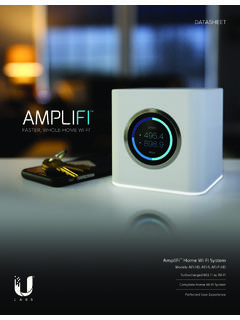Transcription of Calix 844G/854G GigaCenter User's Guide - Sea Ranch …
1 Calix 844G/854G GigaCenter User's Guide August, 2015 #220-00771, Rev 11 Proprietary Information: Not for use or disclosure except by written agreement with Calix . Calix . All Rights Reserved. Contents About This 6 Intended Audience .. 6 Related 6 Site Conventions .. 7 Chapter 1: 844G/854G GigaCenter Overview .. 9 About the Home Gateway .. 11 GigaCenter Management Architecture .. 13 Home Gateway IPv6 Support .. 14 dual Stack IPv4/IPv6 .. 15 DS-Lite .. 16 17 About GigaCenter Voice Services .. 18 Chapter 2: Wireless Networking .. 19 About the 5 GHz Wi-Fi Radio .. 19 Wireless Network Performance .. 20 About Multiple Input, Multiple Output (MIMO).
2 22 About the GHz and 5 GHz Spectrums .. 23 About Air Time Fairness .. 25 Carrier Class Wi-Fi Quality of Service (Qos) .. 25 Getting Additional Information .. 25 4 Proprietary Information: Not for use or disclosure except by written agreement with Calix . Calix . All Rights Reserved. Chapter 3: Turning up a GigaCenter .. 27 GigaCenter Activation and Configuration Options .. 27 Connecting to the GigaCenter Home Gateway .. 28 GigaCenter Inventory .. 28 About GigaCenter Resets .. 30 Chapter 4: Embedded Web Interface .. 31 Embedded Web Interface Field Definitions .. 32 Status Menu .. 34 Status Menu Overview.
3 34 Connections .. 35 Devices .. 37 Internet .. 39 Ethernet .. 42 Wireless .. 43 NAT (Network Address Translation) .. 45 Routing .. 46 Security .. 47 Quick Start Menu .. 48 Quick Start Menu Overview .. 48 Connect to Internet .. 49 Configure Wireless Network .. 50 Set Time Zone .. 51 Wireless Menu .. 52 Wireless Menu 52 Radio Setup .. 54 SSID Setup .. 55 Wireless Security .. 56 MAC Authentication .. 57 WMM (Wi-Fi Multimedia) .. 58 Advanced Radio Set-up .. 59 WPS (Wi-Fi Protected Setup) .. 60 Utilities Menu .. 61 5 Proprietary Information: Not for use or disclosure except by written agreement with Calix . Calix .
4 All Rights Reserved. Utilities Menu Overview .. 61 Configuration Save .. 62 Restore Defaults .. 64 Reboot .. 65 Web Activity Log .. 66 Ping Test .. 67 Traceroute .. 69 System Log .. 71 Firewall Log .. 72 Advanced Menu .. 74 Scheduling and Blocking Overview .. 75 IP Address Overview .. 82 Static Routing .. 89 Quality of Service Overview .. 90 Security Overview .. 92 Remote Management Overview .. 105 Appendix .. 106 Wi-Fi Protected Set-up LED Behavior .. 106 GigaCenter LED Behavior .. 107 LED States and Status .. 109 Acronyms .. 110 6 Proprietary Information: Not for use or disclosure except by written agreement with Calix .
5 Calix . All Rights Reserved. About This Guide This Calix 844G/854G GigaCenter user Manual defines the gateway's Embedded Web Interface (EWI) and provides instructions for managing a GigaCenter via the EWI. This Guide explains how to set up and maintain Ethernet network settings, 800G GigaCenter devices, and any subtended subscriber devices attached to GigaCenter . In addition, information on the set-up and maintenance of the dual GHz/5 GHz Wi-Fi radios is also provided. Note: This Guide is intended to educate users in setup and configuration of the 800G GigaCenter gateway for use in the home network. This Guide does not address the provisioning of network access services on the GigaCenters themselves.
6 For information on services provisioning, refer to the appropriate platform documentation. Intended Audience This Guide is intended for use by consumers. Cursory knowledge of Internet Protocol (IP) and GPON based systems as well as a general understanding of IP addressing, routing principles, and internet security are also highly desired. This document assumes that the subscriber's laptop or PC is equipped with a supported web browser (Internet Explorer or Firefox) and that the user is familiar with its use. Familiarity with datacom, telecom, and standards-based Ethernet technologies and conventions is also recommended.
7 Note: For the purposes of this Guide , it is assumed your service provider has already activated your GigaCenter on the GPON network and is being managed remotely. Related Documentation You can access all Calix product documentation from the Calix Resource Center online at The related Calix GigaCenter documentation includes: Calix 844/ 854g GigaCenter Installation Guide Calix Residential Service Gateway Wi-Fi Best Practices Guide 7 Proprietary Information: Not for use or disclosure except by written agreement with Calix . Calix . All Rights Reserved. Site Conventions The following elements and controls are used consistently throughout the 800G GigaCenter EWI: Website Display Elements Example Icon Element Name Description Action Button May include Edit, Add, Remove Radio Button Typically offers a choice between two options Check Box Typically used to enable or disable a feature Drop-down List Provides a pre-existing list from which to choose Alpha-text Box Alpha-numeric input box typically used for naming a function, port, service, or device.
8 Note: Values exceeding field length maximums are truncated at the max field length. Numeric-text Box Numeric input box typically used for naming a function, port, service, or device Note: Invalid entries return a "value out of range" error message. System Defaults Fields that carry a pre-defined default values are marked with an " " symbol in the last column of each table. 8 Proprietary Information: Not for use or disclosure except by written agreement with Calix . Calix . All Rights Reserved. Username and Passwords Within the GUI, there are several screens that require the entry of a user name and password.
9 The following table details the allowable syntax for each username/password combination. Username and Password Handling Username Field Password Field Page Location Min. Char. Max. Char. Validity Min. Char. Max. Char. Validity Advanced > IP Addressing > Dynamic DNS 1 64 Allowed: A-Z, a-z, 0-9 1 32 Not allowed: ^<>()"% Advanced > IP Addressing > WAN Settings 0 256 Not allowed: ~`!#$%^&*()-_+={}[]|\:;"?/ 0 32 No restrictions Advanced > Remote Management > Remote GUI 1 15 Allowed: A-Z, a-z, 0-9, !*()-_. 1 15 Allowed: A-Z, a-z, 0-9, !*()-_. Advanced > Remote Management > Remote Telnet 1 15 Allowed: A-Z, a-z, 0-9, !
10 *()-_. 1 15 Allowed: A-Z, a-z, 0-9, !*()-_. Advanced > Security > Administrator Credentials 1 64 Allowed: A-Z, a-z, 0-9, !*()-_. 0 32 Allowed: A-Z, a-z, 0-9, !*()-_. Quick Start > Connect to Internet 0 256 Not allowed: ~`!#$%^&*()-_+={}[]|\:;"?/ 0 32 No restrictions Support > TR-069 1 any Not allowed: spaces 1 32 Not allowed: spaces Proprietary Information: Not for use or disclosure except by written agreement with Calix . Calix . All Rights Reserved. Chapter 1 844G/854G GigaCenter Overview The Calix 844g and 854g GigaCenter are in a family of Premises delivery platforms optimized to extend the network demarcation to inside the subscribers home.