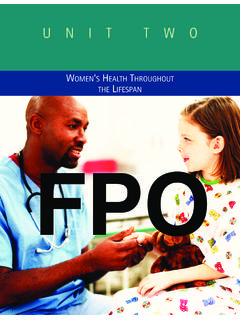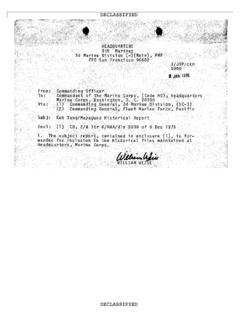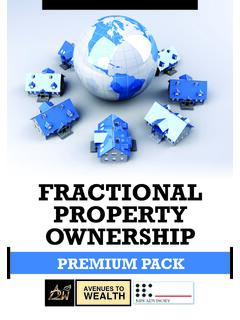Transcription of CAN YOU FEEL IT? FPO FPO - JR Americas
1 INSTRUCTION MANUAL FORAIRPLANE AND HELICOPTERFPOFPOFPOXP61026-CHANNEL COMPUTER RADIO SYSTEMCAN YOU FEEL IT?xSECTION 1 TABLE OF CONTENTS2XP6102 - Introduction TABLE OF CONTENTSx3XP6102 - IntroductionxTABLE OF CONTENTS4XP6102 - IntroductionSECTION 1x5XP6102 - Introduction1 USING THIS MANUALIn the beginning of this manual you willfind the specifications for the radio and itsvarious accessories. In addition,guidelines for the installation has beenincluded. Instructions for setting all thefunctions and programs of the X-6102 arealso included. These features are discussedin the same order that they will appear inyour radio, as you will see on theaccompanying pages. An explanation ofthe use and purpose of each feature isprovided, followed by a labeledillustration of its respective LCD addition, a step-by-step exampleclarifies the setup procedure of blank data sheet has been included atthe end of each section.
2 Once all data hasbeen input for a particular model, it ishighly recommended that you record it ona copy of the sheet provided. If youshould experience memory loss or batteryfailure or want to make changes to thecurrent settings, this step will save you agreat deal of 1: USING THIS MANUAL INTRODUCTION6XP6102 - TRANSMITTERThe computer designed, ergonomicallystyled transmitter case ensures acomfortable fit in your hands. The ultra-precision control sticks offer adjustablespring tensions and length. The throttlestick offers a ratchet in Airplaneconfiguration. 10-model memory storageallows programming of all parameters often separate helicopters or airplanes; youcan program more than one setup for asingle aircraft, allowing you to instantlychange the flight five-year lithium backup batteryprevents loss of memory in the eventthat the battery discharges completelyor is 2: RECEIVERR770 (PCM Systems)The R770 is a high-performance PCM orsingle-conversion receiver with 10 KHzsuper narrow band ABC&W narrow band ceramic filter for high-signal selectivity assists in rejecting crossmodulations from other common R/C transmitters, localpaging systems.
3 This receiver featuresDirect Servo Control (DSC) for control ofsurfaces without radio frequency receiver has low R770's Slimline design allows it to fitinto most model BALL BEARING Servo Wide spaced ball bearing for precisemovement of your aircraft controloutputs A zero deadband amplifier insuresaccurate neutral centering Low current drain Indirect drive feedback potentiometergives additional protection fromvibration7 3-pole ferrite cored motor7XP6102 - IntroductionCHAPTER 3: COMPONENT SPECIFICATIONSSYSTEM NAMEX-6102AX-6102 HTRANSMITTER BODYNET-K236 USNet-K236 USRECEIVERR700 (FM) or R770 (PCM)R700 (FM) or R770 (PCM)CHARGERNEC-222 NEC-222 AIRBORNE BATTERY1100mah1100mahSERVOSNES-537X4 NES-537X5 ACCESSORIESS tandard SwitchStandard Switch12" Aileron Extension12" Aileron ExtensionCharge JackCharge JackServo AccysServo AccysHex WrenchHex WrenchInstruction ManualInstruction ManualTRANSMITTER NUMBERNET-K236 USNET-K236 USENCODER6 channel computer system6 channel computer systemRF MODULE72 MHz72 MHzMODULATIONPCM (s) or PPMPCM (s) or PPMOUTPUT POWERA pproximately 750mwApproximately 750mwCURRENT DRAIN200mA (70mA with DSC)200mA (70mA with DSC)POWER Ni-Cd ( ) Ni-Cd ( ) 600mAhOUTPUT PULSE1000 2000 (1500 Neutral)1000 2000 (1500 Neutral)
4 SPECIFICATIONSTYPE537 TORQUE (ounce inch)43 oz/inSPEED (sec/60 ).25 60 (in) (L x W x H) x x Ferrite8XP6102 - SPECIFICATIONSTYPEFMPCMMODEL NUMBERR700R770 TYPE7 Channel / FM-ABC&W / Micro7 Channel / FM-ABC&W / MicroFREQUENCY72 MHz72 MHzSENSITIVITY (Microseconds)5 uS minimum5 uS minimumSELECTIVELY8 KHz / 5 dB8 KHz / 5 dBWEIGHT (oz) ANTENNA39 for all aircraft frequencies39 for all aircraft SPECIFICATIONSTYPEAIRCRAFTHELICOPTERMODE L NUMBERNEC-222 NEC-222 INPUT VOLTAGEAC 100 120 VAC 100 120 VOUTPUT CURRENT50mAh TX/120mAh RX50mAh TX/120mAh RXCHARGING TIME15 Hours15 BATTERY PACKTYPEAIRCRAFTHELICOPTERMODEL VSIZE (in) (W x L x H) x x x x (oz) 4: BATTERY CHARGING : It is imperative that you fullycharge both the transmitter and thereceiver battery packs prior to eachtrip to the field.
5 To do so, leave thecharger and batteries hooked upovernight (16 hours). The first chargeshould be approximately 20 24 hoursin order to fully charge both batterypacks to peak charger supplied with this system isdesigned to recharge your batteries at arate of 50mAh for the transmitter and120mAh for the receiver battery OnlyThe center pin on all JR Remote ControlSystems is negative. Therefore, the centerpin on all JR chargers is negative, notpositive. This is different from many othermanufacturers' chargers and radiosystems. Beware of improper connectionsbased on "color-coded" wire leads, as theydo not apply in this instance. You mustmake sure that the center pin of your JRtransmitter is always connected to thenegative voltage for correct : Please note that the chargingpolarity of the transmitter andreceiver are - IntroductionCENTERPIN ISNEGATIVEOUTSIDE IS POSITIVERIGHT SIDE OF TRANSMITTERRED POSITIVE / BROWN NEGATIVE / ORANGE SIGNALRED TO NEGATIVEBLACK TO POSITIVECHARGER PIGTAIL FOR TRANSMITTERCHARGER PIGTAIL FOR pilot lamps should always be onduring the charging operation.
6 If not,check to make sure that both thetransmitter and receiver are switched not use the charger for equipmentother than JR. The charging plug polaritymay not be the same. Equipment damagecan not use other manufacturers' after-market accessories that plug into thetransmitter's charging jack. If you do, anydamage that results will not be covered bywarranty. If you are unsure ofcompatibility issues with your radio, seekexpert advice to avoid possible the charging operation, thecharger's temperature is slightly is DIGITAL TRIMSThe XP6102's digital trims also feature theDirect Access display function. While atthe Normal display screen, if a trim leveris moved, the screen will automaticallychange to display the numeric value, aswell as the graphic position for the trimbeing adjusted.
7 The XP6102's Aileron,Elevator, Throttle and Rudder trim leversfeature an audible center trim beep. This ishelpful in determining the trim leverscenter position during also note that unlike conventionalmechanical trim levers, when the X-6102transmitter is in the off position, nochanges can be made to the trim valuesduring - IntroductionCHAPTER 1: SOFTWARE FUNCTIONS - AIRPLANECONTROL IDENTIFICATION AND - Airplane ManualFPOFPOFPOCHANNEL ASSIGNMENT/THROTTLE TX Function Airplane Function1 THROT hrottle Channel2 AILEA ileron Channel3 ELEVE levator Channel4 RUDDR udder Channel5 GEARGear Channel6 AUX 1 Auxiliary 1 Channel (Flap)Throttle ALTThe Throttle ALT function makes thethrottle stick trim active only when thethrottle stick is at less than half gives easy, accurate idle adjustmentswithout affecting the high AIRCRAFTxSECTION 110XP6102 - Airplane ManualTRANSMITTER REARx11XP6102 - Airplane ManualTRANSMITTER CRYSTALDSC/TRAINER JACKCHARGING JACKFOR NI-CD BATTERYONLY (8N-600)BATTERY COVERCAUTION: THE BATTERY CONNECTORIS KEYED SO THAT IT CAN ONLY BE PLUGGEDIN ONE DIRECTION.
8 DO NOT Crystal Replacement NoticeThe Federal Communications Commission (FFC) requires thatchanges in transmitter frequency must be performed only byan authorized service technician (Horizon Service Center). Anytransmitter frequency change made by non-certifiedtechnician may result in a violation of the FCC TENSIONSCREWTHROTTLE TENSIONSCREWELEVATOR TENSIONSCREWAILERON STICK LENGTH ADJUSTMENTTo adjust the stick length, use the2mm Allen wrench (supplied with yourXP6102 transmitter) to unlock the setscrew. Turn the wrench counterclockwiseto loosen the screw. Then, turn thestick clockwise to shorten orcounterclockwise to lengthen. After thecontrol stick length has been adjustedto suit your flying style, tighten the2mm set screw. If you desire longer sticks,JR offers a stick (JRPA047) that is12XP6102 - Airplane STICK TENSION ADJUSTMENTR emove the Ni-Cd battery and sixtransmitter back screws as shown on theprevious page.
9 Remove the transmitterback, being careful not to cause damageto any each screw for desired tension(counter-clockwise to loosen stick feel;clockwise to tighten stick feel). Whenadjusting the throttle ratchet tension,make sure that the adjusting screwdoes not touch the PC board afteradjustment is SERVO CONTROL (DSC)For proper DSC hook-up and operation:1. Leave the transmitter power switch inthe Off position. The transmitter will nottransmit any radio frequency (RF) in Plug the (supplied) DSC cord into theDSC port in the rear of the The encoder section of the transmitterwill now be operational and the LCDdisplay will be Plug the other end of the DSC Cordinto the receiver charge receptacle. Turnthe switch harness to the On : When you install the chargingjack, be sure to hook the chargingjack receptacle securely into theswitch harness charge you should use the DSC function:1.
10 The DSC enables you to check thecontrol surfaces of your aircraft withoutdrawing the fully operational 200mAhfrom your transmitter battery , you will only drawapproximately 70mAh when using theDSC The DSC function allows you to makefinal adjustments to your airplanewithout transmitting any radio , if another pilot is flying onyour frequency, you can still adjust youraircraft and not interfere with the otherpilot s : Under no circumstances shouldyou attempt to fly your aircraft withthe DSC cord plugged in! Thisfunction is for bench-checking yourairplane one inch longer thanstandard. This stick, crafted from barstock aluminum, is available at yourlocal JR B C A Charge Cord/DSC ReceptacleB Switch Harness LeadC Charger/DSC CordNECK STRAP eyelet is provided on the face of theXP6102 transmitter that allows you toconnect a Neck Strap (JRPA023).