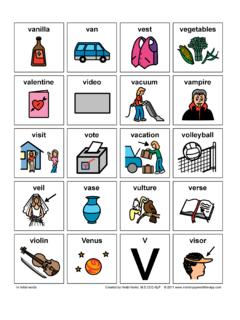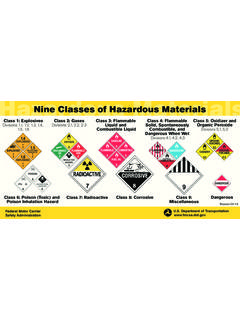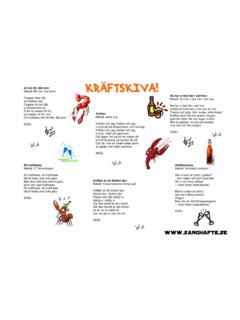Transcription of Candidate Log In - assess.shlonline.com
1 Candidate Log In If you are a new user and have not registered to take an assessment for this organization before, then click the Register Now button to register your details and choose a username and password. If you have previously registered for this organization and already have a username and password, or if you want to return to an assessment but don't have a session ID, then, enter your username and password and Log In. If your username and password isn't being accepted, then this might be because you used this system before but for a different organization, or perhaps you made a typing error when first registering. The password is case sensitive so make sure you enter upper and lower case characters just as you did when registering. If your username and password is still not working, you can use the Forgot Login link and we'll send the information you need, and a link to reset your password, to your e-mail address.
2 If Forgot Login doesn't work because we don't have a record of your username or e-mail address, then use the Register Now button to register your details and choose a new username and password. If you have already started an assessment and have a Session ID, then enter this in the field provided and Log In to continue with your assessment session. If your Session ID isn't being accepted, then you can log in using your username and password instead. For technical assistance, please get in touch with your local Technical Support team by going to the Support Site at , clicking on the Client / Candidate page, then Contact Us to log your enquiry via a webform. Version Last updated: 8th August 2018 2018 SHL. All rights reserved. | Page 1 of 1.