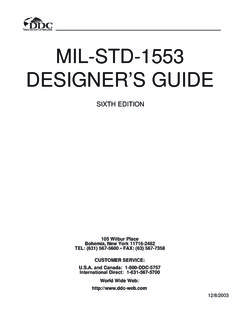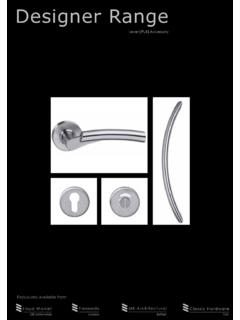Transcription of CAP Designer 2017 Is Not Loaded In AutoCAD - …
1 2020 Technical Support Phone: (800) 638-6002 Fax: (616) 454-4140 Email: 2020 Loading CAP in AutoCAD Main Office: (616) 454-0000 550 3 Mile Road NW Sales: (800) 227-0038 Grand Rapids, MI 49544 Page 1 of 3 Web: CAP Designer Is Not Loaded In AutoCAD Issue You install or update 2020 Cap / AutoCAD and the Cap Designer menu and/or toolbars do not appear in AutoCAD . Typing CAP at the command line does nothing or produces the error unknown command . Automatic Integration Solution 1.
2 Close AutoCAD 2. Click your start menu, choose All Programs > 20-20 Technologies > CAP Studio > Diagnostics (Win 8/10 users search Apps for diagnostics The program will have a yellow gear icon) 3. Click the Advanced button in the lower right of the Diagnostic window. 4. Click the button Integrate with AutoCAD 5. Close the Advanced Software Window and then close the 20-20 Diagnostic window. 6. Open AutoCAD and Type CAP on the command line. 7. If CAP still does not load, perform the Manual Integration Solution described below.
3 Manual Integration Solution The following is a list of steps that can be taken to manually integrate Cap with AutoCAD . There are two main steps making sure the support file search path is set correctly and then to appload the appropriate .ARX file for your version of AutoCAD . It is recommended the below steps be performed in AutoCAD opened as Administrator. Start AutoCAD by right clicking on it and choosing the Run as administrator option. Once you have CAP Integrated properly you can then open AutoCAD normally.
4 32-Bit Notice: The same steps apply however the default installation directory for Cap on a 32-Bit version of Windows will be C:\Program Files\2020\CAP Studio. Also during the appload step be sure to select the appropriate .arx file that matches the bit version of your AutoCAD . Missing Support File Search Path and Trusted Location 1. Type OPTIONS at the command line and press enter. 2. Click the Files tab and expand Support File Search Path . 3. Verify that the installation folder for CAP (C:\Program Files (x86)\2020\CAP Studio) is listed under Support File Search Path.
5 4. If this path does not exist in the list then make sure Support File Search Path is selected/highlighted, click the ADD button and then the BROWSE button. 5. Navigate via the browse dialog to C:\Program Files (x86)\2020\CAP Studio and click OK. 6. Expand the Trusted Location folder. 2020 Technical Support Phone: (800) 638-6002 Fax: (616) 454-4140 Email: 2020 Loading CAP in AutoCAD Main Office: (616) 454-0000 550 3 Mile Road NW Sales: (800) 227-0038 Grand Rapids, MI 49544 Page 2 of 3 Web: 7.
6 Verify that the installation folder for CAP (C:\Program Files (x86)\2020\CAP Studio) is listed. 8. If this path does not exist in the list then make sure Trusted Locations is selected/highlighted, click the ADD button and then the BROWSE button. 9. Add the path 10. Click Apply and then OK to close the Options dialog. 11. Type CAP at the command line to see if this has corrected the problem. If CAP still does not load move on to the next set of steps to load the CAP ARX File. Load CAP Designer ARX Files 1.
7 Type APPLOAD at the command line and press enter. 2. Navigate to C:\Program Files (x86)\2020\CAP Studio. Select the correct .ARX for your version of AutoCAD and click Load. If your file extensions are turned off the graphic icon on each of these files should indicate if it is an ARX file. If you are using 64-Bit AutoCAD Version 2015 or 2016: Select If you are using 64-Bit AutoCAD Version 2017 : Select If you are using 64-Bit AutoCAD Version 2018: Select If you are using 32-Bit AutoCAD Version 2015 or 2016: Select If you are using 32-Bit AutoCAD Version 2017 : Select If you are using 32-Bit AutoCAD Version 2018: Select 2020 Technical Support Phone: (800) 638-6002 Fax: (616) 454-4140 Email: 2020 Loading CAP in AutoCAD Main Office.
8 (616) 454-0000 550 3 Mile Road NW Sales: (800) 227-0038 Grand Rapids, MI 49544 Page 3 of 3 Web: 3. After a few moments, you should see Cap Designer begin to load. At this time you can close out of the Load/Unload Applications dialog. At this point Cap should be Loaded . Showing the Menubar The more recent versions of AutoCAD have the traditional pull down menus hidden by default. If you do not see the CAP Designer menu at the top of your AutoCAD screen, type MENUBAR on the command line and press enter.
9 For the new value type 1 and then press enter. The top row of menus should then be displayed. If any complications arise please contact 2020 Technical Support at 800-638-6002.