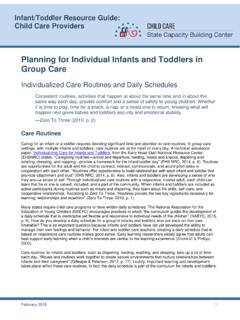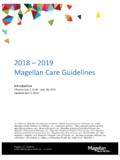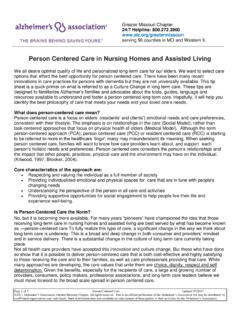Transcription of Care Plans- IPOC (Interdisciplinary Plans of Care)
1 care Plans - IPOC (Interdisciplinary Plans of care ) User Handouts\IPOC\ IPOC_Nurse Updated Reviewed Page 1 The purpose of the Interdisciplinary Plan of care is to ensure that optimal outcomes for the patient are met during the hospitalization. The Interdisciplinary Plan of care allows a variety of disciplines (Nurses, Social Service, Respiratory care , Acute Rehab, Pastoral care , Nutrition) to share goals and interventions in one place in PowerChart. The Interdisciplinary Plan of care is individualized for each patient and will change as the needs of the patient change. IPOC Guidelines Every patient should have an IPOC initiated within the admitting shift by nursing.
2 Upon Admission each patient should have a minimum of 3-5 goals with appropriate interventions initiated. The goals should be based on the reason for admission and how to get the patient to the next level of care . The Management Protocols will still be used as the standard of care . Document on the IPOC every shift in the Document in Plan tab on all unmet goals. Goals and interventions should be added or discontinued based on changes in the patient in PowerOrders. If a goal has been met but later needs to be added back to the plan of care , search and add the needed goal and/or intervention. This will show the progression of the plan of care for the patient.
3 Charts will be audited for compliance. The IPOC must be reviewed prior to patient discharge or when a patient transfers to another level of care (to be done by the accepting unit) to ensure that any unmet goals have been addressed. It is not required that goals are met at discharge, but they should have a documented reason why they are not met. Short Stay and Observation Patients Short stay patients, not spending the night at the hospital, do not need an IPOC. Every patient with an overnight observation stay needs a care plan that addresses basic goals that will return them to baseline ( eat, urinate, walk and have adequate pain control).
4 Ancillary Services Ancillary services will: Contribute to the IPOC on consulted patients Review current goals and interventions that exist on the Document in Plan tab prior to initiating new ones Be responsible for updating and documenting goals relevant to their service in collaboration with nursing Table of Contents Page Number How to Find & Accept a Plan of care 2 Appearance of Plan of care 3 How to View Related Results 6 How to Individualize a Plan of care 7 o Select from Listed Components 7 o Search in Add to Phase 7 o Modify Free Text component 8 How to Initiate a Plan of care 9 How to Add Components After Initiation 11 How to Initiate Multi Phase
5 IPOC 12 How to Document in Plan 13 o Indicator Outcomes Show I-View Results 13 o Outcomes/Interventions 14 o Outcome Variance 15 How to Discontinue or Void a Component or Plan of care 16 care Plans - IPOC (Interdisciplinary Plans of care ) User Handouts\IPOC\ IPOC_Nurse Updated Reviewed Page 2 How to Find & Accept a Plan of care 1. With patient s chart open, click on PowerOrders in the Menu. 4. Click on the desired IPOC, such as Pain. The IPOC will appear at the right. 2. In View panel, click the black plus in front of Suggested Plans to view available Interdisciplinary Plans of care . 3. Suggested Plans appear in PowerOrders when the patient is admitted.
6 You can select one or more IPOCs, as needed by the patient. Notice the various titles. Other disciplines may be selecting additional IPOCs for this hospitalization. TIP: If you cannot find the IPOC you need in the Suggested Plans folder, click the +Add button at top left. care Plans - IPOC (Interdisciplinary Plans of care ) User Handouts\IPOC\ IPOC_Nurse Updated Reviewed Page 3 Appearance of Plan of care 5. There are several steps in the process of selecting and Initiating an IPOC. First, click the Accept button. We will review the appearance of the Plan of care before continuing. 1. After Accepting, but before Initiating the Pain IPOC, it is in a Planned Pending status and moves above Suggested Plans in View panel.
7 2. Plans of care consist of two components: Outcomes listed at top = expected patient 3..and Interventions listed at bottom = expected interventions appropriate to assessment. care Plans - IPOC (Interdisciplinary Plans of care ) User Handouts\IPOC\ IPOC_Nurse Updated Reviewed Page 4 4. Outcomes and Interventions are organized in columns. The 1st column displays a box you can check if you wish this component to be included in the Plan of care when Initiated. 5. The Component column displays the Outcome/Intervention description, including specific results needed to meet the goal. It is preceded by an identifying icon: Target Goal/Outcome Indicator: This type of outcome is related to results that are documented in I-View, such as Pain Score.
8 Intervention in response to patient assessment. care Plans - IPOC (Interdisciplinary Plans of care ) User Handouts\IPOC\ IPOC_Nurse Updated Reviewed Page 5 7. The Details column displays Date Activated (or Discontinued) and due date for achievement, for example, By Phase End (by end of hospitalization) or During Phase (during hospitalization). 6. The Status column will appear empty when the IPOC is first Initiated. Then as information is charted in the Plan of care and I-View, this column will display most recent date/time when results were charted, and whether results meet target range of the outcome or intervention.
9 care Plans - IPOC (Interdisciplinary Plans of care ) User Handouts\IPOC\ IPOC_Nurse Updated Reviewed Page 6 How to View Related Results After an IPOC has been Accepted, results related to that IPOC appear for your review as you are creating the Plan of care . 1. To view Related Results, click on desired IPOC. After IPOC is Accepted, Related Results band will display number of results in parentheses. Click Related Results. 2. Double click on specific result to see more Details. care Plans - IPOC (Interdisciplinary Plans of care ) User Handouts\IPOC\ IPOC_Nurse Updated Reviewed Page 7 How to Individualize a Plan of care Select from Listed Components Search in Add to Phase Modify Freetext Components 1.
10 Select from Listed Components: Click in check box. 2. Search in Add to Phase: If component is not listed, click Add to Phase button to search in entire list of components used in all Plans . 3. Click Add Outcome / care Plans - IPOC (Interdisciplinary Plans of care ) User Handouts\IPOC\ IPOC_Nurse Updated Reviewed Page 8 4. Type keyword in Search field. 5. Click Search. 6. Click to highlight desired component. Add Outcome / 7. Click OK. 8. Modify Freetext component: First click in check box. care Plans - IPOC (Interdisciplinary Plans of care ) User Handouts\IPOC\ IPOC_Nurse Updated Reviewed Page 9 How to Initiate a care Plan 1.