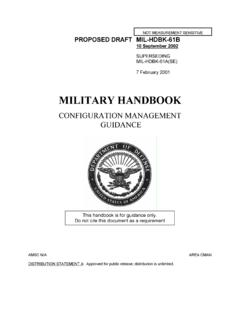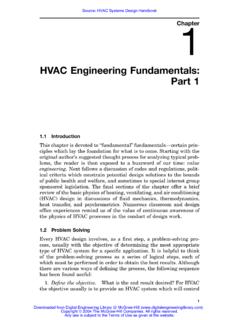Transcription of Caroline Jarrett Usability Consultant Effortmark Ltd
1 Five factors for choosing softwareCaroline JarrettUsability ConsultantEffortmark LtdFIVE FACTORS FOR CHOOSING SOFTWARE1. INTRODUCTION AND DEFINITIONST here are so many great forms products and some not so great. In the Appendix, I have putsome edited extracts from conversations on Formspace about various products available - andthey don't even include all the different ones out there. Last year, posts on Formspacementioned at least 17 different can be daunting making the choice of the one that will be right for your paper considers five factors for choosing software:Features: What does the software do? Can it do the things you need it to do?;Fit: How will the software fit in with other products that you use, and with yourorganisation's IT strategy?;Futures: Where is the market going?
2 Is this product going to leave you in a proprietary nicheor without support?;Flexibility: What changes can you foresee for your organization? Do you need to plan fordifferent needs or working practices?Funds: What's your budget? Can you afford the product, the licenses, the training, theupgrades?2. FEATURESI do a lot of forms design in Photoshop, like this: capture an image of a web form or pdf using SnagIt, a windows capture program use Photoshop to move bits of the image around and maybe add a little text save the amended image send the amended image to my client, for comment and was pretty excited when the launch materials for Adobe Photoshop CS came out. Ten newfeatures! Sounds great! Fortunately, the hefty price tag stopped me from buying it immediately.
3 Ichecked the new features instead - and found that I did not need any of them. Worse, I did noteven understand some of 1 New features in Adobe Photoshop CSImproved File BrowserIntegrated digital camera raw file supportMatch Color commandComprehensive 16-bit supportHistogram paletteLayer CompsShadow/Highlight correctionMacromedia Flash file exportText on a pathCustomizable keyboard shortcutsFIVE FACTORS FOR CHOOSING SOFTWAREL esson learned? Don't get dazzled by 'featuritis'. Instead, document your forms design process: list all the types of forms you need to create take two or three of the most important ones, and note down all the different things you needto do review your list of types of forms to see if there is anything else hidden in it now you have a list of features that you currently you are investing in new software, you can plan to do some things in a new way, andsome new things.
4 But it helps a lot to know that you are getting the features that you really are some features that may want to look for in your new forms software: load a pre-defined template with gridlines already set, so that forms have a consistentalignment pull text for the form out of a database (helps if you have to translate forms or make annualchanges) use Pantone colours, or output 4-colour separations, for printed forms build in digital signatures, or a specialist 'signing ceremony', for electronic forms preserve a copy of the form alongside its data, for contractual electronic forms share drafts of forms with co-workers or other stakeholders keep track of different versions allow more than one person to work on parts of the same form or form family at a timeYou know what?
5 I don't know a single product that does all of those things. But it is possible thatyou don't need all or them - or even any of them. So that is where your own list of features is FITIn 1992, the Communications Research Institute of Australia brought out a wonderful piece ofsoftware called "Forms Designer". It was built entirely around principles of usable forms design ,and its manual (if you can find one) is packed with good advice. But to run it, you needed ahigh-end Macintosh, and those were rare and expensive. Forms Designer never got thesuccess it irrespective of the features that a product offers, you need to think about how well it fits inwith the equipment that you already have and with your organisation's IT strategy. Some pointsFIVE FACTORS FOR CHOOSING SOFTWAREto discuss with the IT department (or to think about yourself, if like me you are the ITdepartment).
6 How much storage will you need, and where will it be located? Good quality graphics stilldemand lots of storage and a high-speed network to get them to it. What specification of computer is needed to run this software speedily? A touch too littleRAM and a slightly slower processor and you may find that your new software becomeshorribly slow or even starts to crash a lot. When do you next plan to upgrade? and will you be staying with your current platform andoperating system, or making a change? Will you need any specialist input devices such as a tablet or digitiser? Will your ITdepartment agree to support them? Will you need separate, slower speed computer(s) to test electronic forms on multiplebrowsers, platforms or operating systems? Forms design software often needs a really great screen to work well: high resolution, big(so that you can see those tiny dots) and sharp.
7 Will your current monitor be good enough orwill you need to upgrade?4. FUTURESIf it seems difficult to gaze into the crystal ball of what your organisation plans to do with its IT,then the next F will be even worse. This is 'futures', where we try to pick products that are goingto survive in the cut-throat world of the marketplace. Where is the market going?Do you remember WordPerfect or WordStar? I knew WordStar so well that my fingers had allthe control codes learned into the muscle memory. Then along came Microsoft Word, and thosetwo competitors were history. It didn't matter that Word in its early days was nowhere as goodas WordPerfect (and some might argue about whether it has ever caught up). WordPerfect andWordStar lost, Word won, and we all had to get used to you are planning to spend $ on a piece of shareware, don't sweat it.
8 Your time inlearning that software is going to cost more than you're spending, so you may as well try it andthrow it away if you don't like 'futures' problem really matters if you are investing five- or six- figure sums. Those aredecisions that require lots of approval and create embarrassment if you get it helps if you can do a bit of 'future-proofing', to ensure that you have a forward path if yourchosen product gets left behind: Make sure that you can export to a good selection of 'vanilla' formats such as CSV (commaseparated values), plain ASCII text, rich text files, Acrobat .pdf, and/or .png (portablenetwork graphics).FIVE FACTORS FOR CHOOSING SOFTWARE Equally, make sure that the product offers you a good range of import options. This showsyou that its developers look outside their own business and realise that they have to workwith other try to find out all you can about the financial and technical state of your vendor: Somequestions to ask: Who are your customers?
9 How much have you sold? What are your longer-term plans for this product? How do you see your business in five years? How do you see your major customers changing in five years?Finally, try to find out who loves and who owns their product and think about the geeks love it:fine if this is a new company that can transition to a stableenterprise, worrying if the product is stuck in phase where youhave to be an early adopter and an engineer to use itIf investors love it:are they in for the long-term or looking for a quick buck?If it has recently been acquired: are the new owners buying to invest, or to kill of thecompetition?If it is still owned privately:is the owner planning to invest, or to sell to get bigger backing,or to sell and grow roses?5. FLEXIBILITYWe have limited ourselves to the features we need today, we've checked that we have the righttechnology so that it fits, and we've satisfied ourselves that this product has a future.
10 What couldpossibly go wrong?Change, that's what. How many of us are doing the same job today that we did five years ago? Five years ago I got my first Internet email account - now I run three websites and fightspam all day. My best customer has done two major acquisitions, reorganising each time. My husband has worked for the same business throughout. It's a major public 've been through a change of platform, a reorganisation (and return to the oldorganisation) and now they are up for sale after a boardroom-level financial if you're still working for the same organisation, chances are that you've seen somechanges in working practices: the type of forms that you develop, or a change from purely paperto a mixture of paper and FACTORS FOR CHOOSING SOFTWARESo here are some questions about the flexibility that you'll need to look for, so that the productwill help you through the internal changes that may come along.