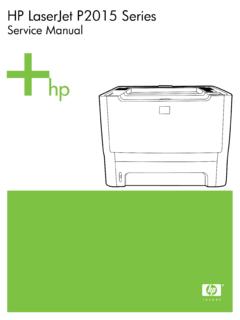Transcription of CARTRIDGE LOCK LEVER REPLACEMENT: COLOR A. …
1 CARTRIDGE LOCK LEVER replacement : COLOR LASERJET 3000, 3600, 3800 The CARTRIDGE lock levers tend to break, resulting in a error. Replacing them involves the removal and reinstallation of the main drive assembly, a task not described in the manual. TOOLS NEEDED: Phillips screwdriver, flat-bladed screwdriver, slender needle-nose pliers. GENERAL ADVICE: If you are in the habit of spinning gears for no particular reason, restrain yourself. The only gears you need to touch are described in step 17 and 18, which are critical steps. PART ONE: REMOVAL1. REMOVE TONER AND ETB.
2 2. REMOVE UPPER COVERa. Remove the output bin on the top rear of printer, and the fuser, under the upper cover. The fuser may be Remove four screws from the upper cover (Fig. A). c. As you lift off the upper cover, there is one cable to REMOVE FORMATTER. 4. REMOVE RIGHT Remove a screw at the bottom, inside the handgrip (Fig. B).b. Press three tabs with a flat screwdriver blade (Fig. B). c. Pull out the metal power-switch arm from the white LEVER in the top rear of the cover (Fig. C.)d. Press two rear tabs (Fig. D.) 5. UNPLUG MDA CABLES FROM DRIVER Unplug and remove eight MDA cables from harnesses.
3 (duplex machines will have 10 cables). Fig. E shows the PCA with this cabling removed. b. Reinstallation: only duplex units use slot J209 in the upper right and J406. Also, since there are two 9-pin and two 12-pin cables, judge which goes where by their cable lengths. 6. REMOVE INTERLOCK SWITCH ASM (Fig. F).a. Remove one screw and REMOVE BOTTOM CABLE HARNESS (Fig. G).a. Remove one screw and disengage the harness from the chassis. When reinstalling, seat the rear locking tab in the sheet-metal chassis. It may be necessary to disconnect the white door latch from the front REMOVE MDAa.
4 Remove the six screws indicated in Fig. H. Removing the wrong screws may ruin the TOP COVER: 3 short screws, 1 long COVER: screw & 3 tabslong screwscrew COVER: switch armD. R COVER: 2 rear tabs E. REMOVE CABLES (shown removed from driver PCA) G. BOTTOM CABLE HARNESS latch H. MDA: 6 screws (ONLY!) I. SLIDE LEVER : 2 screws, link arm (bottom) J. SLIDE LEVER : The gap is being aligned with the metal tab. check for breakage SW. ASM: screw b. Gently pull off the MDA. Two gears may fall off and will in any case need to be removed from the MDA. Their reattachment will be described later.
5 9. REMOVE METAL CASEa. Remove two screws (Fig. I).10. UNFASTEN WHITE LINK ARM. ( Fig. I ).11. CHECK THEN REMOVE SLIDE Compare with Fig. I, which shows an intact slide LEVER ; breakage can occur near where the arrow Push down on the white slide LEVER as far as it will go. The two metal tabs should be aligned with openings in the LEVER . (Fig. J.) Flex the arm and pull off the arm from the tab. Keep track of the four springs that connect this LEVER to the CARTRIDGE locks . 12. REMOVE CARTR. Pull out the broken CARTRIDGE locks . To reinstall, first hook the wire on the metal tab (Fig.)
6 K).PART TWO: REATTACH SPRINGS. a. Make sure the ETB guides are in the up position. b. Hang the four springs on the white slide LEVER . They will be reattached to the CARTRIDGE locks in step 14. 14. INSTALL Lift the LEVER and begin inserting the metal tabs into its slots. Before pushing the LEVER on the top tab, lift the top CARTRIDGE lock to position it beneath the plastic tab on the LEVER (Fig. L.) Position the other three CARTRIDGE locks as you snap the LEVER into place. Then slide the LEVER up. The result should look like Fig. SECURE LEVER . a. Install the metal case, white plastic piece, and the white link CONNECT SPRINGS.
7 A. Reconnect the four springs to the CARTRIDGE locks using a slender needle-nose pliers. If your hands are unsteady, be patient. L. SLIDE LEVER : The tab is aligned and the top CARTRIDGE lock is set under the SLIDE LEVERN. GEAR ALIGNMENT: Note the holes align perfectly; the top arrow indicates the oval hole. O. BEFORE REINSTALLING MDA: shafts should slant right and gear holes should be visible. If the holes are not visible rotate the gears at the top right. SHAFTSHOLESM. CARTRIDGE LOCK 17. CHECK GEAR The top two gears have oval holes that align with arrows in the metal frame.
8 The two small gears, which may have fallen off or still be on the MDA, each have two holes which align with small holes in larger gears. See Fig. N. Make sure you align them up exactly. It is suspected that many Do-overs occur because these were not quite CHECK MDA GEAR ALIGN-MENT. a. As in Fig. O., the shafts should tilt all the way right and the holes in the large gears should be visible. If the shafts are not to the right, move them there. If the holes are not visible, turn the gears at the upper INSTALL THE MDA. a. Start with the left side, inserting it into the metal slots, then rotate it into place.
9 The top left screw can be attached but not overly tightened to free your hands. Wiggle the MDA into place, make sure it is seated properly, and screw it Return to steps 1-6 to reassemble the machine.