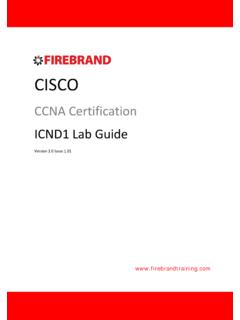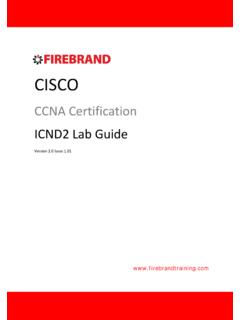Transcription of Catalyst 2900 and 3500 Series XL Software …
1 Catalyst 2900 Series XL and Catalyst 3500 Series XL. Software Configuration Guide cisco IOS Release (5)WC(1). April 2001. Corporate Headquarters cisco Systems, Inc. 170 West Tasman Drive San Jose, CA 95134-1706. USA. Tel: 408 526-4000. 800 553-NETS (6387). Fax: 408 526-4100. Customer Order Number: DOC-786511=. Text Part Number: 78-6511-05. THE SPECIFICATIONS AND INFORMATION REGARDING THE PRODUCTS IN THIS MANUAL ARE SUBJECT TO CHANGE WITHOUT. NOTICE. ALL STATEMENTS, INFORMATION, AND RECOMMENDATIONS IN THIS MANUAL ARE BELIEVED TO BE ACCURATE BUT. ARE PRESENTED WITHOUT WARRANTY OF ANY KIND, EXPRESS OR IMPLIED. USERS MUST TAKE FULL RESPONSIBILITY FOR. THEIR APPLICATION OF ANY PRODUCTS. THE Software LICENSE AND LIMITED WARRANTY FOR THE ACCOMPANYING PRODUCT ARE SET FORTH IN THE INFORMATION.
2 PACKET THAT SHIPPED WITH THE PRODUCT AND ARE INCORPORATED HEREIN BY THIS REFERENCE. IF YOU ARE UNABLE TO. LOCATE THE Software LICENSE OR LIMITED WARRANTY, CONTACT YOUR cisco REPRESENTATIVE FOR A COPY. The cisco implementation of TCP header compression is an adaptation of a program developed by the University of California, Berkeley (UCB) as part of UCB's public domain version of the UNIX operating system. All rights reserved. Copyright 1981, Regents of the University of California. NOTWITHSTANDING ANY OTHER WARRANTY HEREIN, ALL DOCUMENT FILES AND Software OF THESE SUPPLIERS ARE. PROVIDED AS IS WITH ALL FAULTS. cisco AND THE ABOVE-NAMED SUPPLIERS DISCLAIM ALL WARRANTIES, EXPRESSED. OR IMPLIED, INCLUDING, WITHOUT LIMITATION, THOSE OF MERCHANTABILITY, FITNESS FOR A PARTICULAR PURPOSE AND.
3 NONINFRINGEMENT OR ARISING FROM A COURSE OF DEALING, USAGE, OR TRADE PRACTICE. IN NO EVENT SHALL cisco OR ITS SUPPLIERS BE LIABLE FOR ANY INDIRECT, SPECIAL, CONSEQUENTIAL, OR INCIDENTAL. DAMAGES, INCLUDING, WITHOUT LIMITATION, LOST PROFITS OR LOSS OR DAMAGE TO DATA ARISING OUT OF THE USE OR. INABILITY TO USE THIS MANUAL, EVEN IF cisco OR ITS SUPPLIERS HAVE BEEN ADVISED OF THE POSSIBILITY OF SUCH. DAMAGES. AccessPath, AtmDirector, Browse with Me, CCDA, CCDE, CCDP, CCIE, CCNA, CCNP, CCSI, CD-PAC, CiscoLink, the cisco NetWorks logo, the cisco Powered Network logo, cisco Systems Networking Academy, the cisco Systems Networking Academy logo, Fast Step, Follow Me Browsing, FormShare, FrameShare, GigaStack, IGX, Internet Quotient, IP/VC, iQ Breakthrough, iQ Expertise, iQ FastTrack, the iQ Logo, iQ Net Readiness Scorecard, MGX, the Networkers logo, Packet, PIX, RateMUX, ScriptBuilder, ScriptShare, SlideCast, SMARTnet, TransPath, Unity, Voice LAN, Wavelength Router, and WebViewer are trademarks of cisco Systems, Inc.
4 ; Changing the Way We Work, Live, Play, and Learn, Discover All That's Possible, and Empowering the Internet Generation, are service marks of cisco Systems, Inc.; and Aironet, ASIST, BPX, Catalyst , cisco , the cisco Certified Internetwork Expert logo, cisco IOS, the cisco IOS logo, cisco Systems, cisco Systems Capital, the cisco Systems logo, Enterprise/Solver, EtherChannel, EtherSwitch, FastHub, FastSwitch, IOS, IP/TV, LightStream, MICA, Network Registrar, Post-Routing, Pre-Routing, Registrar, StrataView Plus, Stratm, SwitchProbe, TeleRouter, and VCO are registered trademarks of cisco Systems, Inc. or its affiliates in the and certain other countries. All other brands, names, or trademarks mentioned in this document or Web site are the property of their respective owners.
5 The use of the word partner does not imply a partnership relationship between cisco and any other company. (0102R). Catalyst 2900 Series XL and Catalyst 3500 Series XL Software Configuration Guide Copyright 1998 2001, cisco Systems, Inc. All rights reserved. C O N T E N T S. Preface xv Audience xv Purpose xv Organization xvii Conventions xviii Related Publications xix Obtaining Documentation xx World Wide Web xx cisco Documentation CD-ROM xx Ordering Documentation xxi Documentation Feedback xxi Obtaining Technical Assistance xxii xxii Technical Assistance Center xxii Contacting TAC by Using the cisco TAC Website xxiii Contacting TAC by Telephone xxiii Catalyst 2900 Series XL and Catalyst 3500 Series XL Software Configuration Guide 78-6511-05 iii Contents CHAPTER 1 Overview 1-1.
6 Features 1-1. Management Options 1-7. Management Interface Options 1-7. Advantages of Using CMS and Clustering Switches 1-8. Network Configuration Examples 1-10. Design Concepts for Using the Switch 1-10. Small to Medium-Sized Network Configuration 1-14. Collapsed Backbone and Switch Cluster Configuration 1-16. Large Campus Configuration 1-18. Hotel Network Configuration 1-20. Multidwelling Configuration 1-23. CHAPTER 2 Getting Started with CMS 2-1. Features 2-2. Cluster Manager and VSM 2-3. Cluster Tree 2-6. Switch Images 2-7. System LED 2-7. Redundant Power System LED 2-8. Port Modes and LEDs 2-9. Menu Bars 2-14. Toolbar 2-17. Port Pop-Up Menu 2-18. Device Pop-Up Menu 2-19. Cluster View and Cluster Builder 2-21. Topology 2-24. Menu Bar 2-26. Toolbar 2-27.
7 Catalyst 2900 Series XL and Catalyst 3500 Series XL Software Configuration Guide iv 78-6511-05. Contents Device Pop-Up Menu 2-28. Candidate, Member, and Link Pop-Up Menus 2-29. CMS Window Components 2-31. Host Name List 2-32. Tabs 2-32. Lists 2-32. Buttons 2-33. Online Help 2-33. Accessing CMS 2-35. Saving Configuration Changes 2-37. Using Different Versions of Web-Based Switch Management Software 2-38. Where to Go Next 2-38. CHAPTER 3 Getting Started with the CLI 3-1. Command Usage Basics 3-2. Accessing Command Modes 3-2. Abbreviating Commands 3-4. Using the No and Default Forms of Commands 3-5. Redisplaying a Command 3-5. Getting Help 3-5. Command-Line Error Messages 3-7. Accessing the CLI 3-8. Accessing the CLI from a Browser 3-9. Saving Configuration Changes 3-10.
8 Where to Go Next 3-10. Catalyst 2900 Series XL and Catalyst 3500 Series XL Software Configuration Guide 78-6511-05 v Contents CHAPTER 4 General Switch Administration 4-1. Basic IP Connectivity to the Switch 4-2. Switch Software Releases 4-2. Console Port Access 4-3. Telnet Access to the CLI 4-4. HTTP Access to CMS 4-5. SNMP Network Management Platforms 4-6. Using FTP to Access the MIB Files 4-7. Using SNMP to Access MIB Variables 4-7. Default Settings 4-9. CHAPTER 5 Clustering Switches 5-1. Understanding Switch Clusters 5-2. Command Switch Characteristics 5-2. Standby Command Switch Characteristics 5-3. Candidate and Cluster Member Characteristics 5-3. Planning a Switch Cluster 5-4. Automatic Discovery of Cluster Candidates 5-4. Standby Command Switches 5-5.
9 IP Addresses 5-8. Passwords 5-8. Host Names 5-10. SNMP Community Strings 5-10. Management VLAN 5-11. Network Port 5-12. NAT Commands 5-12. LRE Profiles 5-13. Availability of Switch-Specific Features in Switch Clusters 5-13. Catalyst 2900 Series XL and Catalyst 3500 Series XL Software Configuration Guide vi 78-6511-05. Contents Creating a Switch Cluster 5-13. Designating and Enabling a Command Switch 5-14. Adding and Removing Cluster Members 5-14. Designating and Enabling Standby Command Switches 5-17. Verifying a Switch Cluster 5-19. Displaying an Inventory of the Clustered Switches 5-19. Displaying Link Information 5-20. Using the CLI to Manage Switch Clusters 5-21. Using SNMP to Manage Switch Clusters 5-22. CHAPTER 6 Configuring the System 6-1. Changing IP Information 6-2.
10 Manually Assigning and Removing Switch IP Information 6-2. Using DHCP-Based Autoconfiguration 6-4. Understanding DHCP-Based Autoconfiguration 6-4. DHCP Client Request Process 6-5. Configuring the DHCP Server 6-6. Configuring the TFTP Server 6-7. Configuring the Domain Name and the DNS 6-8. Configuring the Relay Device 6-9. Obtaining Configuration Files 6-10. Example Configuration 6-12. Changing the Password 6-15. Setting the System Date and Time 6-17. Configuring Daylight Saving Time 6-17. Configuring the Network Time Protocol 6-17. Configuring the Switch as an NTP Client 6-17. Enabling NTP Authentication 6-18. Configuring the Switch for NTP Broadcast-Client Mode 6-18. Catalyst 2900 Series XL and Catalyst 3500 Series XL Software Configuration Guide 78-6511-05 vii Contents Configuring SNMP 6-18.