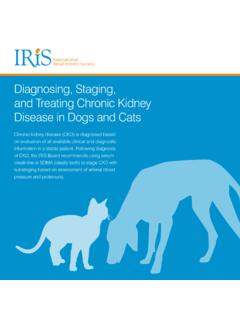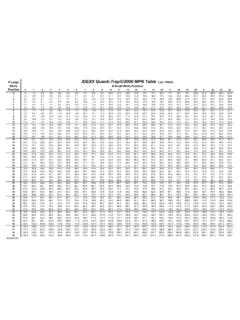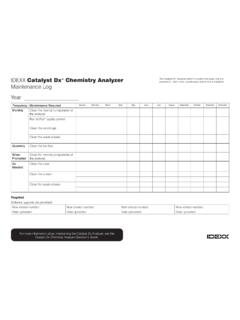Transcription of Catalyst One* - IDEXX
1 Catalyst One* Chemistry AnalyzerOperator s Guide2 Proprietary rights noticeInformation in this document is subject to change without notice. Companies, names, and data used in examples are fictitious unless otherwise noted. No part of this document may be reproduced or transmitted in any form or by any means, electronic, mechanical, or otherwise, for any purpose, without the express written permission of IDEXX Laboratories. IDEXX Laboratories may have patents or pending patent applications, trademarks, copyrights, or other intellectual or industrial property rights covering this document or subject matter in this document. The furnishing of this document does not give a license to these property rights except as expressly provided in any written license agreement from IDEXX Laboratories. 2020 IDEXX Laboratories, Inc. All rights reserved. 06-0001252-09* IDEXX VetLab, Catalyst , Catalyst One, VetTrol, SmartLink, IDEXX InterLink, SmartService, SNAP, and 4Dx are trademarks or registered trademarks of IDEXX Laboratories, Inc.
2 In the United States and/or other countries. All other product and company names and logos are trademarks of their respective ..5 Safety Precautions ..5 Performance Precaution ..5 Care of the Analyzer ..5 International Symbol Descriptions ..6 Other Symbols ..7 Getting Started ..8 Introduction ..8 Catalyst One Components ..9 Analyzer Status ..10 Responding to an Alert ..11 Installing the Catalyst One Analyzer ..11 Catalyst One Analyzer Consumables ..12 Compatible Species ..13 Using the Catalyst One* Analyzer ..14 Analyzing Samples ..14 Slide Handling ..14 Diluting Samples ..14 Viewing and Printing Test Results ..16 Outside of Reportable Range Samples ..17 Modifying the Settings on the Analyzer ..18 Modifying the Sound Settings ..18 Entering Standby Mode ..18 Exiting Standby Preparation and Storage ..19 Supported Sample Types for Catalyst * CLIPs and Samples for Use on the Catalyst One Sample Cup Volume ..22 Sample Inspection After Centrifugation.
3 22 Sample Storage ..23 Quality Control ..25 Overview ..25 Quality Control Materials ..25 Quality Control CLIPs and Slides ..26 Preparing Control Fluid ..27 Running Quality Control ..284 Maintenance ..29 Overview ..29 Upgrading the the Internal Components of the Analyzer ..29 Cleaning the Outside of the Analyzer and the Sample Drawer ..30 Emptying the Waste Drawer ..30 Appendices ..31 Chemistry Descriptions ..31 Medical Protocol Descriptions ..56 Differences in Results ..61 Technical Specifications ..61 IDEXX Technical Support Contact Information ..625 PrefaceSafety PrecautionsNote: If the equipment is used in a manner other than specified, the protection provided by the equipment may be analyzer does not contain any user-serviceable components. DO NOT voltage for the Catalyst One AC power adapter is 100 240 V AC, 50 60 Hz. Be sure to plug all equipment into properly grounded electrical only the AC power adapter and AC power cable the power cable: If the cable becomes frayed or otherwise damaged.
4 If anything is spilled onto the equipment. If your equipment is exposed to excessive moisture. If your equipment is dropped or the case has been damaged. If you suspect that your analyzer needs service or repair. Whenever you clean the PrecautionDo not use certain liquids, aerosols (such as canned air), solvents, ammonia, and other substances on or near the analyzer which could influence results. Care of the AnalyzerIt is recommended that you do not stack other equipment or containers on top of the analyzer away from sources of heat or your equipment from damp conditions, wet weather, or liquid care not to spill water or other liquids on the NOT use solvents, ink markers, sprays containing volatile liquids, or polish on the analyzer as it may damage the outer case. Clean only with a mild soap and slightly moist cloth and only when the analyzer is not in only with a mild soap and slightly moist cloth and only when the analyzer is not in Symbol DescriptionsInternational symbols are often used on packaging to provide a pictorial representation of particular information related to the product (such as expiration date, temperature limitations, batch code, etc.)
5 IDEXX Laboratories has adopted the use of international symbols on our analyzers, product boxes, labels, inserts, and manuals in an effort to provide our users with easy-to-read byA utiliser avantVerwendbar bisUsare entroUsar antes de Temperature limitationTemp rature limiteZul ssiger TemperaturbereichTemperatura limiteLimitaci n de temperatura Batch code (Lot)Code de lot (Lot)Chargenbezeichnung (Partie)Codice del lotto (partita)C digo de lote (Lote) Upper limit of temperatureLimite sup rieure de temp ratureTemperaturobergrenzeLimite superiore di temperaturaLimite superior de temperatura Serial numberNum ro de s rieSeriennummerNumero di serieN mero de serie Consult instructions for useConsulter la notice d utilisationGebrauchsanweisung beachtenConsultare le istruzioni per l usoConsultar las instrucciones de uso Catalog numberNum ro catalogueBestellnummerNumero di catalogoN mero de cat logo Keep away from sunlightConserver l abri de la lumi reVor direkter Sonneneinstrahlung sch tzenMantener alejado de la luz solarTenere lontano dalla luce diretta del sole Authorized Representative in the European CommunityRepr sentant agr pour la EG-VertretungRappresentante autorizzato nella Comunit EuropeaRepresentante autorizado en la Comunidad EuropeaEC WEEE Directive 2002/96/ECDirective 2002/96/CE (DEEE)
6 WEEE-Richtlinie 2002/96/EGDirectiva 2002/96/CE RAEED irettiva RAEE 2002/96/CE WEEE Directive 2002/96/EC ManufacturerFabricantHerstellerDitta produttriceFabricante Biological risksRisques biologiquesBiogef hrlichRischi biologiciRiesgos biol gicos Caution, consult accompanying documentsAttention, consulter les documents jointsAchtung, Begleitdokumente beachtenAttenzione, consultare la documentazione allegataPrecauci n, consultar la documentaci n adjunta 2Do not reuseUsage uniqueNicht wiederverwendenNo reutilizarwNon riutilizzare Preface7 SymbolDescriptionSymbolDescriptionCautio n, hot surfaceAttention, surface tr s chaudePrecauci n, superficie calienteVorsicht, hei e Oberfl cheAttenzione, superficie rovente Electrostatic-sensitive deviceAppareil sensible aux charges l ctrostatiquesDispositivo sensible a descargas electrost ticasGer t ist sensibel auf elektrostatische LadungDispositivo sensibile alle scariche elettrostatiche Keep dryConserver dans un endroit secMantener secoVor N sse sch tzenTenere al riparo dall umidit FragileFragileFr gilZerbrechlichFragile This side upHautEste lado hacia arribaDiese Seite nach obenAlto Date of manufactureDate de productionFecha de producci nHerstelldatumData di produzione :Do not freezeOther SymbolsSymbolDescriptionSymbolDescriptio nUSB symbolEthernet/network symbolPreface8 Getting StartedIntroductionWelcome to IDEXX s next-generation chemistry analyzer the Catalyst One* Chemistry Analyzer.
7 The Catalyst One analyzer s flexible test menu allows you to monitor the health status of specific organs, recheck values over time, customize profiles by adding single tests to CLIPs. You can even run up to 25 tests on a single sample (for a complete list of the individual slides and CLIPs available, see page 12). The Catalyst One analyzer is for veterinary use VetLab* Station ConnectivityThe Catalyst One analyzer is part of the IDEXX VetLab* suite of analyzers, all of which connect to the IDEXX VetLab Station ( IDEXX s laboratory information management system). Connecting multiple analyzers to the IDEXX VetLab Station helps you attain a comprehensive picture of your patient s health, with the ability to view test results from multiple analyzers on a single report, determine disease progression with parameter-trending capabilities, and connecting the Catalyst One analyzer to the IDEXX VetLab Station, you can: Automatically review patients prior results on every printout for easy comparison.
8 Improve client communications with illustrated diagnostic or treatment progress printouts. Link to expert descriptions and common causes of abnormal values. Print information to help explain the significance of results to your clients. Allow new staff to train independently. Learn proper protocols and tips for best Dry-Slide TechnologyThe Catalyst One analyzer uses dry-slide technology the most accurate technology available for in-house testing. Dry-slide technology uses layers to minimize impurities for the most accurate results from even compromised sample is applied to the top of the spreading layerSpreading layer Sample is distributed evenlyReagent layer Reagent reacts with sampleSupport layer Optical interfaceIndicator layer Reacted sample collects for spectral analysisFiltering layer Minimizes substances that interfere with results9 How it WorksThere are several important steps that the analyzer performs in order to present the results of a sample.
9 Once the slides and sample have been inserted into the analyzer, the Catalyst One analyzer incubates the slides. Then, if using a Catalyst * whole blood separator, the plasma is separated from a whole blood sample. The sample is then accurately dispensed onto the slides, the analyzer measures the color development of the slide, and then all used materials are removed from the One ComponentsFront of the AnalyzerSide doorSample drawerWaste drawerInside of the Sample DrawerNote: This picture depicts where the sample cup and whole blood separator should be placed in the sample drawer. Do not load a whole blood separator AND a sample cup for a single run. Sample cupSlides/CLIPsPhenobarbital (PHBR) reagent consumable/automated dilution cupsWhole blood separatorPipette tipsOther reagent consumablesGetting StartedStatus LEDS tart/power buttonLock light10 Side of the AnalyzerSide doorCarousel cover (shown closed)Lever to raise carousel coverBack of the AnalyzerEthernet portPower portAnalyzer StatusThe light-emitting diode (LED) indicator on the front panel of the Catalyst One analyzer indicates the analyzer s : You can also view the analyzer status by viewing its icon on the IDEXX VetLab Station Home ColorDescriptionGreen (steady)READY; analyzer is ready to process samples or perform maintenance tasksGreen (pulse)STANDBY MODEY ellow (steady)IN PROCESS; analyzer is processing a sample or performing another activityYellow (pulse)Analyzer is waiting for the user to begin processing a sample after receiving the patient information from the IDEXX VetLab StationRed (flashing)ERROR.
10 An error has occurred; review error or alert messages on the IDEXX VetLab Station Getting Started11 Responding to an AlertWhen the analyzer experiences a problem, an alert message appears on the upper right side of the IDEXX VetLab Station title bar, the LED on the front panel of the Catalyst One analyzer flashes red, and the Catalyst One icon on the IDEXX VetLab Station Home screen appears with an Alert View an AlertDo one of the following: Tap the Catalyst One icon on the IDEXX VetLab Station Home screen. Tap the alert message in the title bar to display the alert message. Follow the instructions displayed in the alert the Catalyst One AnalyzerThe Catalyst One analyzer works in conjunction with the IDEXX VetLab Install the Catalyst One Analyzer1. Before you unpack the analyzer, choose an optimum location for the instrument. The analyzer should be placed on a level surface in a well-ventilated area, away from obvious sources of heat, direct sunlight, cold, humidity, or vibrations, and with 2 inches of ventilation around the analyzer.