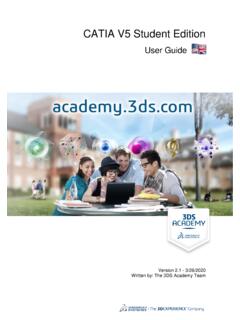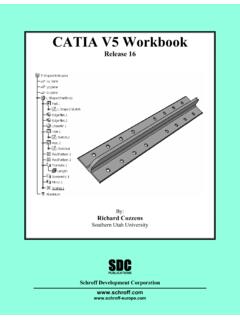Transcription of CATIA V5 Administration Customizing Standards
1 White Paper Dassault Syst mes CATIA V5 Administration Customizing Standards Version 3/1/2014 Written by: Bill Duke Validated by: NA Edited by: Anne Marie Miller Dassault Syst mes White Paper 2 Dassault Syst mes Executive Summary It is possible to operate CATIA V5 with the default Standards delivered with the code, but many companies customize these Standards to best meet their needs and the needs of their suppliers. Supply Chain companies may also have to manage a multitude of Standards from other companies along with their own. This session discusses the steps required to customize the different Standards , and how to share the customized Standards across multiple environments and workstations. This session is intended for the beginner to intermediate System Administrator, in order to create a working knowledge of the setup of custom Standards .
2 Introduction The Administration of your CAD/CAM systems is an important part of the overall ability to keep your workstations effective in your business. Because many companies create their own custom Standards to best meet their needs and the needs of their suppliers, a clear understanding of how to customize the Standards is required. This paper focuses on the information that is necessary for maintaining CATIA s Standards . Having this knowledge allows the Administrator to easily set up specific company Standards , and to manage Standards received from other companies. This document is intended for Systems Administrators, Application Engineers, and Technical Support Members who require an understanding of V5 Client Administration . The information was generated from the experiences gained through many years of experience of administering CATIA V5 and on many installs of various levels of the V5 code.
3 Although this paper is written based on a V5R21, it is applicable to all levels of V5. White Paper Dassault Syst mes Contents 1. What are the CATIA V5 Standards ? .. 4 Types of Standards .. 4 Categories of Standards .. 5 General Parameters .. 5 Drafting Parameters .. 6 DFX/DWG Interface Parameters .. 6 Generative Parameters .. 6 2. Customizing the CATIA V5 Standards .. 9 Define Environment Variables .. 9 Create the Required Directories .. 10 Access of Standard Definitions in CATIA V5 admin mode .. 11 Select a default Standard Modify and Save .. 13 3. Managing the CATIA V5 Standards .. 15 Tips for Defining Drafting Standards Directories .. 15 Tips for Controlling Multiple Customized Drafting Standards .. 15 Editing the Standard XML files using a Text Editor .. 16 Updating Standards from previous CATIA Levels .. 17 Tools Options for controlling Standards .
4 19 Drafting Standards Settings .. 19 DXF/DWG Standards Settings .. 20 4. Sharing of Customized CATIA V5 Standards .. 20 5. Conclusion .. 22 6. References .. 22 7. Revision History .. 22 8. Related Documentation .. 22 9. Document History .. 22 White Paper 4 Dassault Syst mes 1. What are the CATIA V5 Standards ? The CATIA V5 Standards define default values for the element properties within CATIA . Although CATIA can be use out of the box with the Standards defined by Dassault Syst mes, many companies do customize these Standards , to meet their needs and the needs of their suppliers. Because of this, it is important to understand the CATIA V5 Standards and how to manage them. Types of Standards There are two types of Standards available with CATIA V5. The first type is the Default Standards , which are provided by Dassault Syst mes. These files are stored in the location defined by the environment variable CATD efaultCollectionStandard.
5 The default location of the default Standards is set by Dassault Syst mes to be the install folder \resources\standard. Figure 1 shows an example for the default Windows folder for a Windows 64-bit installation: C:\Program Files\Dassault Systemes\B21\win_b64\resources\standard The second type of Standards available is the user Standards , which are also known as the Customized Standards . These Standards are created and managed by the CATIA V5 Administrator. They are stored in the location defined by the environment variable CATC ollectionStandard. By default, a value for this environment variable is not defined, as shown in Figure 1. Figure 1 V5R21 Environment Editor White Paper 5 Dassault Syst mes Categories of Standards There are four different categories of Standards . Each of the Standards affects different CATIA documents and workbenches. All of the CATIA V5 Standards are defined in XML (Extensible Markup Language) files, with specific names, and are stored in specific locations in the Standards directory structure.
6 The XML file names of the Standards cannot be modified or customized with the exception of the Drafting Standards . Only Drafting Standards can have customized XML file names. All of the other Standards must keep use the names as defined by Dassault Syst mes. The following sections describe the four Standards categories that are used to define CATIA s attributes. General Parameters The General Parameters Standards include the following four areas: Default Graphic Attributes These Standards define the general graphic attributes for Lines, Points, Planes, Surfaces, Solids and OpenBodies. They are defined in the file This file by default is not provided in the install folder \resources\standard directory. To be able to modify it, it must be copied from the install_folder \startup\templates directory into the install_folder \resources\standard directory. Attributes for Layers and Filters These Standards define attributes for Layers and Filters in CATP arts and CATD rawings.
7 For CATP arts, the Standards are defined files and For CATD rawings, the Standards are defined in the files and These files are located in the directory install_folder \resources\standard Note: Even though the xml files and are located in the directory install_folder \resources\standard (as shown in Figure 2), they are not editable as they are used only to define the layer and definition types used in the and files. Attributes for Line Thickness These Standards define Line Thickness attributes for CATD rawings. The Standards are defined in the file , which is located in the directory install_folder \resources\standard White Paper 6 Dassault Syst mes Aerospace SheetMetal Design Parameters These Standards define the graphic properties and visibility characteristic curves used in the Aerospace SheetMetal Design Workbench. The Standards are defined in the file ,which is located in the directory install_folder \resources\standard Drafting Parameters These Standards define the attributes for drafting elements used in CATD rawings for the Interactive and Generative Drafting Workbenches.
8 Dassault Systemes provides eleven Drafting Standard files. One for each of the four International Drafting Standards , two Drafting Standards and five for use with other workbenches. The International Drafting Standards files provided with the CATIA V5 code are: , , and The Drafting Standards based on the ISO 3098 standard defining text representation are: and The remaining five Drafting Standards are specifically intended for the 2D Layout for 3D Design, and the Functional Tolerancing and Annotation workbenches. They are based on the Drafting Standards and are suffixed with _3D (for Drafting) or with _3D_DS (for Functional Tolerancing and Annotation). In these specific Standards , the colors, for example, have been customized for optimized display. The five Standards are provided in the files: , , , , and All of the Drafting Standard files are located in the directory install folder /resources/standard/drafting DFX/DWG Interface Parameters These Standards define the import mapping parameters of element properties for DXF/DWG files coming into CATIA V5.
9 They are defined in the file. This file is located in the directory: install folder \resources\standard\dxf Generative Parameters These Standards define the Generative View Styles in the Generative Drafting Workbench. They are defined in the file This files is located in the directory install folder \resources\standard\generativeparameters White Paper 7 Dassault Syst mes Figure 2 shows the default standard directory for Windows workstations. All of the General Parameters Standards XML files are shown in this directory, as well as the sub-directories drafting, dxf and generativeparameters. Figure 2 - Default standard directory - Windows Figure 3 shows the contents of the default drafting sub-directory for Windows. All of the Drafting Standards are stored in this sub-directory. Figure 3 - Default drafting sub-directory - Windows Figure 4 shows the contents of the default dxf sub-directory for Windows.
10 The DXF/DWG Standards are stored in this sub-directory. White Paper 8 Dassault Syst mes Figure 4 - Default dxf sub-directory - Windows Figure 5 shows the contents of the default generativeparameters sub-directory for Windows. The Generative View Styles Standards are stored in this sub-directory. Figure 5 - Default generativeparameters sub-directory - Windows The AIX directory structure is the same as that of Windows except for the default path name. Since V5R21 is only supported on UNIX for AIX (for servers only), this directory is: /usr/DassaultSystemes/B21/aix_a/resource s/standard. White Paper 9 Dassault Syst mes 2. Customizing the CATIA V5 Standards In order to modify the CATIA V5 Standards , four steps must be taken. The first step is to define the environment variables needed to edit the Standards . After these variables are defined, then their supporting directory structure needs to be created.